TA Triumph-Adler DC 2020 User Manual
Page 17
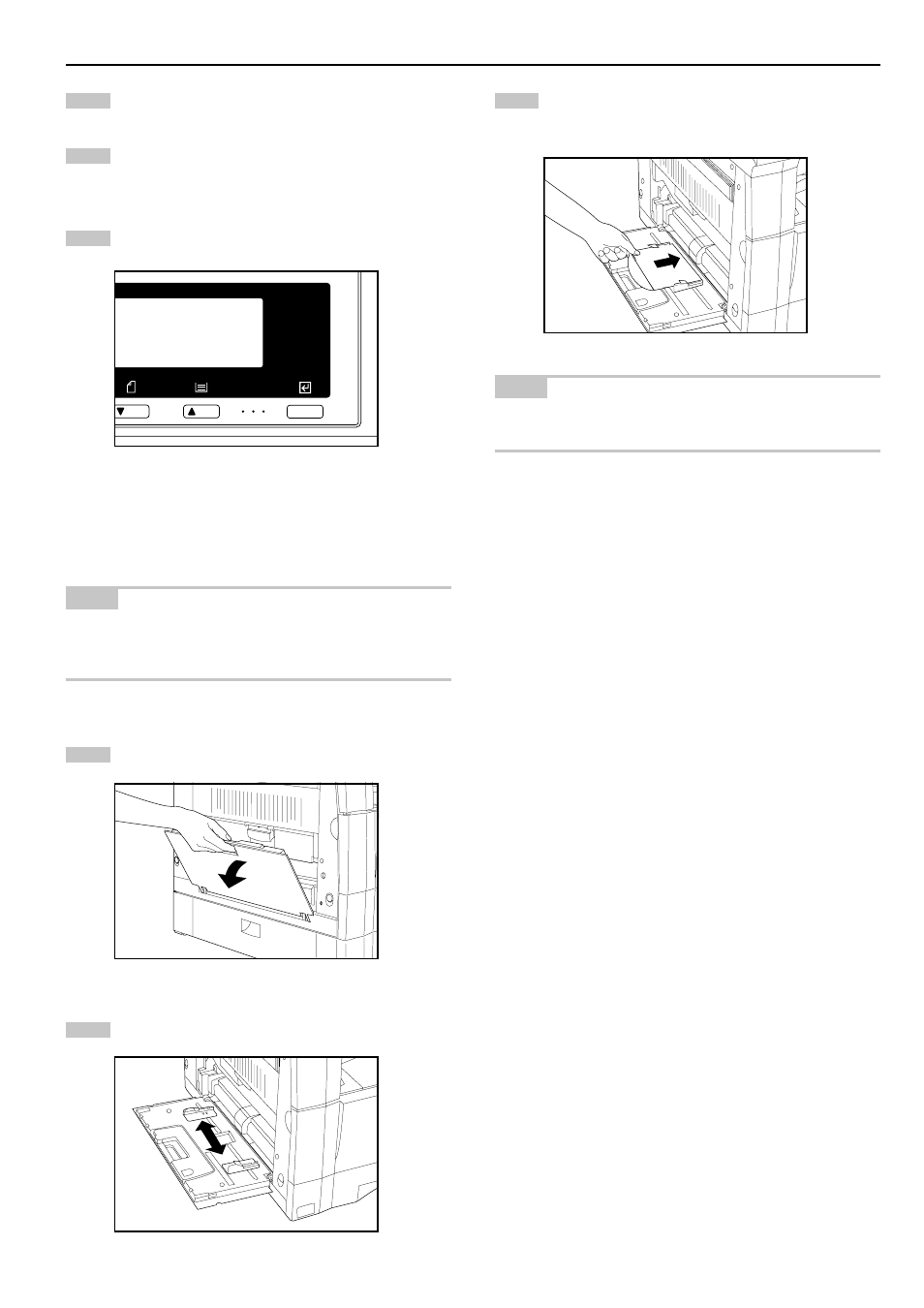
CHAPTER 3 HOW TO LOAD PAPER
3-4
6
3
1
2
5
4
Press the cursor down key.
Press the cursor right or cursor left key and select the paper
width, which is shown highlighted. The paper width can be
set to any value from 148 to 420 mm in 1 mm increments.
Press the enter key.
● Setting envelopes
When using the optional printer function, envelopes can be set in the
multi-bypass.
NOTE
• The types of envelopes that can be used are COM-10, Monarch, DL
and C5. Up to 6 envelopes can be loaded in the multi-bypass at a
time.
Open the multi-bypass.
Align the insert guides with the envelope size.
Open the envelope and set it with the print side face-down
and its flap opposite to the insertion slot and then insert it
along the insert guide as far as it will go.
NOTE
• Incorrectly loading envelopes can result in printing in the wrong
orientation or on the wrong side.
- CLP 4520 MFP (162 pages)
- 1855 (212 pages)
- DC 6240 (382 pages)
- 306i (4 pages)
- 261ci (396 pages)
- 2256 (152 pages)
- 2256 (267 pages)
- 2500ci (530 pages)
- 8055i (4 pages)
- 2550ci (4 pages)
- DC 6235 (588 pages)
- 7505ci (572 pages)
- 3560i (526 pages)
- 5555i (550 pages)
- 8055i (540 pages)
- DCC 6626 (212 pages)
- DCC 6626 (216 pages)
- P-C2665i MFP (4 pages)
- P-C2665i MFP (396 pages)
- DC 2015 (57 pages)
- DC 2020 (113 pages)
- DC 2020 (177 pages)
- DC 2016 (123 pages)
- DC 2018 (86 pages)
- DC 2018 (234 pages)
- DC 2031 (90 pages)
- DC 2031 (44 pages)
- DC 2031 (167 pages)
- DC 2035 (147 pages)
- DC 2035 (182 pages)
- DC 2035 (139 pages)
- DCC 2850 (436 pages)
- P-3525 MFP (481 pages)
- P-C2665 MFP (204 pages)
- DC 2052 (109 pages)
- DC 2075 (32 pages)
- DC 2055 (244 pages)
- DC 2075 (263 pages)
- DC 2080 (210 pages)
- DC 2062 (106 pages)
- DC 2062 (165 pages)
- DC 2222 (32 pages)
- DC 2125 (161 pages)
- DC 2222 (219 pages)
