RIGOL DSG3000 Series User Manual
Page 68
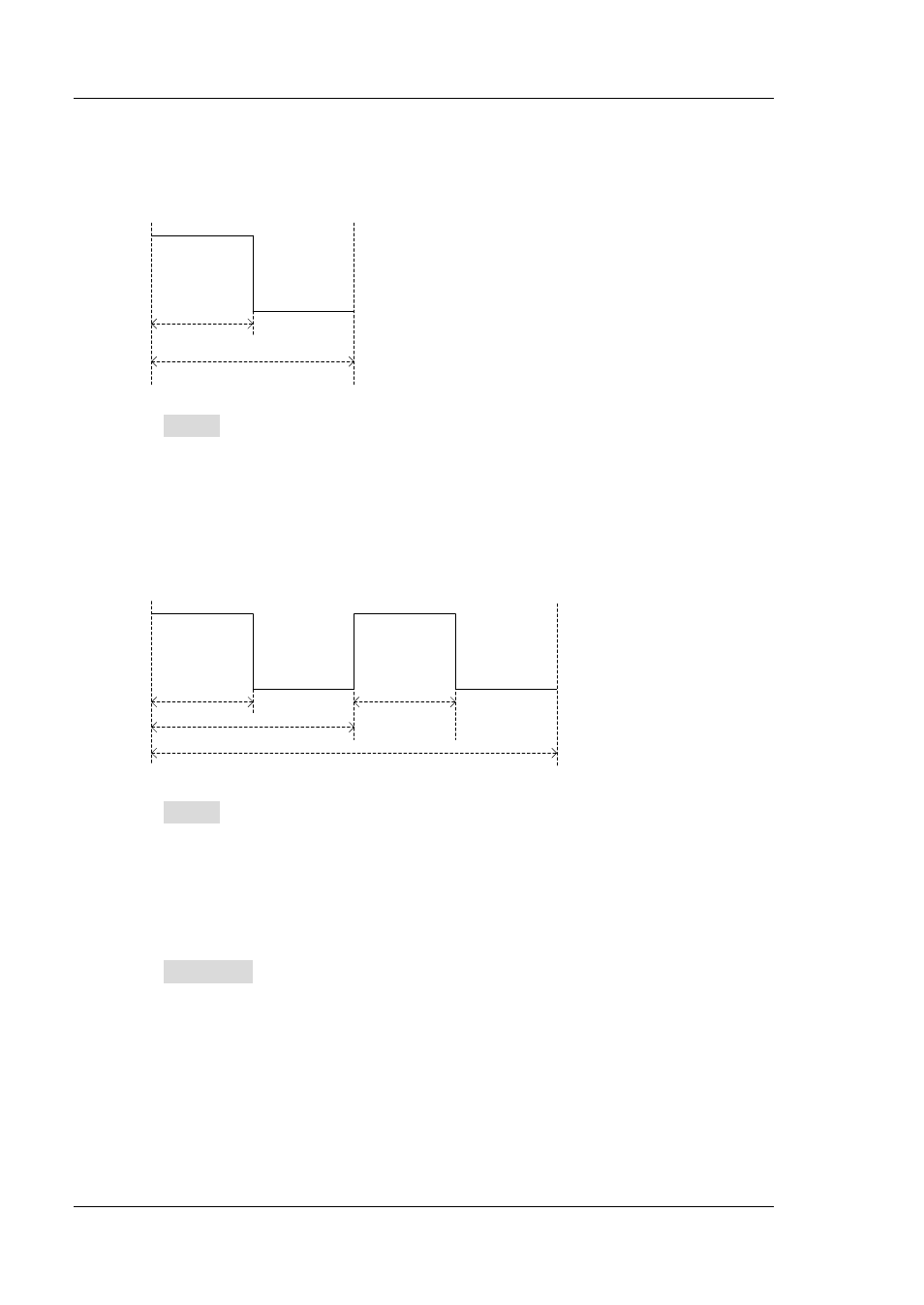
RIGOL
Chapter 2 Front Panel Operations
2-28
DSG3000 User’s Guide
NOTE:
For “Train” pulse width and the related parameter settings, please refer to
1. Single Pulse
Pulse Width
Period
Press Width to set the width of the single-pulse modulating signal.
Use the numeric keyboard or knob to input the desired pulse width value.
The range of the pulse width is from 10 ns to 170 s – 10 ns.
The pulse width is limited by the minimum pulse width and pulse period.
Pulse Width ≥ Minimum Pulse Width
Pulse Width ≤ Pulse Period – 10 ns
2. Double Pulse
#1 Pulse Width
Period
Delay
#2 Pulse Width
Press Width to set the #1 pulse width of the double-pulse modulating signal.
Use the numeric keyboard or knob to input the desired pulse width value.
The range of the #1 pulse width is from 10 ns to 170 s – 10 ns.
The #1 pulse width is limited by the minimum pulse width and delay.
Pulse Width ≥ Minimum Pulse Width
Pulse Width ≤ Delay – 10 ns
Press #2 Width to set the #2 pulse width of the double-pulse modulating
signal.
Use the numeric keyboard or knob to input the desired pulse width value.
The range of the #2 pulse width is from 10 ns to 170 s – 10 ns.
The #2 pulse width is limited by the minimum pulse width, pulse period and
delay.
#2 Pulse Width ≥ #2 Minimum Pulse Width
#2 Pulse Width ≤ Pulse Period – Delay – 10 ns
