License, License -64 – RIGOL DSG3000 Series User Manual
Page 104
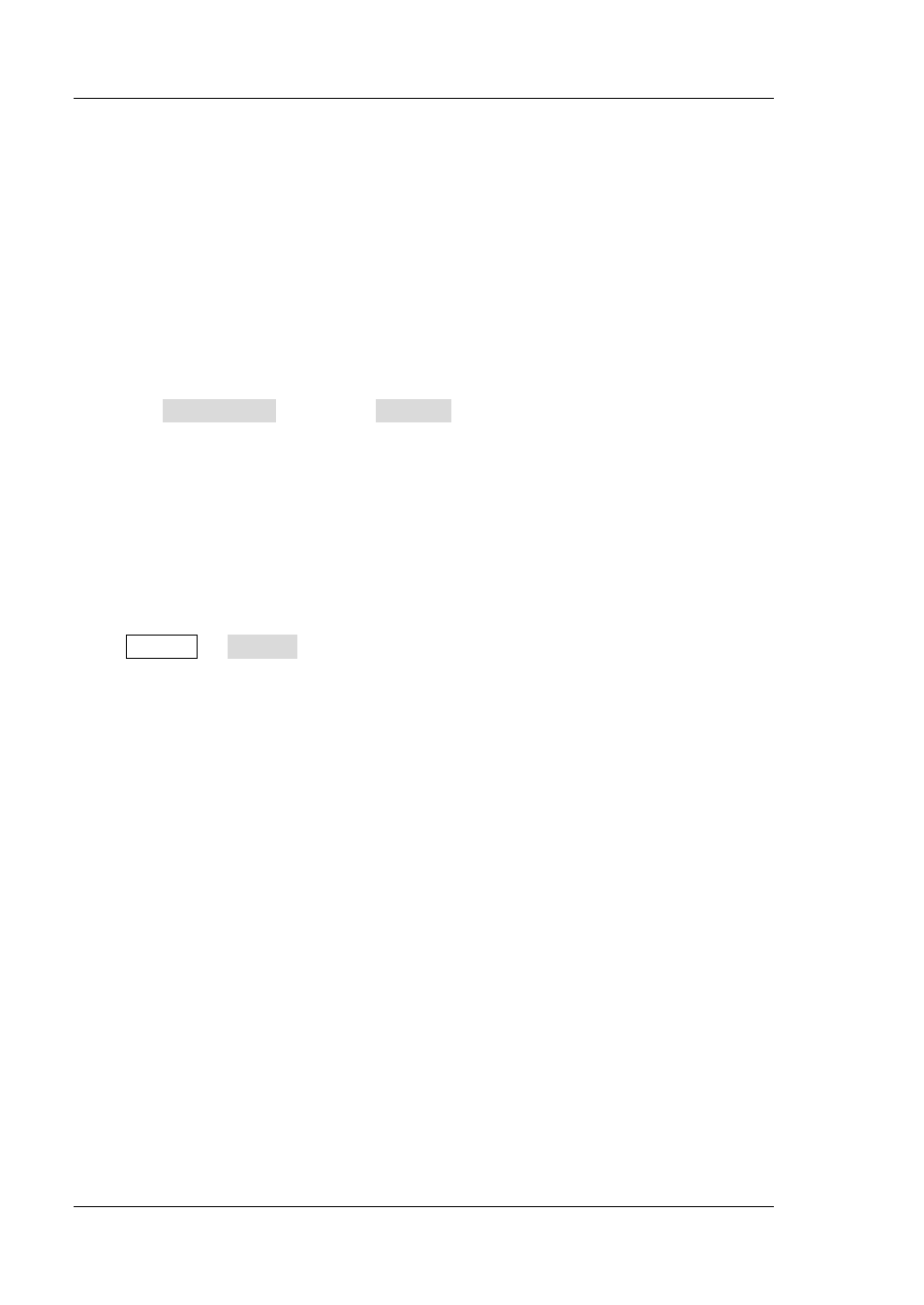
RIGOL
Chapter 2 Front Panel Operations
2-64
DSG3000 User’s Guide
2. Hardware Configuration
RFB Version
DB Version
RFB FPGA
RFB CPLD
DB FPGA
DB CPLD
3. System Message
Display the messages recently displayed.
4. Verbose
Press System Msg to light the Verbose menu. At this point, you can press this
softkey to view the complete information of the current row selected in the
message list.
License
DSG3000 provides various options to fulfill your measurement requirements. To
order the corresponding option, please contact
RIGOL.
Press System License to enter the option management interface to view the
option status of the instrument and the license of the option installed. You can also
install the option.
1. Option Info
Display the option status of this instrument.
2. License Info
Display the license of the option installed.
3. Install
Input the license key to activate the corresponding option.
