RIGOL DSG3000 Series User Manual
Page 37
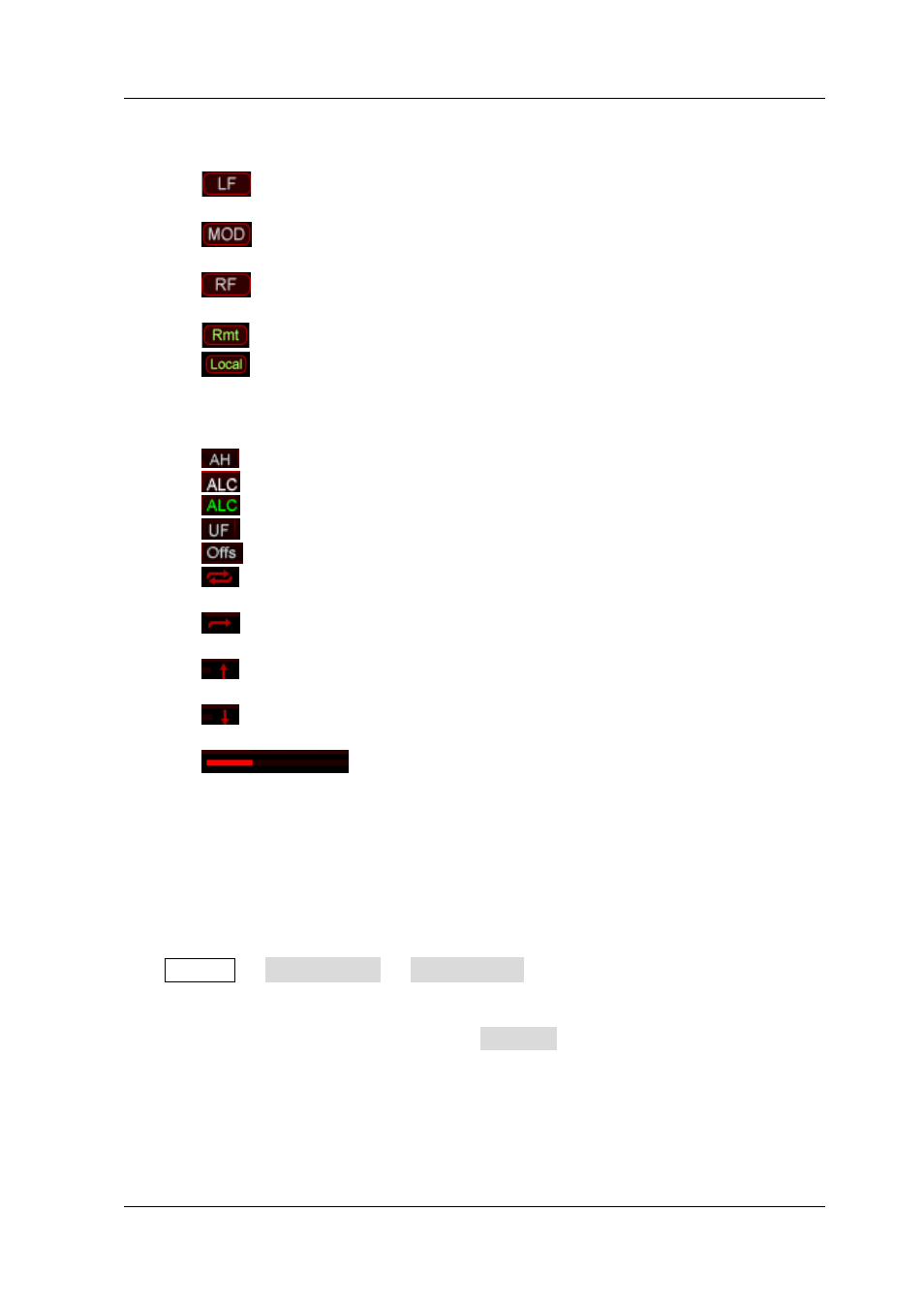
Chapter 1 Quick Start
RIGOL
DSG3000 User’s Guide
1-21
2. Status Bar
Indicate the states of some of the RF signal generator functions.
—
: Displayed when the LF output is enabled. This is grayed out when
the LF output is disabled.
—
: Displayed when the RF modulation output is enabled. This is
grayed out when the RF modulation output is disabled.
—
: Displayed when the RF output is enabled. This is grayed out when
the RF output is disabled.
—
: The RF signal generator is operating in remote control mode.
—
: The RF signal generator is operating in local mode.
3. Amplitude Area
Display the current level setting of the RF signal generator.
—
: Displayed when the attenuation mode is “Fixed”.
—
: Displayed when the ALC state is “On”.
—
: Displayed when the ALC state is “Auto”.
—
: Displayed when the flatness calibration switch is “On”.
—
: Displayed when the amplitude offset is not 0 dB.
—
: Continuous sweep label. Displayed when the sweep type is “Level” or
“Freq&Lev” and the sweep mode is “Cont”.
—
: Single sweep label. Displayed when the sweep type is “Level” or
“Freq&Lev” and the sweep mode is “Single”.
—
: Forward sweep label. Displayed when the sweep type is “Level” or
“Freq&Lev” and the sweep direction is “Fwd”.
—
: Down sweep label. Displayed when the sweep type is “Level” or
“Freq&Lev” and the sweep direction is “Down”.
—
: Amplitude sweep progress bar. Displayed when the
sweep type is “Level” or “Freq&Lev”.
4. Menu Display Area
The menus in this area correspond to the softkeys at the right of the screen.
Pressing any softkey can enable the corresponding menu function.
5. Message Display Area
Display the operation error messages and prompt messages. You can press
System Information System Msg to view the messages. When
multiple messages are generated, you can use the up/down direction keys or
knob to select the message row to be viewed. When the messages cannot be
displayed completely in the list, press Verbose to view the complete
information of the current row selected in the message list.
6. Function Status Area
Display the current active states of each function. Each function corresponds to
at most four kinds of states as shown in the table below.
