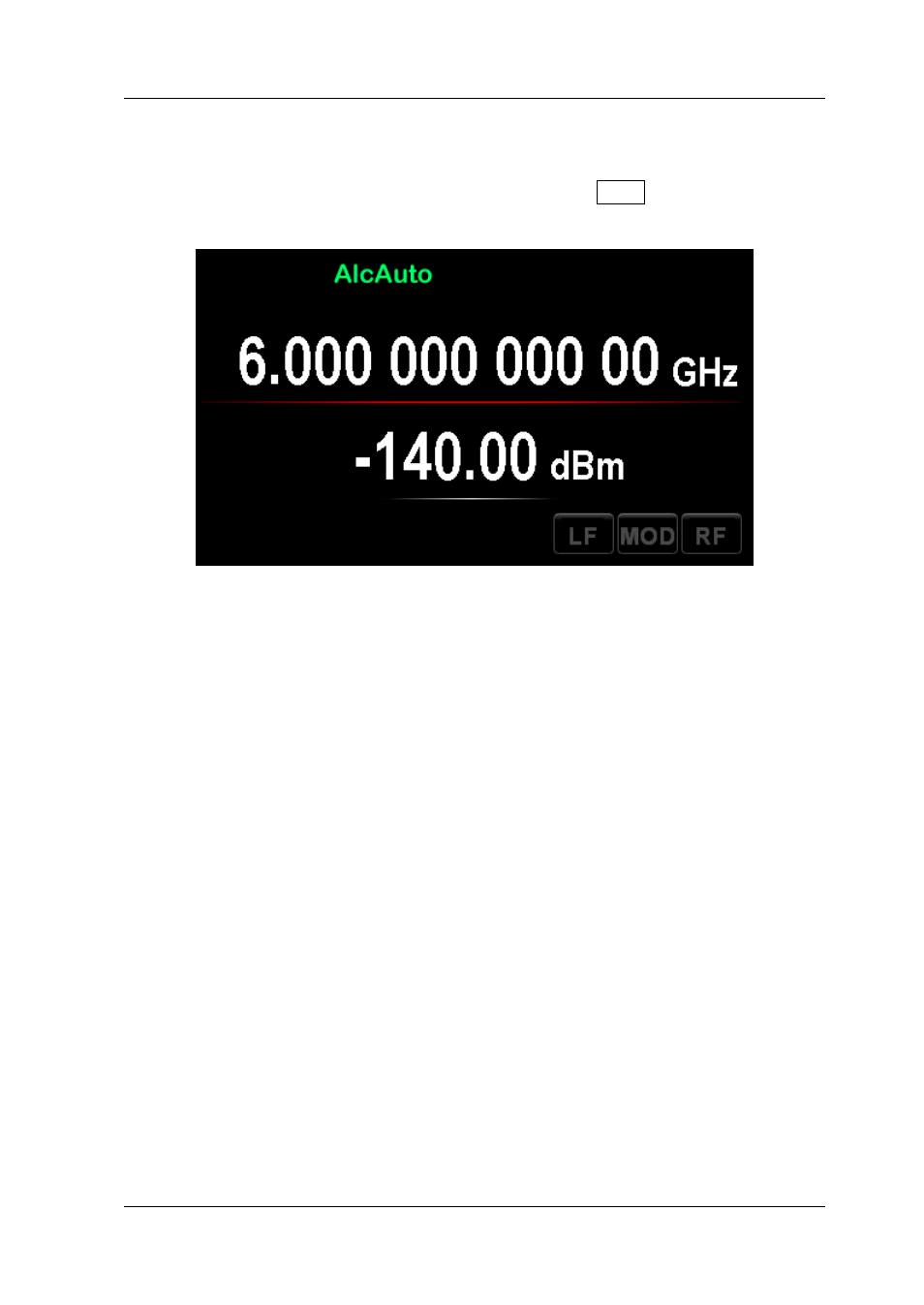
Chapter 1 Quick Start
RIGOL
DSG3000 User’s Guide
1-23
Parameter Zoom-in Mode
In normal display mode, pressing the display switch key View at the left of the
screen can switch to the parameter zoom-in mode as shown in the figure below.
Figure 1-10 User Interface (Parameter Zoom-in Mode)