RIGOL DSG3000 Series User Manual
Page 57
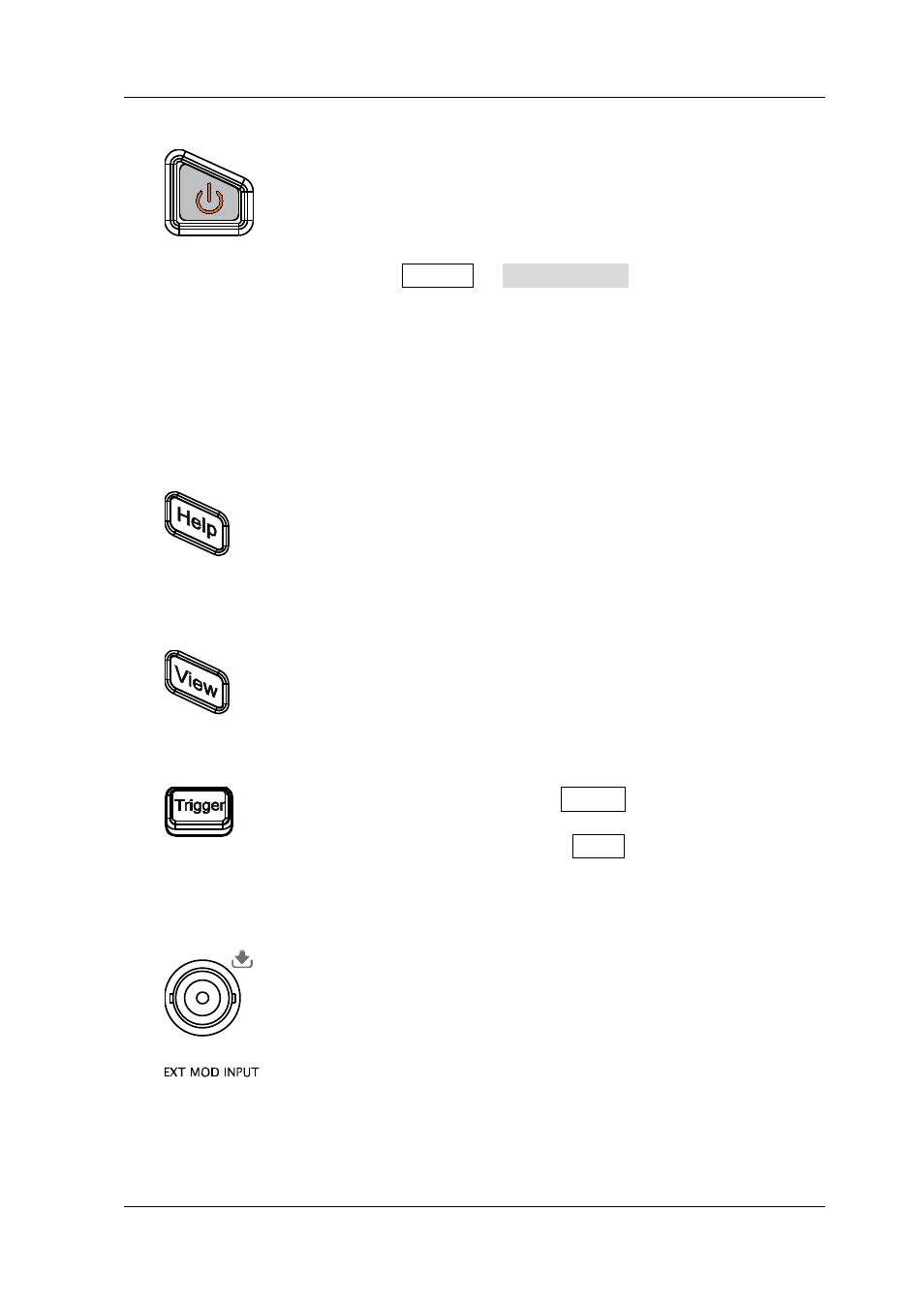
RIGOL
DSG3000 Quick Guide
7
9. Power Key
Turn on or off the signal generator. When this key is
turned off, the signal generator is in standby state and it
will be powered off only when the power switch at the
rear panel is turned off and the power cord is removed.
Press System Power Status to select “Open” or
“Default”. When “Default” is selected, after the
instrument is powered on and the power switch at the
rear panel is turned on, you need to press this key to
start the instrument. When “Open” is selected, the
instrument will start automatically after it is powered on
and the power switch at the rear panel is turned on.
10. Built-in Help System
To get the help information of any front panel key or
menu softkey, press this key and then press the desired
key.
11. View Switch Key
It is used to switch the interface display mode to normal
mode or parameter zoom-in mode.
12. Trigger Control Key
When the trigger type of Sweep is “Key”, press this key
once to trigger a sweep.
When the trigger mode of Pulse is “Key”, press this key
once to enable a pulse modulation.
13. External Modulation Input Connector
When the modulation source of AM, FM and
Φ
M is
external, this connector is used to input the external
modulating signal.
