RIGOL DSG3000 Series User Manual
Page 56
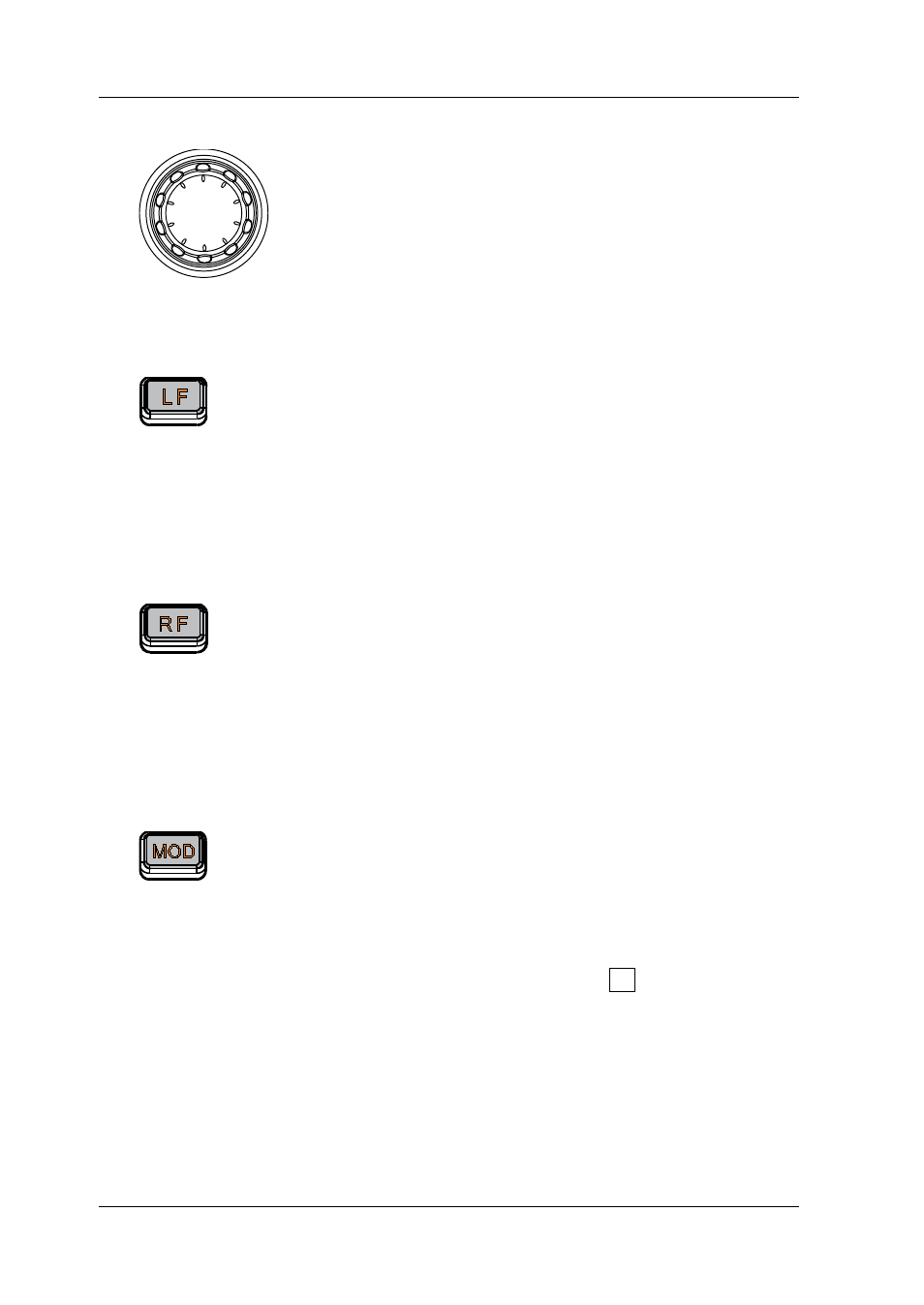
RIGOL
6
DSG3000 Quick Guide
7. Knob
When setting parameters, it is used to modify the value at
the cursor or modify the parameter value at the current
step.
When editing filenames, it is used to select the desired
character.
For the storage function, it is used to select the current
directory or file.
8. Output Control Keys
Used to turn on or off the LF output.
—
Press this key, the backlight goes on and the LF label
is displayed in the status bar in the user interface.
The LF output is turned on. At this point, the [LF
OUTPUT] connector outputs LF signal according to
the current configuration.
—
Press this key again, the backlight goes out and the
LF output is turned off.
Used to turn on or off the RF output.
—
Press this key, the backlight goes on and the RF label
is displayed in the status bar in the user interface.
The RF output is turned on. At this point, the [RF
OUTPUT 50Ω] connector outputs RF signal
according to the current configuration.
—
Press this key again, the backlight goes out and the
RF output is turned off.
Used to turn on or off the RF modulation output.
—
Press this key, the backlight goes on and the MOD
label is displayed in the status bar in the user
interface. The RF modulation output is turned on. At
this point, the [RF OUTPUT 50Ω] connector
outputs modulated RF signal according to the current
configuration (the backlight of RF must go on).
—
Press this key again, the backlight goes out and the
RF modulation output is turned off.
