Retrotec Residential Pressure & Air Leakage User Manual
Page 47
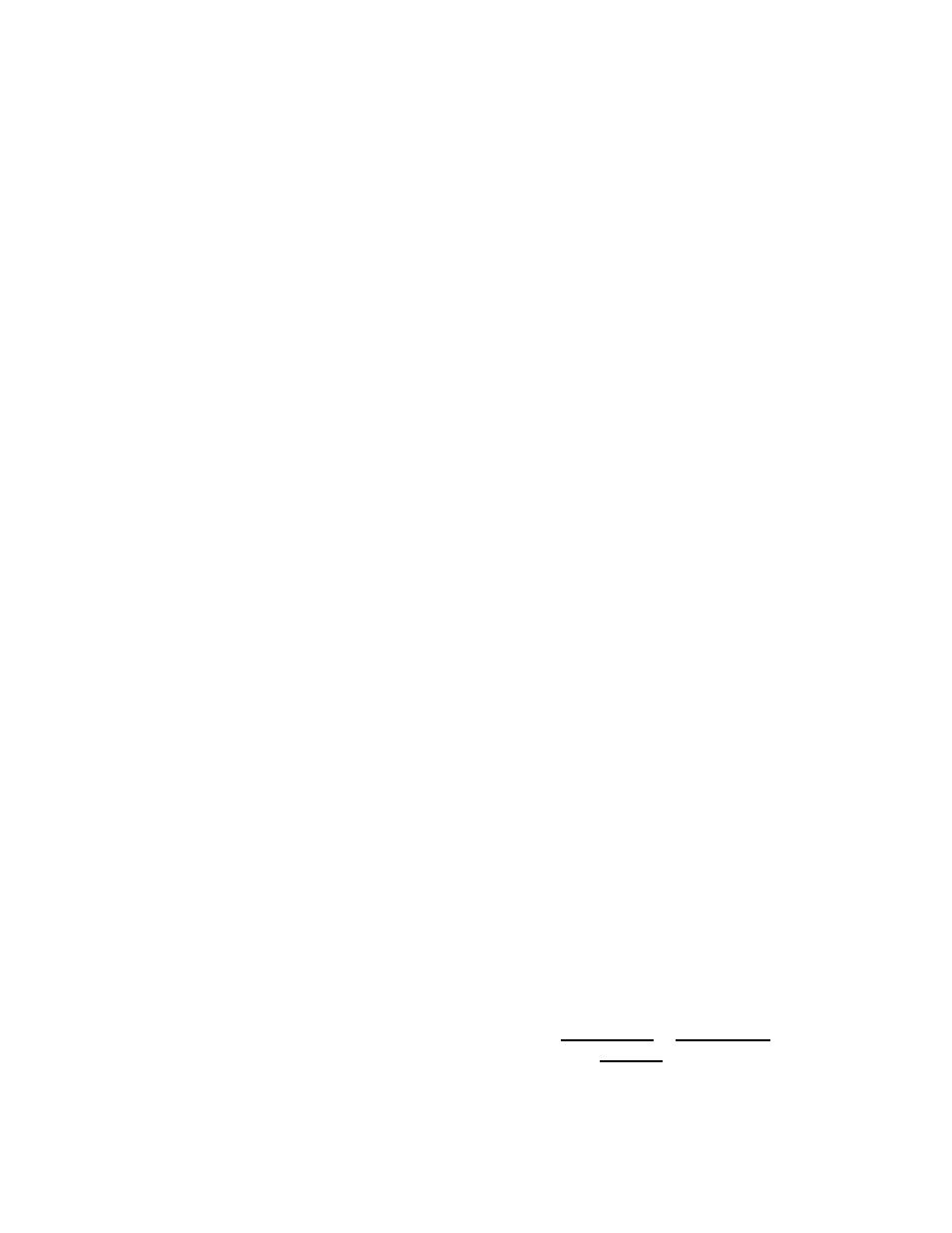
Page 47 of 75
Measure the Normal System Operating Pressure (NSOP)
1. Identify the air handler filter, and replace it if dirty.
2. Open all supply and return registers, and open a window or door between the building and the
outside.
3. Insert a static pressure probe into the duct system in any of the following locations:
A side of the supply plenum that does not have a trunk line, supply register, or distribution duct
connected.
A corner of the plenum that does not have any connections within eight inches.
A side of the return plenum that does not have a trunk line, supply register, or distribution duct
connected, and that is a minimum of 24 inches upstream of the TrueFlow® Meter and a minimum of
24 inches downstream of any 90 degree bends in the duct, or trunk line connections.
4. Connect a pressure tube from the static pressure probe to the “Input A” (blue) port on the gauge. If
the gauge is not located inside of the house for this test, run a pressure tube from the “Ref A” (red)
port to the inside of the house.
5. Turn the air handler on.
6. “PrA” is measuring the Normal System Operating Pressure in Pa.
7. Press
[Time Avg]
to select 1m (one minute) for a one minute averaging on the reading.
8. Wait two minutes before recording the Normal System Operating Pressure.
9. If the measured pressure is less than 10 Pa, or fluctuating significantly, try a different location for
the static pressure probe.
Measure the TrueFlow® System Operating Pressure (TFSOP) and Total Air Handler Flow
10. After measuring the Normal System Operating Pressure, turn the air handler off and remove the
existing filter.
11. Assemble the metering plate, with the necessary spacers to match the filter slot (see Table 14).
12. Install the metering plate. The front of the plate should face into the airflow. Close the filter access
opening. If the plate is installed in a filter grille from a single return duct system, leave the grille
door open.
13. Turn the air handler back on (to the same full blower speed setting used to measure the Normal
System Operating Pressure).
14. Connect a tube from the red hose on the pressure grid to the Green “Input B” port on the gauge.
15. Connect a tube from the green hose on the pressure grid to the Yellow “Ref B” port on the gauge.
16. Choose the True Flow® as the Device on the gauge.
17. On DM-2, select the Range as either the #14 or #22 Plate.
a. #22 must be selected on the DM-2 for Plate #20 on the True Flow Grid.
18. On DM32, select the Range as either the #14 or #20 Plate.
19. Set the gauge to display Flow on Channel B.
20. Channel A now displays the TrueFlow® System Operating Pressure, and Channel B displays the Total
Air Handler Flow. If flow is not displayed, temporarily disconnect the tube on Channel A and the
flow will be displayed.
21. To calculate the Adjusted Total Air Handler Flow choose The easy way or The hard way below. Only
Retrotec has the exclusive option to make this calculation the easy way.
