Login, Login access level – RISCO Group RISCO Application Server User Manual
Page 8
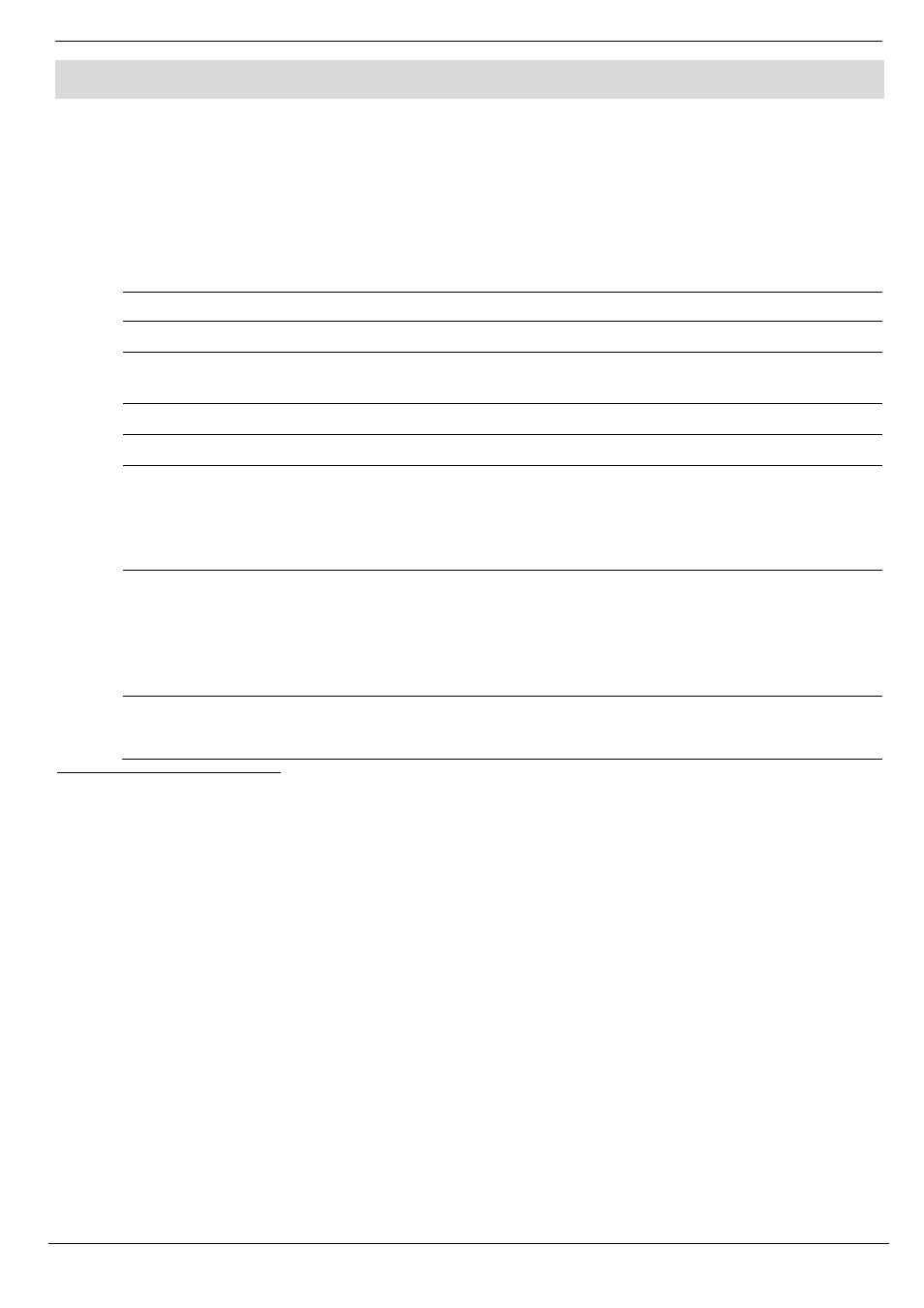
3 Login
RISCO Cloud Web Administration Manual
4
3.
Login
To begin a session, the Web Administration application requires that the user logs in.
3.1.
Login Access Level
The Login Access Level is the authorization granted to the Web Administration Application user.
There are five types of access levels available for Administrator accounts:
Table 3-1: Login Access Levels
Role
Access Levels
Available Options
Administrator Full Access
WAApp: Management of all data in RISCO Cloud WAApp
Customer Data
Change Only
WAApp: Modifying data that is related to CP owners in Control Panel
Update page only.
Read Only
WAApp: Reading data but no data management.
Panel Registrar
WAApp: Access to the CP list for panel registration.
Remote
Programmer
Supervisor
WAApp:
Control Panels
1
: Adding new CPs and assigning CPs to groups and
service Providers.
Users: Allocating users to CP groups and updating user details.
WEB RP: Full Access
Operator
WEB RP: Has restricted access to the General frame of the Web RP
where only the CP ID and the SW versions of the CP modules are
displayed.
Monitor: Arming/Disarming, seeing the registered devices' status,
bypassing/unbypassing of the zones.
WAApp: No Access
Technician
WAApp: No Access
Web RP: The same access level as the Supervisor, but no access to the
User Management frame (user names and the passcodes).
1
The Remote Programmer has access to manage only the associated Control Panels based on the “WEB RP Users and
Control panels assignment groups” membership. Complete access to the CP data is provided, with only one restriction:
no option to select Service Provider that has no relation.
