RISCO Group RISCO Application Server User Manual
Page 29
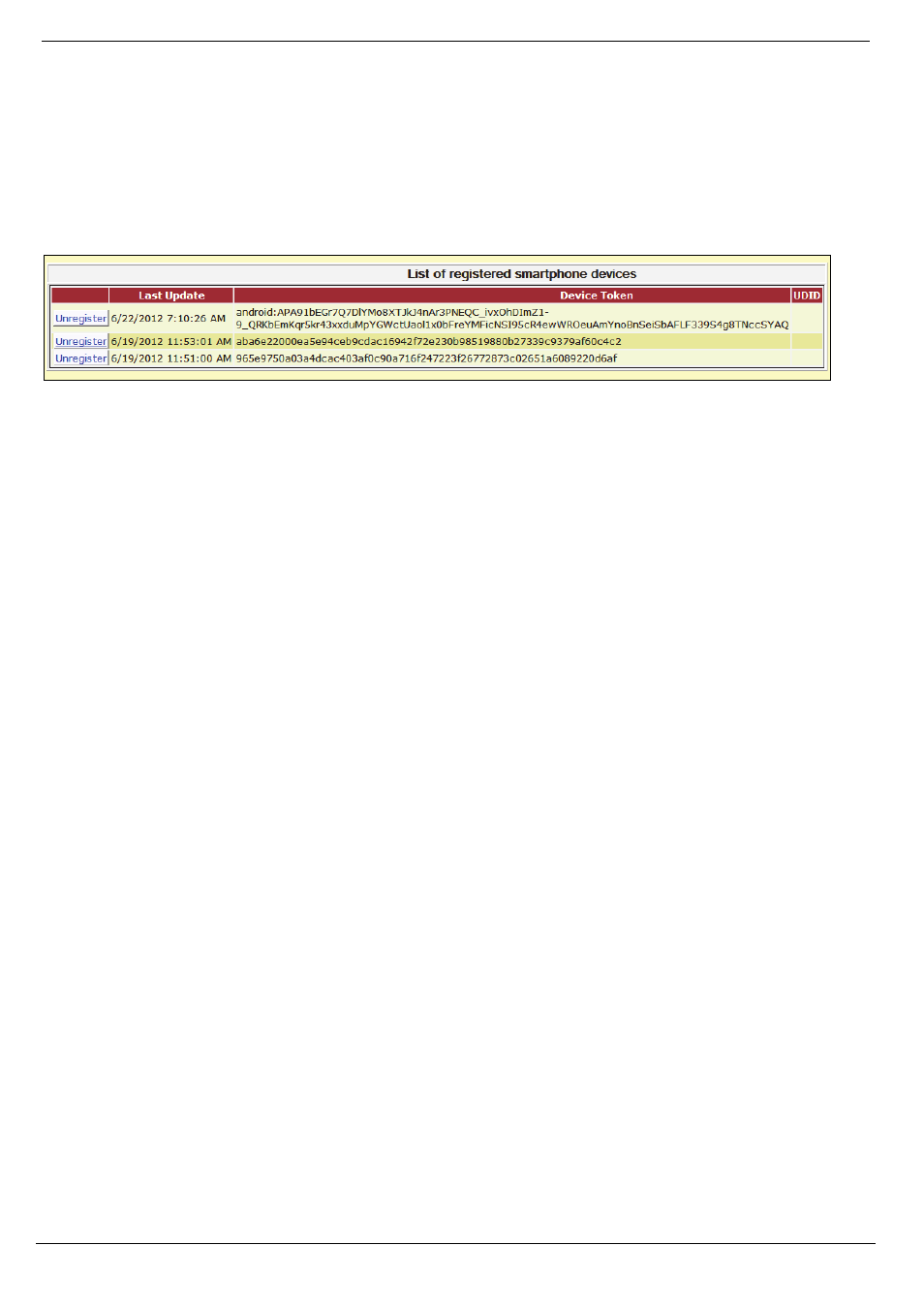
6 Control Panels List
RISCO Cloud Web Administration Manual
25
6.4.9.
Smartphone List
The Smartphone List page allows the user to view the list of registered Smartphone’s associated to
the selected control panel.
To display the Smartphone List page:
1.
Open the Control Panel Update page.
2.
Click the Smartphone List link in the left-hand column; the Smartphone List page is
displayed.
Figure 6-14: CP Statistics
The Unregister option allows the administrator user to unregister any Smartphone user from the
system.
