System status tools, Statistics – RISCO Group RISCO Application Server User Manual
Page 33
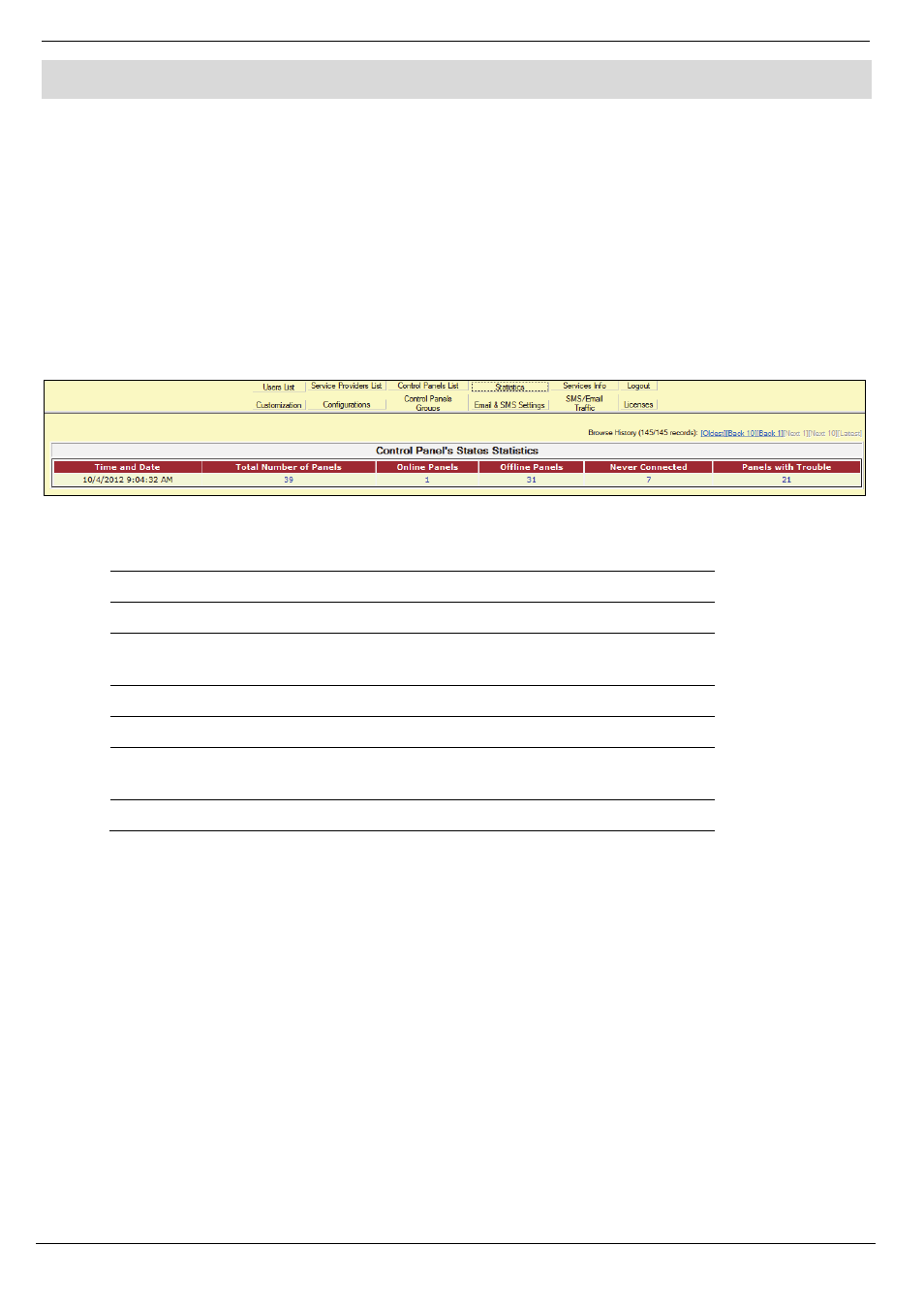
8 System Status Tools
RISCO Cloud Web Administration Manual
29
8.
System Status Tools
8.1. Statistics
The Statistics page enables you to view the current state of control panels that are online, offline or
have detected a system trouble condition. This page allows you to filter the data you want to view
in the displayed list. To do so, on the Main menu, click Statistics; the Statistics page appears. Select
the required filtering options (Any Armed State, Armed, Disarmed, No Trouble, Trouble, etc.) and
click the Collect button. Additional system status notification is provided by RISCO Cloud via
email – see Appendix B: E-mail Notification.
The Control Panel Statistics page is divided into two tables. The first table represents a summary of
the current state of all control panels that are online, offline or have a trouble condition.
Figure 8-1: Control Panel State Statistics
Table 8-1: Summary of Status for all Control Panels Columns
Column
Description
Time and Date
The time and date at which the statistics were collected.
Total Number of Panels The total number of control panels that are listed in the
control panels table.
Online Panels
Control panels that are online.
Offline Panels
Control panels that went offline.
Never Connected
Control panels that appear in the list of customers but
have never been connected.
Panels with Trouble
Control panels that have reported a trouble condition.
The second table represents a more comprehensive version of the current state of each control panel
that is online, offline or has a trouble condition
