RISCO Group RISCO Application Server User Manual
Page 53
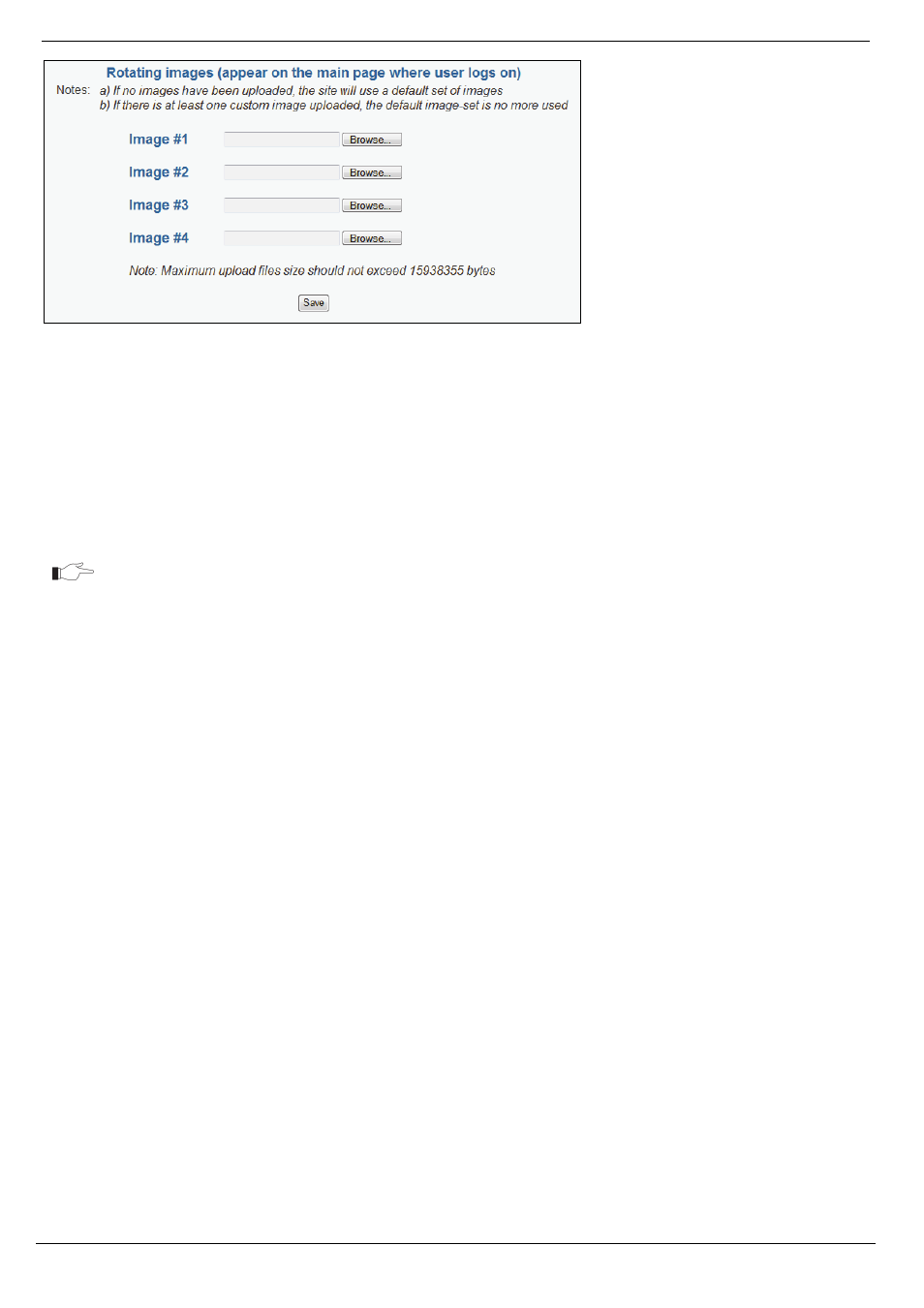
13 Customization
RISCO Cloud Web Administration Manual
49
Figure 13-5: Adding Custom Rollover Images to the Web User Application
To add customized logos and images to the Web User Application:
1.
On the Customization page, choose the type of image you wish to upload. The choices
are:
•
Logo & Internal Image – this is the logo that appears at the top all pages and the
image that appears on the right hand side of the internal pages in the application.
•
Rollover Images – these are the images that appear on the home page, changing once
every few seconds.
Do not upload any file larger than 995174 bytes.
2.
Click Browse for the image you wish to upload.
3.
Choose the image file and click Open.
4.
Click Save.
