RISCO Group RISCO Application Server User Manual
Page 47
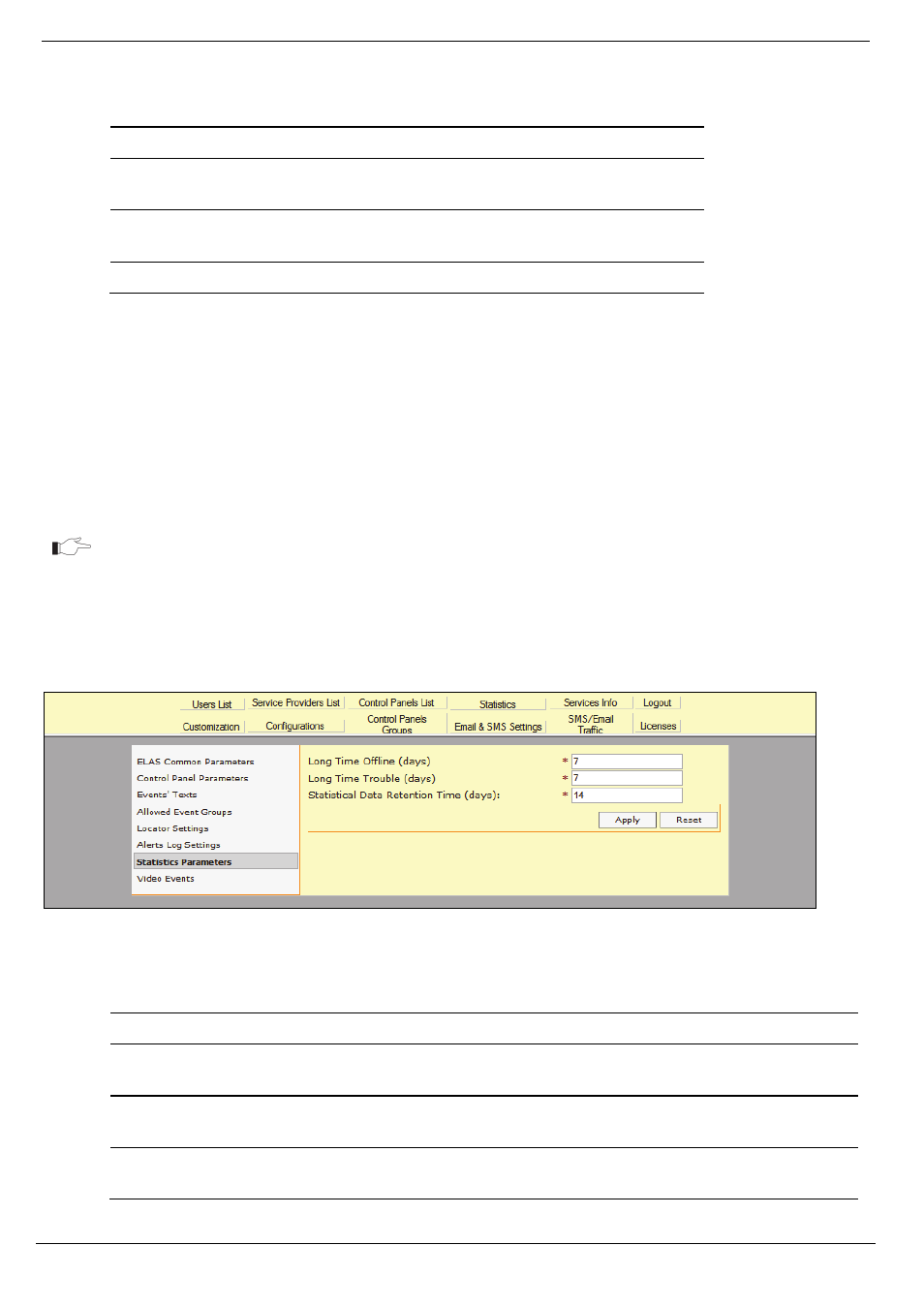
12 General Configuration Options
RISCO Cloud Web Administration Manual
43
The following table explains the Alert Log Setting parameters that apply to the alert log record.
Table 12-4: Alert Log Settings Configuration
Field
Description
Alert Log Maximum
Message Count
The maximum number of alert messages stored in
the alert log
Maximum Log Record Age
(in days)
The maximum amount of time alert messages are
stored in the alert log (in days)
Email recipient for Warnings The alert warning e-mail recipient
To edit Alert Log Settings:
1.
Open the Configurations page.
2.
Click the Alert Log Settings link in the left-hand column; the Alert Log Setting Parameters
are displayed.
3.
Enter the alert log setting parameters and the alert warning notification email recipient (s)
in the fields provided.
4.
Click Apply.
The Reset button is used to undo any changes made to the configuration before you
click Apply.
12.2.2. Statistics
Parameters
Statistic Parameters allows the RISCO Cloud Administrator to define the amount of time to retain
information for statistics purposes.
Figure 12-6: Statistics Parameters Configuration Page
The following table explains the Statistics parameters that apply to the statistics record.
Table 12-5: Statistics Parameters Configuration
Field
Description
Long Time Offline
The amount of time a control panel can be in an offline status before being
displayed in Statistics (in days)
Long Time Trouble
The amount of time a control panel can be in a trouble status before being
displayed in Statistics (in days)
Statistics Data Retention
Time
The amount of time statistical data is displayed in statistics panel
