Customization, Editing text – RISCO Group RISCO Application Server User Manual
Page 50
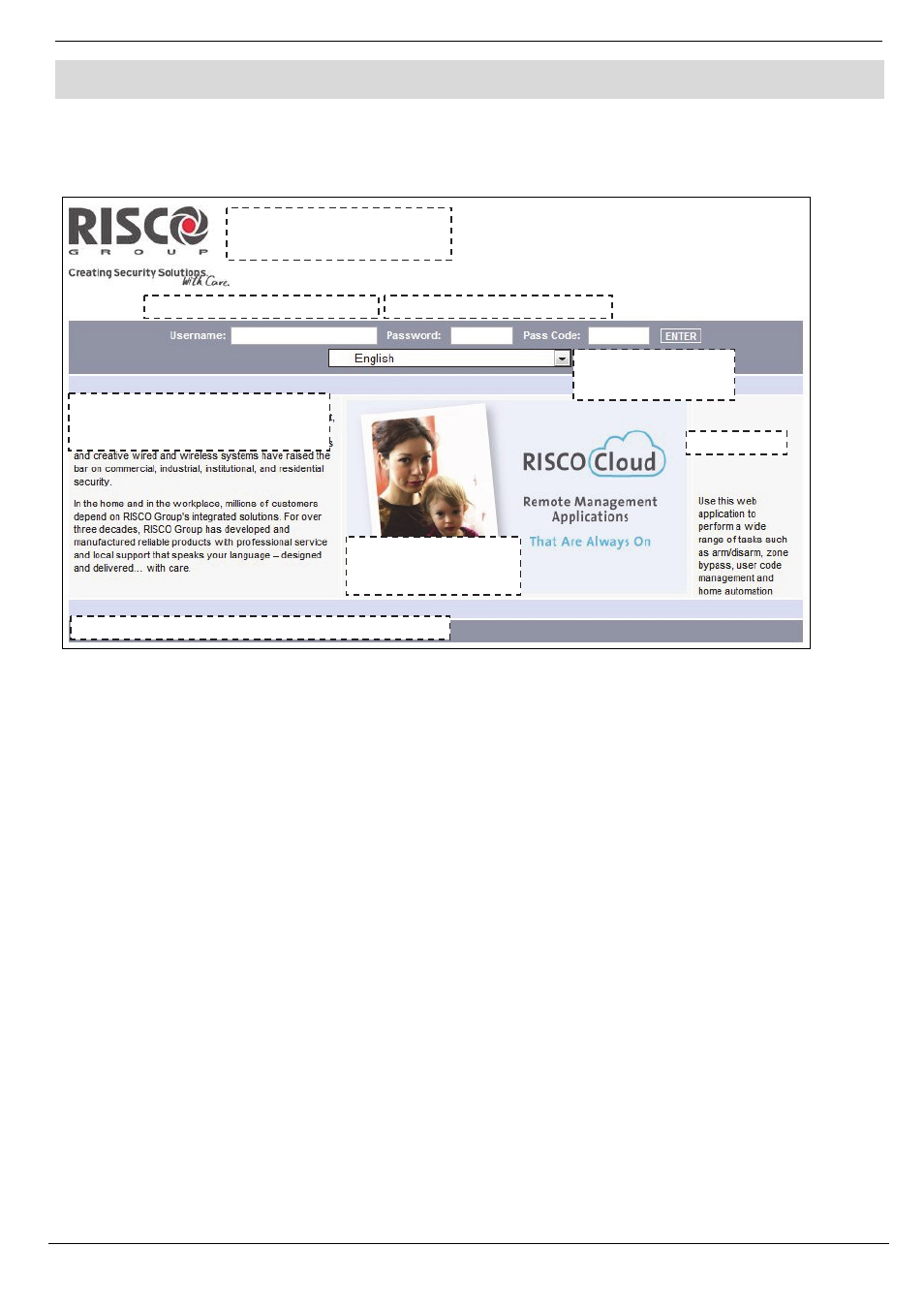
13 Customization
RISCO Cloud Web Administration Manual
46
13. Customization
The Customization page allows you to customize the Web User Application. The following screen
shot will help to familiarize you with the different customizable sections of the application’s home
page.
Figure 13-1: Web User Application Home Page Layout
13.1. Editing
Text
For the text sections that you can customize on the Web User Application, the editing interface is
identical. The interface allows you to edit the text that appears in specific sections of the application
and offers many of the tools that are included in most word processing applications. Among others,
you can modify:
•
… the names and descriptions of the icons that appears on Home and Settings pages
of the WUApp (Icon Text);
•
…pop-up balloons for different items of the WUApp interface (Hints);
•
…text below the navigation icons on the Home Page (Welcome Messages).
•
…text that appears the Automation page is selected and the panel or RISCO Cloud do
not support Automation (HA Unavailable Msg).
•
… text that appears when Video tab is selected and your RISCO Cloud configuration
does not support video, or no camera is configured (Video Unavailable Msg).
•
… text that appears on the video cameras monitoring page (Cameras Remarks).
Changeable Logo, when clicked
linking user to pre-defined link.
Scroll ticker
Tip of the day field – displaying up to 10 changeable tips.
4 digits pass code for security panel
Username and password for access
Drop-down List of
supported languages.
Enter any news you wish to inform
your users about (example above).
Up to 4 rollover images,
periodically changed.
