Licenses – RISCO Group RISCO Application Server User Manual
Page 40
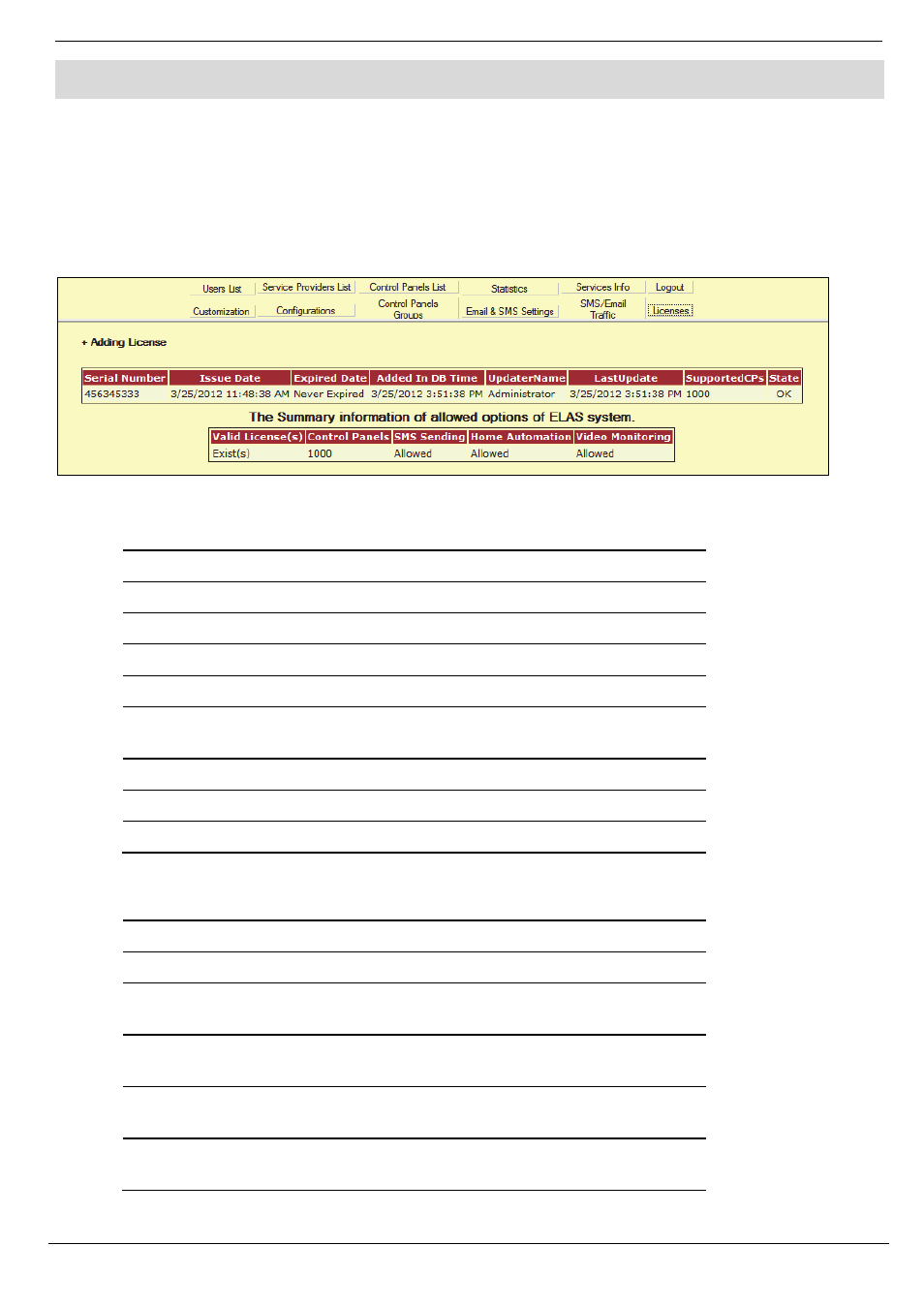
11 Licenses
RISCO Cloud Web Administration Manual
36
11. Licenses
The licenses page allows the administrator user to view information regarding the current software
licenses that have been activated as well as add additional licenses if required. The RISCO Cloud
software license determines how many subscribers’ control panels and which features are
supported by RISCO Cloud. License keys are issued by RISCO and can be added as required.
The Licenses page is divided into two tables. The first table represents a list of the current software
licenses that have been activated in the system.
Figure 11-1: License Summary Page
Table 11-1: Registered License Information
Field
Description
Serial number
Used for indication of correct key programming.
Issue Date
The date and time the Key was created in the Database.
Expired Date
Expiration Date for the Key.
Added in DB Time
The time the Key was programmed in the WAApp.
Updater Name
RISCO Cloud Administrator Username who
programmed the License.
Last Updated
Last time the license was updated.
Supported CPs
Number of supported control panels.
State
Current state of the license.
The second table (see above) represents a list of which options that are supported by the system.
Table 11-2: License Options Summary Information
Field
Description
Valid License(s)
The number of valid licenses.
Control Panels
Total number of control panels that can be connected to
RISCO Cloud server.
SMS Sending
Indicates if SMS user notification is supported by the
license.
Home Automation
Indicates if HA activation by users from WUApp is
supported by the license.
Video Monitoring
Indicates if Video Camera viewing by users from WUApp
is supported by the license.
