RISCO Group RISCO Application Server User Manual
Page 27
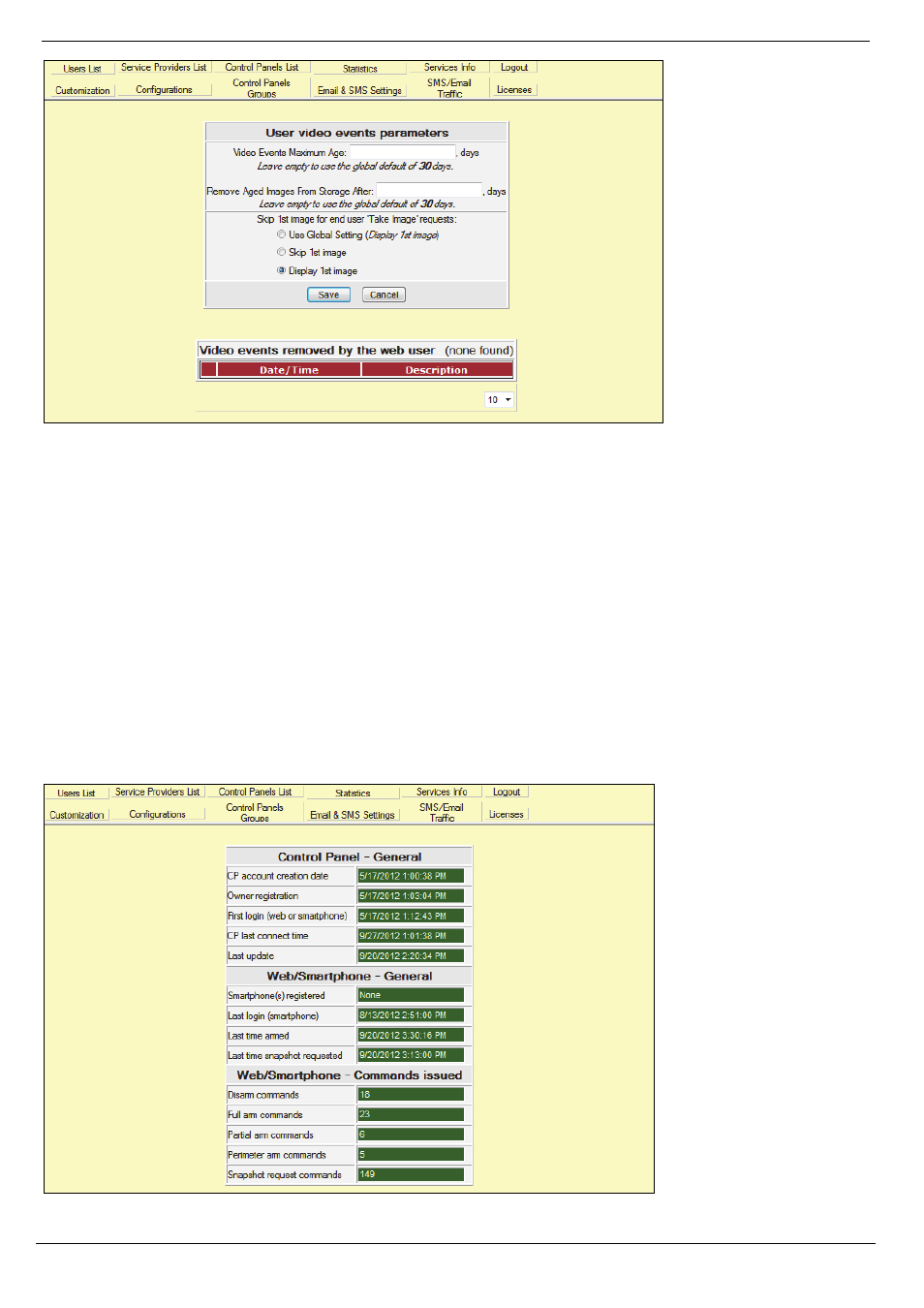
6 Control Panels List
RISCO Cloud Web Administration Manual
23
Figure 6-12: Control Panel User Video Events
3.
Define the relevant parameters.
4.
Click Save to update the changes.
Video events removed from the system by the web user are displayed in the list directly below the
user video event parameters. Upon a request from the web user, the Restore option allows the
administrator user to restore any deleted video events from storage.
6.4.8. CP
Statistics
The CP Statistics page allows the user to view general statistical information about the selected
control panel and associated Web and Smartphone user.
To display the CP Statistics page:
1.
Open the Control Panel Update page.
2.
Click the CP Statistics link in the left-hand column; the CP Statistics page is displayed.
Figure 6-13: CP Statistics
