Ip communication module, Power down the lightsys, Plug in the ip module to the lightsys main board – RISCO Group LightSYS Ver 2.xx User Manual
Page 11: Programming, Keys menu navigation
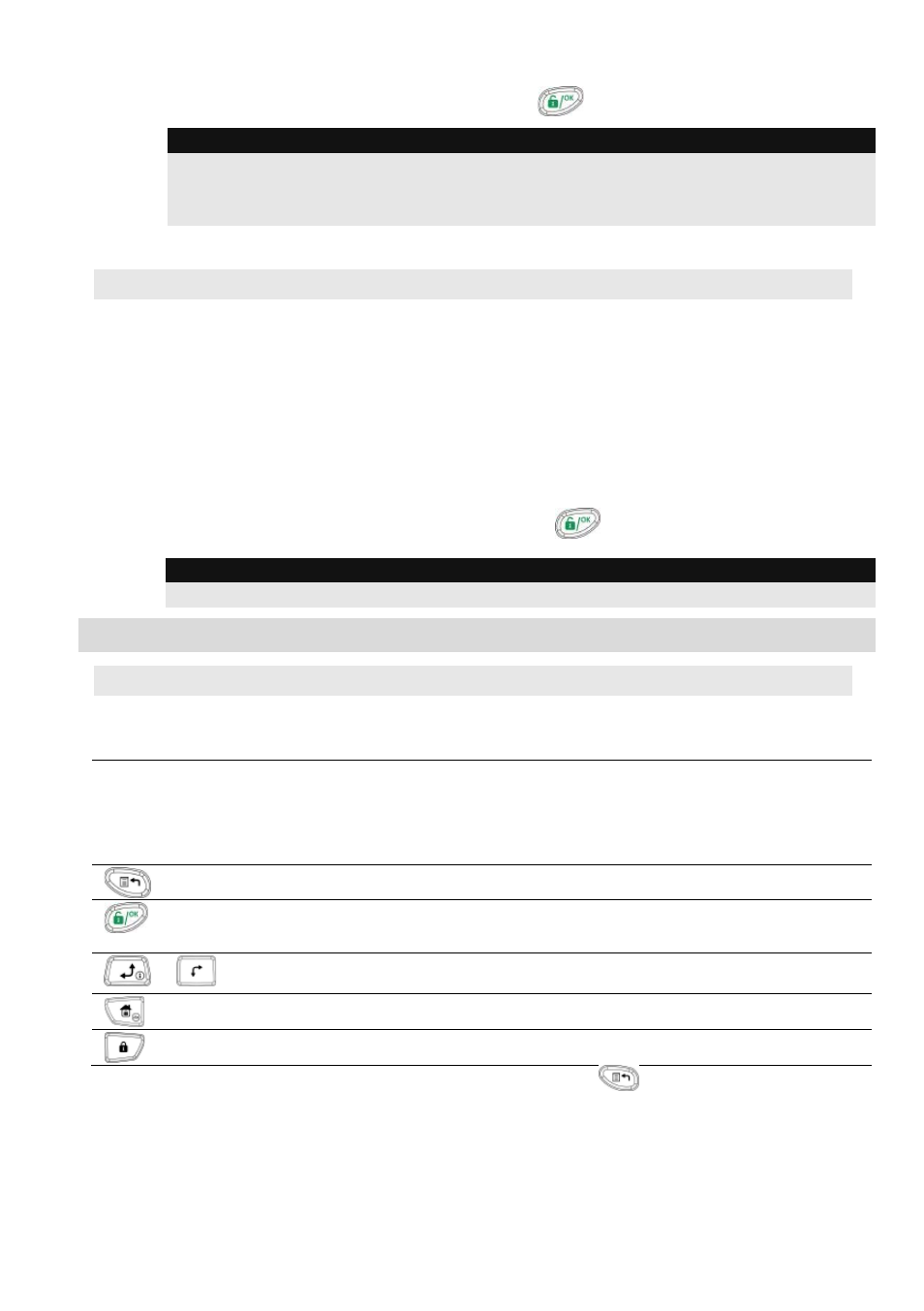
6. Perform manual setting for the GSM module. From the main installer programming menu
select [
]. Select Type GSM and press
to confirm.
Note:
To establish GPRS communication set up the APN (Access Point Name) and Email
according to the details instructed by the cellular provider. (Quick programming key
)
IP Communication Module
The IP module provides data communication on the LightSYS over the TCP/IP network.
1. Power down the LightSYS.
2. Plug in the IP module to the LightSYS main board.
3. Connect the incoming LAN cable in order to enable IP Communication. Make sure that the
cable is connected to the network.
4. Power up the LightSYS and refer to the Programming IP section.
5. Perform manual setting for the IP module. From the main installer programming menu
select
[
]. Select Type IPC and press
to confirm.
Note:
For IP communication set to dynamic IP (Quick programming key
)
Programming
Keys Menu Navigation
This manual explains how to program the LightSYS from the default model 432KP keypad. The
following table describes the uses of the keypad keys during programming:
–
1.
To enter numeric values where required.
2. For quick key programming. Press the number keys to access a
programming option.
3. To edit labels and names.
To go back (up) / quit / don’t save.
Enter / Save (to move into the displayed menu or to save the data that you
have changed).
or
Used to scroll through the menu listing.
Used to toggle displayed menu options from ‘N’ to ‘Y’ and vice-versa.
Used to increase or decrease selected screen digital values.
If you do not know where you are in the menu structure, press
repeatedly to return to the
main menu.
Entering Text Descriptions (Labels):
Key
= 1,'?!"–()@/:_+&*#
Key
= 2abcABC
Key
=
8tuvTUV
Key
= 3defDEF
Key
= 9wxyzWXYZ
LightSYS Quick Installer Guide
11
