Optical zoom & digital zoom image capture settings, Standard operation – Epson PhotoPC L-400 User Manual
Page 18
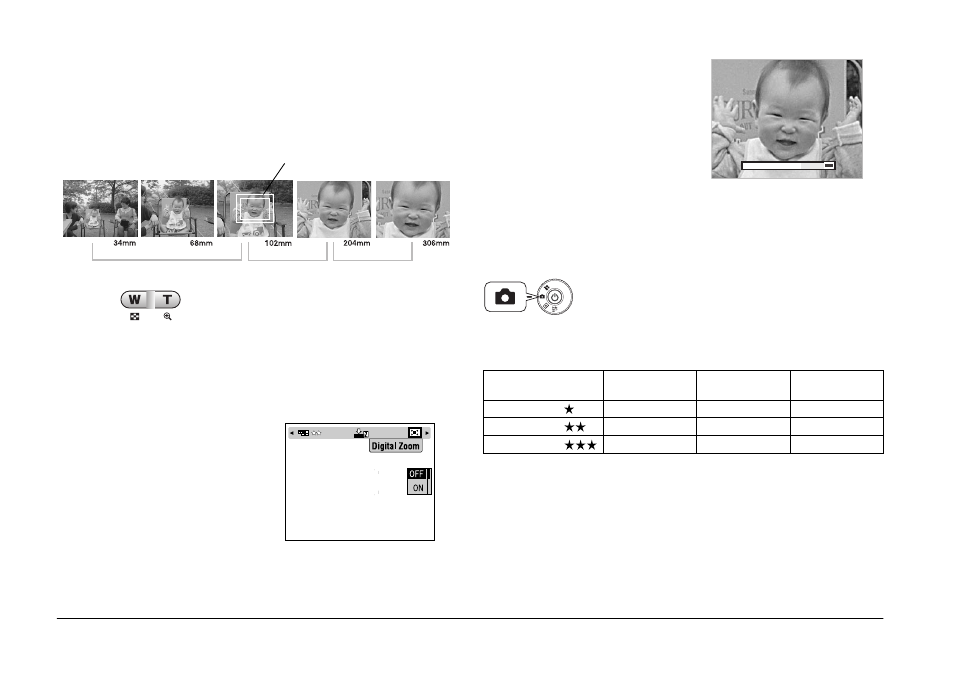
18
STANDARD OPERATION
OPTICAL ZOOM & DIGITAL ZOOM
This camera has a 3X OPTICAL ZOOM and a 2X DIGITAL ZOOM (2 frames)
installed. As DIGITAL ZOOM is available when to photo with LCD monitor,
maximum 9X ZOOM photo is possible.
ALERT
You can also use the Digital Zoom while shooting through the VIEWFINDER,
although all digitally enhanced images are inferior in resolution.
IMAGE CAPTURE SETTINGS
Selecting the Resolution and Compression
1.
Press the MENU button and use the l r to highlight RESOLUTION.
2.
Use the ud buttons to select the number of pixels (size) from
Standard, Fine or Superfine.
3.
Press the MENU button and use the l r buttons to highlight
COMPRESSION.
Normal mode is set at high compression, which takes less memory
space but produces a lower quality picture.
Fine mode produces the highest quality picture, but will require more
memory.
Note:
Selecting Digital Zoom through the
MENU
After pressing the MENU button, use the
l r buttons to highlight Digital Zoom.
Using the du buttons, select either ON or
OFF.
OPTICAL ZOOM RANGE (3X)
Double digital magnification
of 204 mm
Triple digital magnification of
306 mm
DIGITAL ZOOM (3X)
To activate DIGITAL ZOOM, first press T zoom button to maximize the OPTICAL
ZOOM, release it, then press it again. This produces 2X DIGITAL ZOOM. Release
and press again to achieve a 3X DIGITAL ZOOM. To return to the normal
OPTICAL ZOOM mode, press the W zoom button, release and press it again.
DIGITAL ZOOM (2X)
To zoom in press T
to zoom out press W.
To zoom in press T
to zoom out press W.
Focal length covered by the
35mm optical zoom lens.
Note:
When using digital magnification, the
digital zoom indicator will appear at the
right side of T bar. When 2X on the center,
3X on the right side of T.
Turn the DIAL SWITCH to PHOTO MODE and then
turn the POWER ON.
RESOLUTION
Normal
DIGITAL ZOOM
2X
DIGITAL ZOOM
3X
Standard 640
×
480 pixels
640
×
480 pixels
640
×
480 pixels
Fine
1600
×
1200 pixels
1280
×
960 pixels
800
×
600 pixels
Super fine
2304
×
1728 pixels
1280
×
960 pixels
800
×
600 pixels
