Battery life indicator, Setting up your camera, Power on/off – Epson PhotoPC L-400 User Manual
Page 12
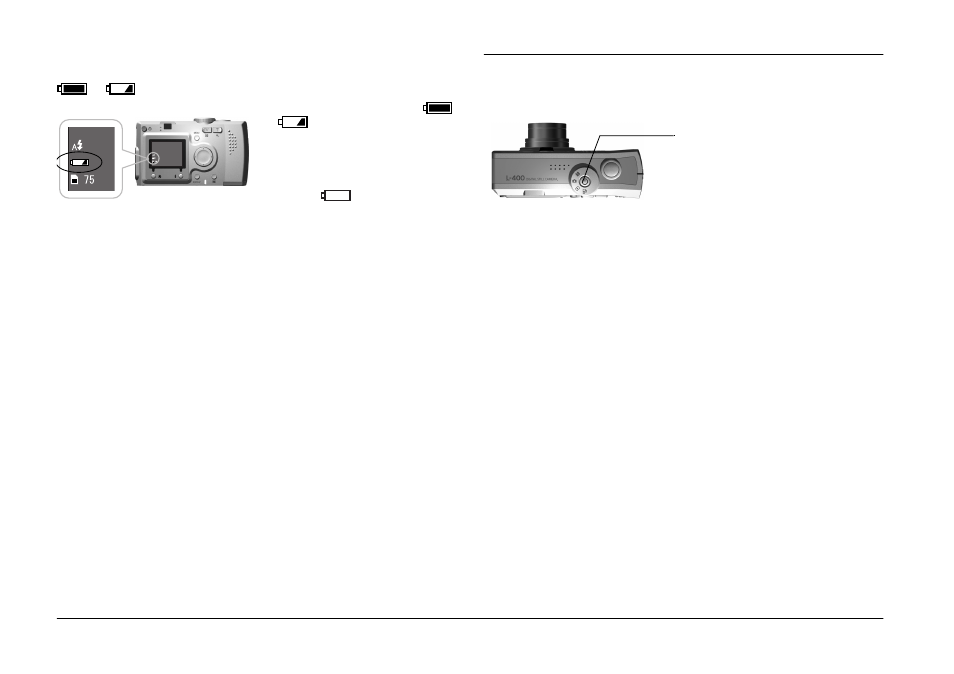
12
CAMERA SETUP
BATTERY LIFE INDICATOR
As the batteries lose power, the icon on the LCD monitor will change from
to
.
w
WARNING
❏
When changing the batteries, change all 4 at the same time and use
the same brand.
❏
The life of a battery will vary depending on the brand and grade. The
conditions and modes that are used will also affect the length of use.
❏
Non-rechargeable batteries cannot be recharged. Follow the
instructions provided to discharge batteries.
Note:
If the batteries run low, you can simply plug in the AC adapter to continue using
the camera. (See page 25.)
SETTING UP YOUR CAMERA
POWER ON/OFF
Note:
When the camera is left on for a long period of time without being used, it will
automatically shut down to save the batteries. (See page 48.)
When the icon changes from
to
.
Power in the batteries is almost
depleted. Please be ready to insert a
spare.
When the
is flashing
The power is low and you can no
longer photograph.
Then the indicator light will show
red and the camera will
automatically shut down.
Batteries Icon
Turning on the Power
Turn on the camera by pressing the
POWER button. The lens cover will
open automatically, and the lens will
extend.
Turning off the Power
Pressing the POWER button again
will turn the power off. The lens will
automatically retract and the lens
cover will close.
P POWER button
