Starting the setup program – Epson 386SX User Manual
Page 40
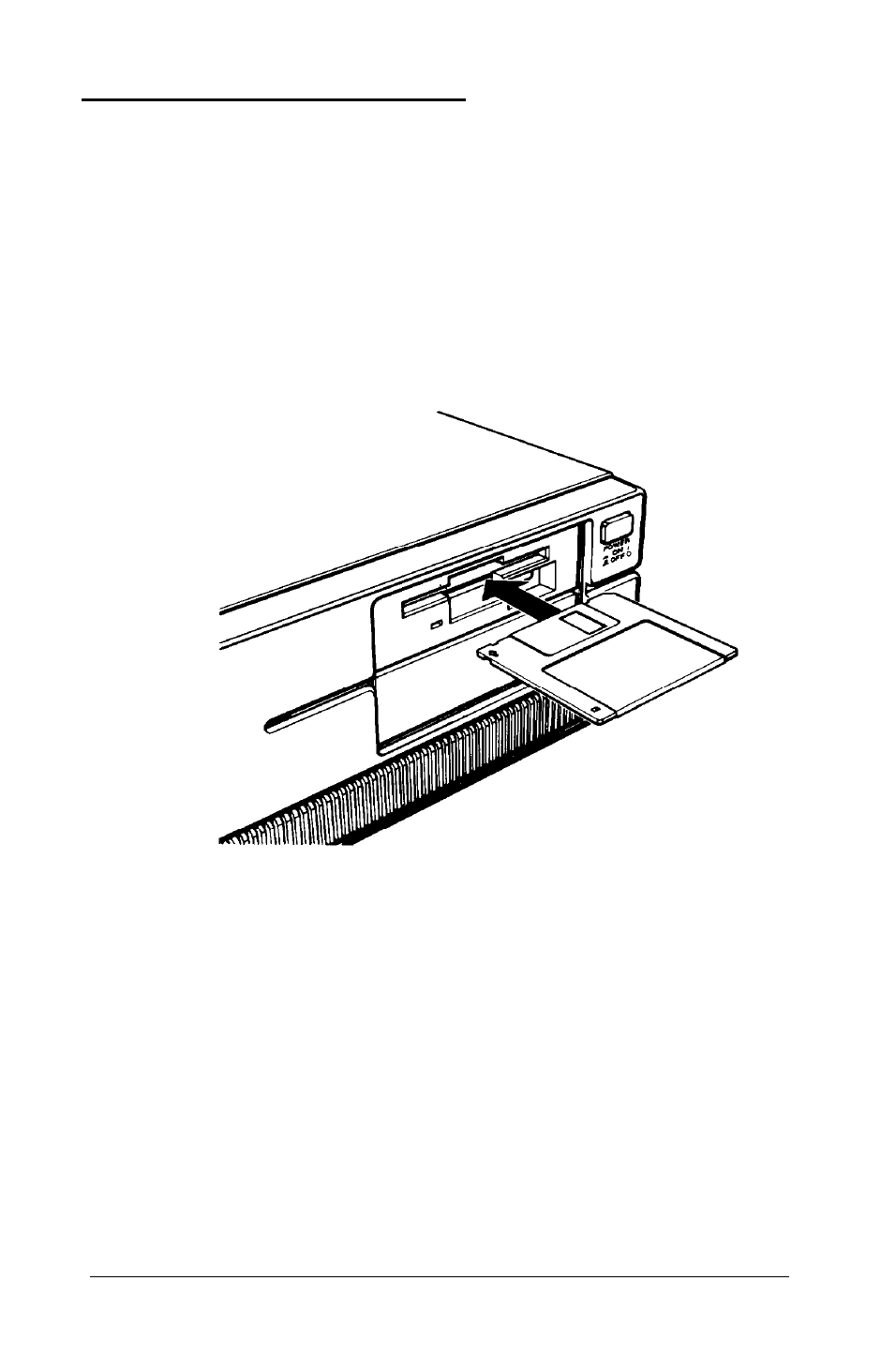
Starting the Setup Program
Follow these steps to start the Setup program:
1. Turn off your computer, monitor, and any peripheral
devices, if you have not already done so.
2. Insert the Reference diskette into drive A with the label
facing up and the metal shutter leading into the drive, as
shown below:
Slide the diskette into the drive until it clicks into place.
(For more instructions on inserting and removing diskettes,
see Chapter 3.)
2-2
Running the Setup Program
