Epson 386SX User Manual
Page 16
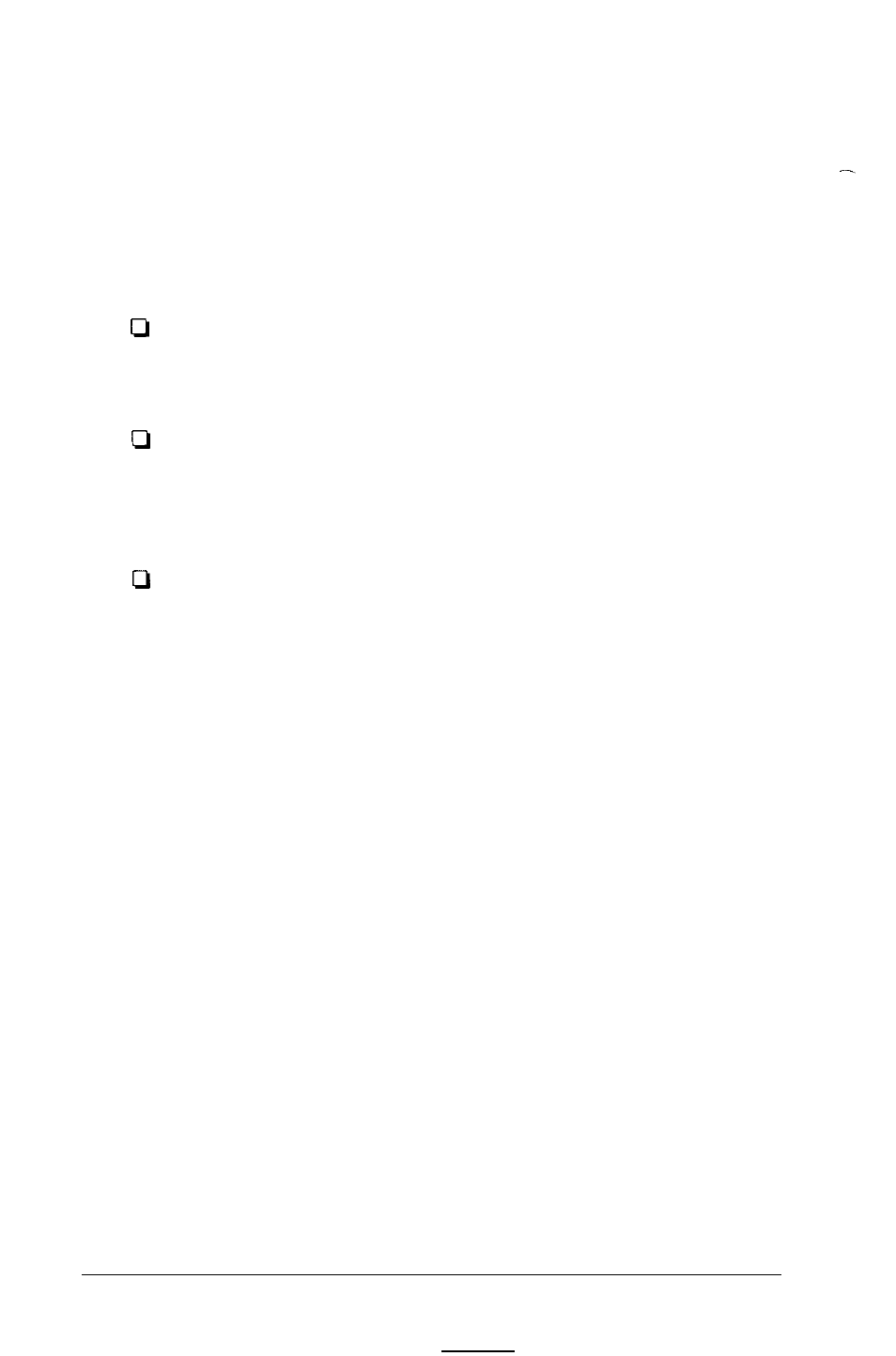
You may also want to install an 80387SX math coprocessor in
your computer to speed up mathematical calculations. Check
with your authorized Epson dealer to see which options are
available.
The Equity 386SX ff
o ers several features to enhance the
security and versatility of your computer:
Password protection. This optional feature ensures that no
one may access your computer unless they know the
password.
Embedded hard disk drive and integrated diskette drive
controllers. Each controller can run up to two drives so you
don’t have to use an option slot to install additional drives
in your system.
Automatic configuration. The Setup program automatically
configures the memory and other items included in your
system, making it easier for you to get started.
Your Equity 386SX comes with version 4.01 of MS-DOS the
operating system by Microsoft? This version of MS-DOS
includes a Shell program, which lets you run MS-DOS
commands by selecting options from on-screen menus. You’ll
find a set of MS-DOS manuals packed in the box with the
computer.
You probably also purchased other software; you can use
virtually any application program designed for the IBM PC,
PC XT, PC AT, or compatible computers on your
Equity 386SX. You may also use powerful 32-bit software-
such as Microsoft Windows/386-with your computer.
Additionally, Epson has included two time-saving utilites that
make MS-DOS easier to use: HELP and MENU. The HELP
program lets you display information on the screen about any
MS-DOS command. MENU provides an easy way to run many
useful MS-DOS commands.
2
Introduction
