Epson 386SX User Manual
Page 10
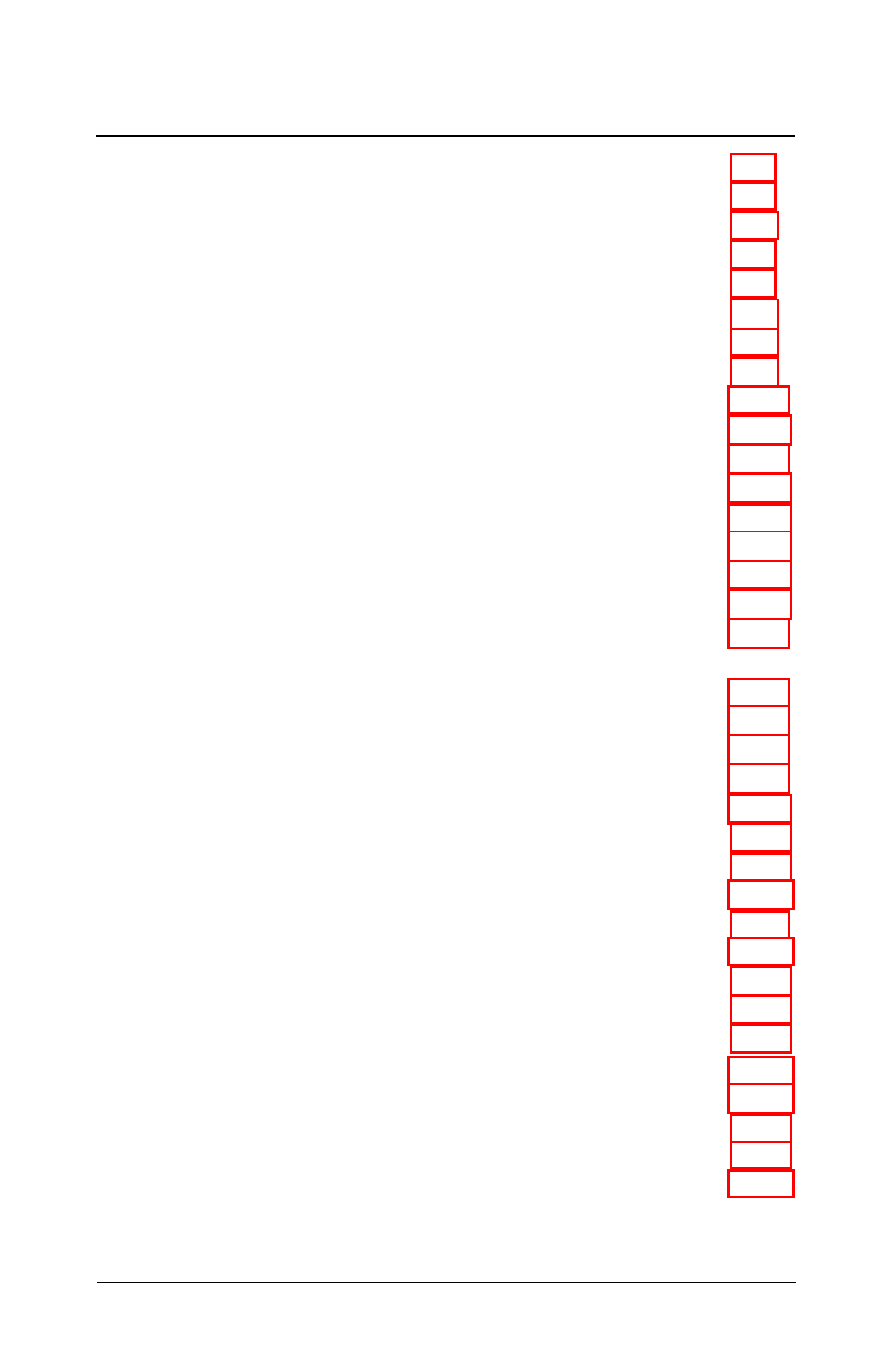
Chapter 4
Using MS-DOS with Your Equity 386SX
Starting MS-DOS . . . . . . . . . . . . . . . . . . . . . . . . . . . . . . . . . . .
Using Drive Designators . . . . . . . . . . . . . . . . . . . . . . . . . . . . . .
The Current Drive . . . . . . . . . . . . . . . . . . . . . . . . . . . . . .
Types of MS-DOS Commands . . . . . . . . . . . . . . . . . . . . . . . . .
Entering an MS-DOS Command . . . . . . . . . . . . . . . . . . . . . . .
Setting the Date and Time . . . . . . . . . . . . . . . . . . . . . . . . . . . .
Creating and Managing Files . . . . . . . . . . . . . . . . . . . . . . . . . .
Naming Files. . . . . . . . . . . . . . . . . . . . . . . . . . . . . . . . . . .
Copying Files . . . . . . . . . . . . . . . . . . . . . . . . . . . . . . . . . .
Renaming Files . . . . . . . . . . . . . . . . . . . . . . . . . . . . . . . . .
Deleting Files . . . . . . . . . . . . . . . . . . . . . . . . . . . . . . . . . .
Printing Text Files . . . . . . . . . . . . . . . . . . . . . . . . . . . . . .
Using Directories. . . . . . . . . . . . . . . . . . . . . . . . . . . . . . . . . . . .
The Current Directory . . . . . . . . . . . . . . . . . . . . . . . . . . .
Changing the Current Directory . . . . . . . . . . . . . . . . . . .
Using Pathnames . . . . . . . . . . . . . . . . . . . . . . . . . . . . . . .
Including Filenames With Pathnames. . . . . . . . . . . . . . .
Including Drive Letters With Pathnames and
Filenames . . . . . . . . . . . . . . . . . . . . . . . . . . . . . . . . . .
Creating Directories . . . . . . . . . . . . . . . . . . . . . . . . . . . . .
Listing the Contents of a Directory . . . . . . . . . . . . . . . . .
Displaying a List of Directories . . . . . . . . . . . . . . . . . . . .
Removing Directories. . . . . . . . . . . . . . . . . . . . . . . . . . . .
Formatting Diskettes. . . . . . . . . . . . . . . . . . . . . . . . . . . . . . . . .
Using the FORMAT Command . . . . . . . . . . . . . . . . . . .
Backing Up Data. . . . . . . . . . . . . . . . . . . . . . . . . . . . . . . . . . . .
Using the DISKCOPY Command . . . . . . . . . . . . . . . . . .
Using the BACKUP Command. . . . . . . . . . . . . . . . . . . .
The MS-DOS Shell Program . . . . . . . . . . . . . . . . . . . . . . . . . .
Using the Epson HELP Program. . . . . . . . . . . . . . . . . . . . . . . .
Using the Epson MENU Program. . . . . . . . . . . . . . . . . . . . . . .
Menu Program Options . . . . . . . . . . . . . . . . . . . . . . . . . .
Using an AUTOEXEC.BAT File . . . . . . . . . . . . . . . . . . . . . . .
Creating an AUTOEXEC.BAT File . . . . . . . . . . . . . . . .
Using Memory Beyond 640KB . . . . . . . . . . . . . . . . . . . . . . . . .
Using EMM386.SYS. . . . . . . . . . . . . . . . . . . . . . . . . . . . .
vii
