I x i – Epson 386SX User Manual
Page 142
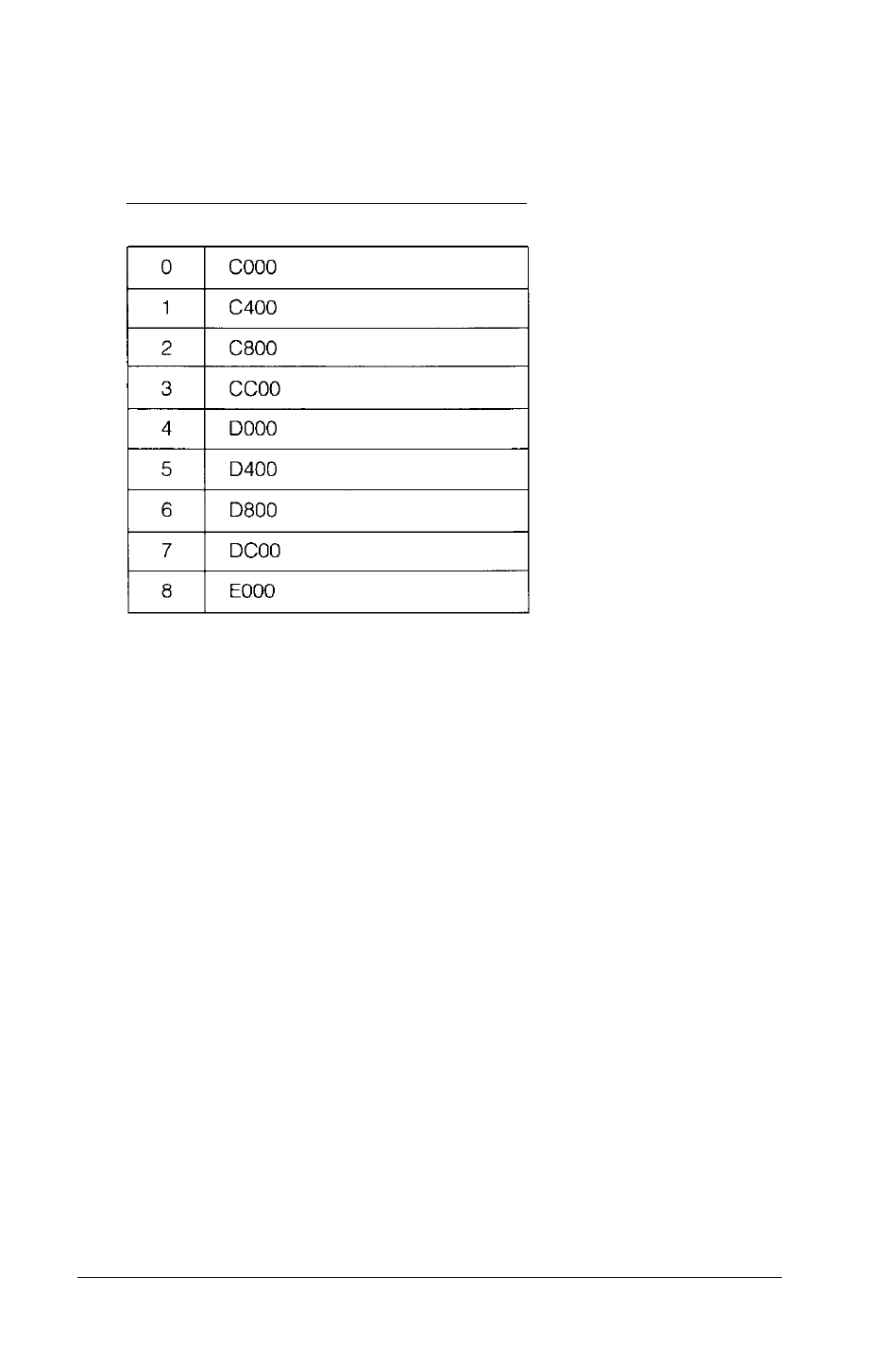
The Mx parameter specifies a particular address for the
EMM386.SYS page frame. You specify the address by
substituting a code for x from this table:
I x I
Page frame begins at segment
For example, if you want EMM386.SYS to locate its page frame
at the address C800, include this command in your
CONFIG.SYS file:
DEVICE=EMM386.SYS M2
Do not use the Mx parameter unless you need to force
EMM386.SYS to use a particular address.
Note
If you install devices that
use
expanded memory, be sure the
DEVICE=EMM386SYS command appears in your
CONFIG.SYS file before the commands to install those
devices.
For more information on using EMM386.SYS, see your
MS-DOS Reference Manual.
4-46
Using MS-DOS with Your Equity 386SX
