Diskette problems, A-10 – Epson 386SX User Manual
Page 178
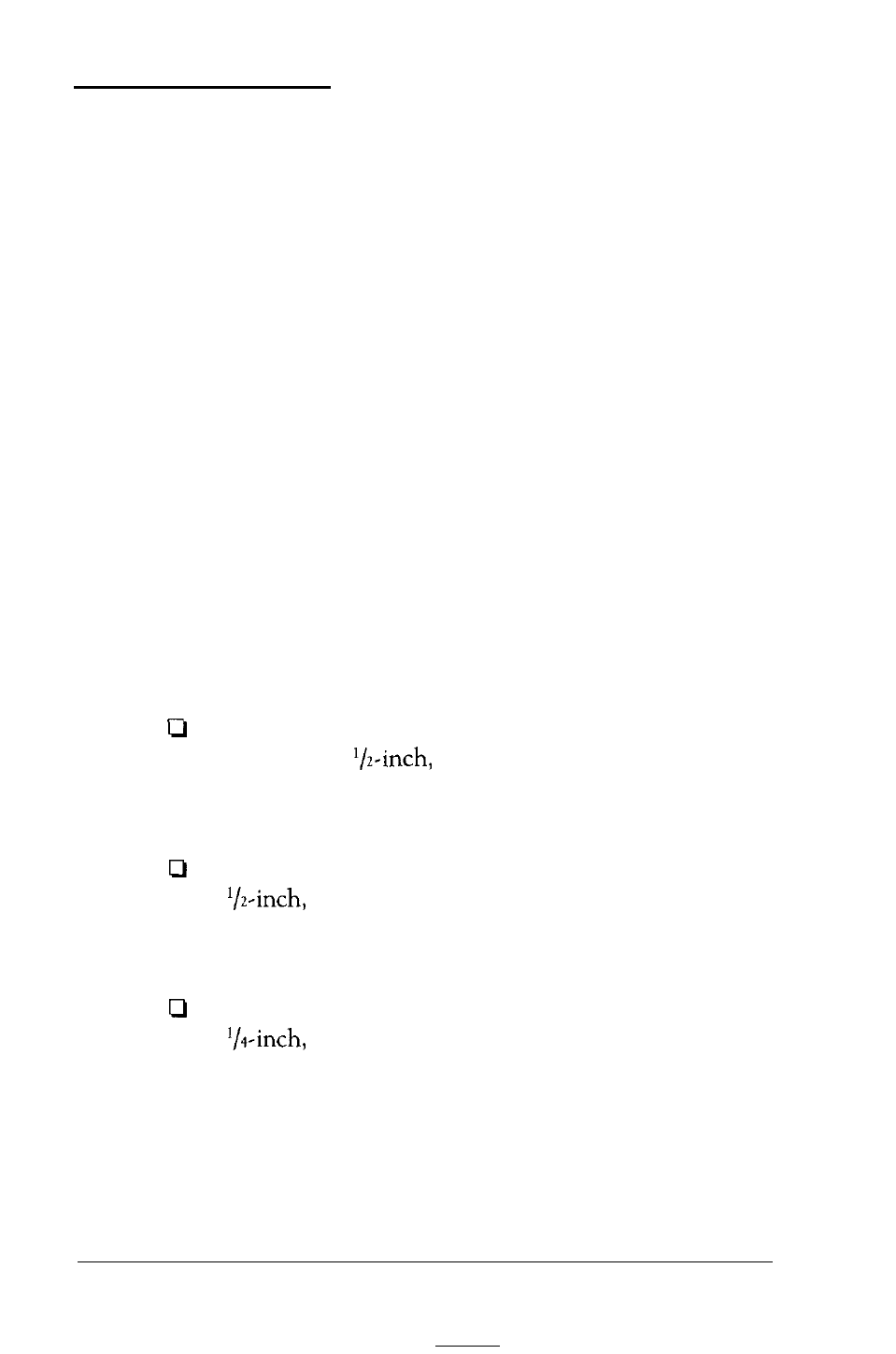
Diskette Problems
If you have trouble accessing data on a diskette, try the
following steps:
1. Is the diskette inserted properly? You may have inserted it
upside-down or it may not be inserted all the way. Remove
the diskette from the drive and reinsert it with the label
facing up. (See Chapter 3 for detailed instructions on
inserting and removing diskettes.)
2. If reinserting the diskette does not solve the problem and
you have access to another diskette drive of the same type,
place the diskette in the other drive and repeat the
operation. If you can successfully repeat the operation in the
new drive, the trouble may be in your diskette drive. See
“Diskette Drive Problems,” below.
3. Have you inserted the right type of diskette? The diskette
type normally appears on the manufacturer’s label. Here are
the guidelines:
In a drive that has a storage capacity of 1.44MB, such as
drive A, use 3
double-sided, high-density, 135
TPI diskettes. This type of drive can also read and write
to 720KB diskettes.
In a drive that has a storage capacity of 720KB, use
3
double-sided, double-density, 135 TPI
diskettes. You cannot use 1.44MB diskettes in this
drive.
In a drive that has a storage capacity of 1.2MB, use
5
double-sided, high-density, 96 TPI diskettes.
You can also use 360KB diskettes in this drive, but if
you write to a 360KB diskette in this drive, you may
have trouble using the diskette in a 360KB drive later.
A-10 Troubleshooting
