Outputting color bars – Edirol V-8 User Manual
Page 58
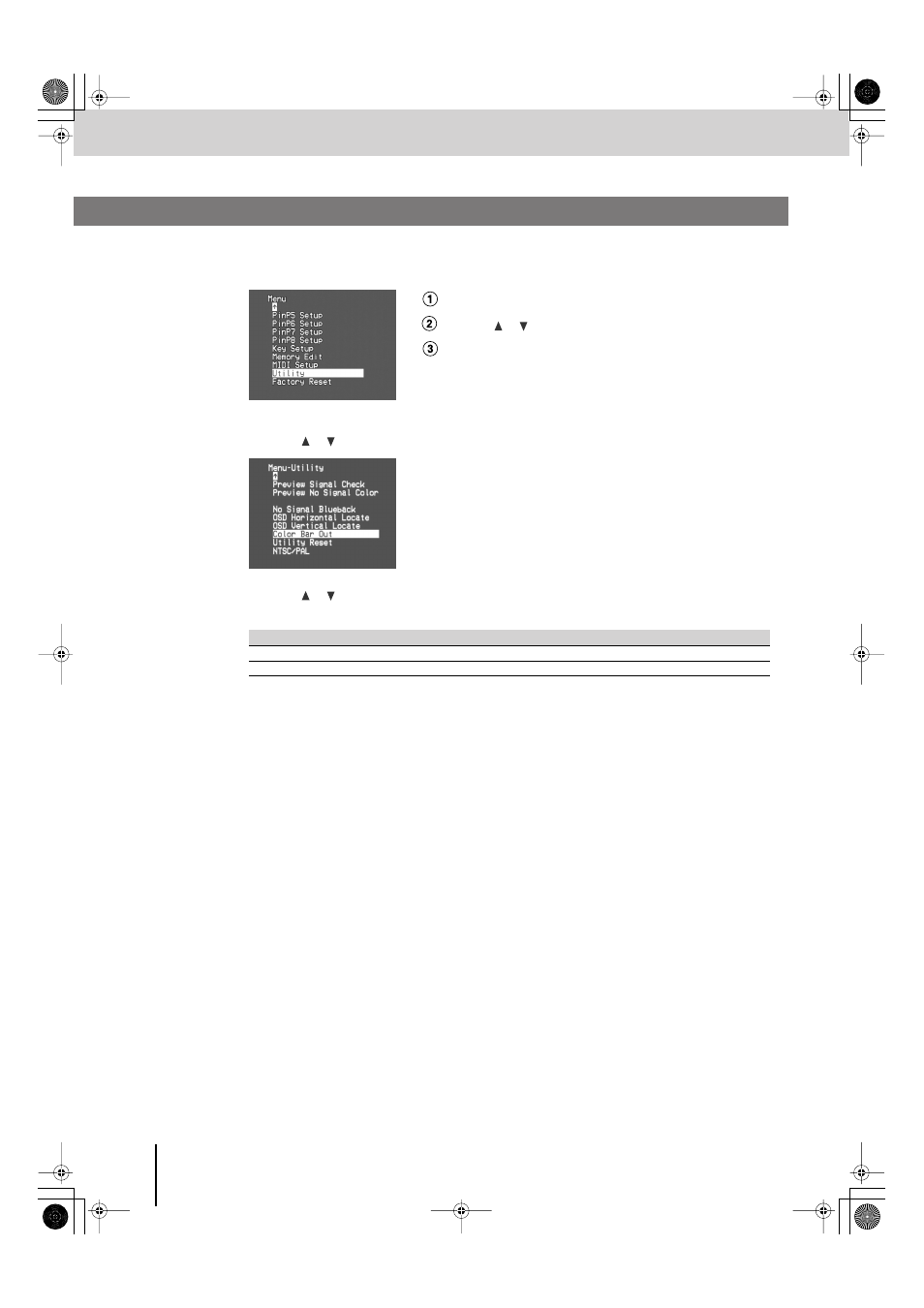
Editing the Input/Output Settings
(continued)
58
Here’s how to display color bars as a convenience when adjusting your display.
1
Press the [MENU] button to access the menu, and choose “Utility.”
Press the [MENU] button to access the menu.
Use the [
] [
] buttons to select “Utility.”
Press the [ENTER] button to confirm your selection.
2
Use the
[
] [
]
buttons to choose “Color Bar Out,” and press the [ENTER] button.
3
Use the
[
] [
]
buttons to choose “On.”
Color bars will be output.
4
Press the [MENU] button several times to close the menu.
Value
Details
On
Color bars will be output.
Off
Color bars will not be output.
Outputting Color Bars
V-8_e.book 58 ページ 2010年4月16日 金曜日 午後5時14分
