Operating panel (continued), Operating panel, Continued) – Edirol V-8 User Manual
Page 12
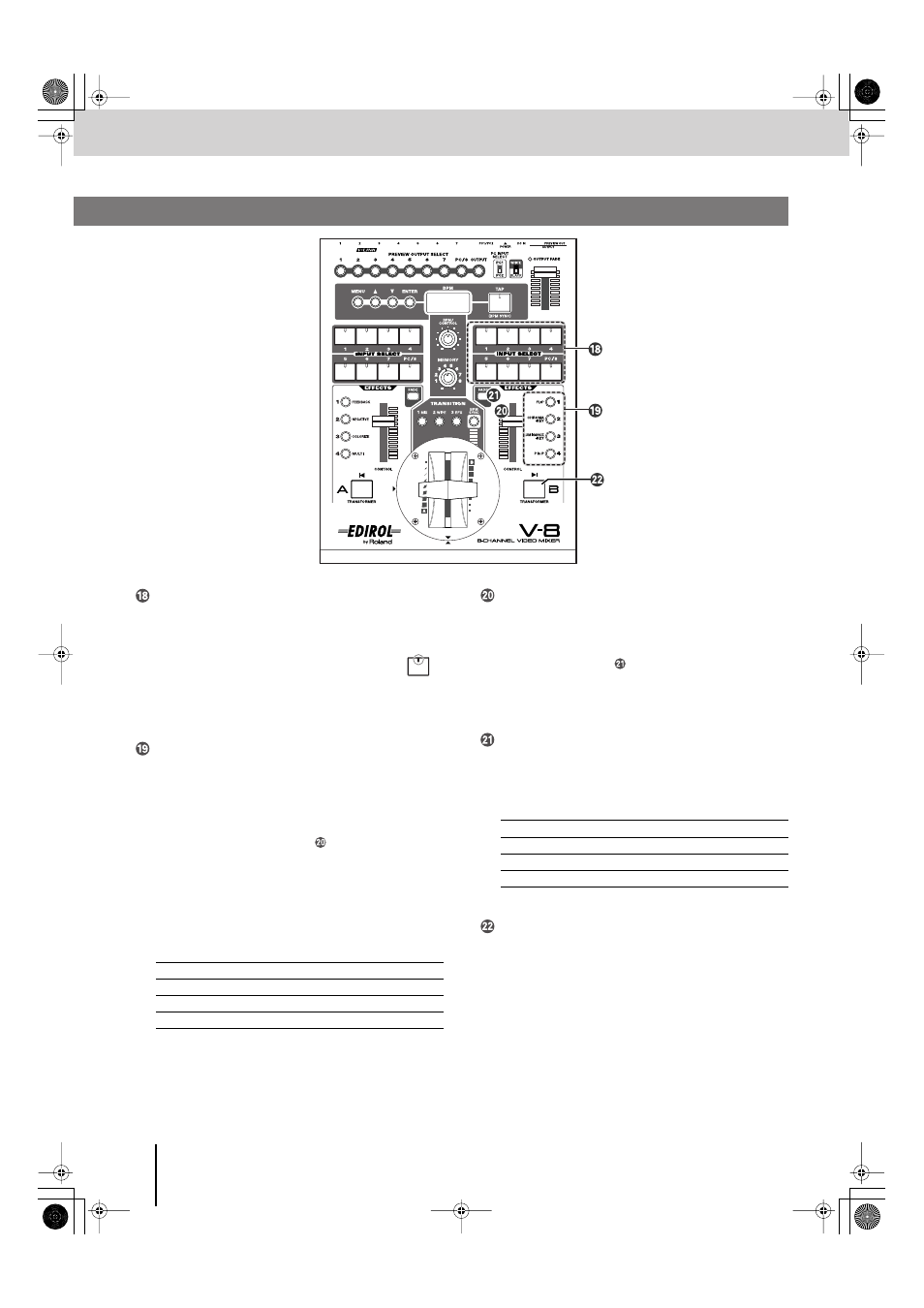
Panel Descriptions
(continued)
12
fig.top-panel2-e.eps
Bus B INPUT SELECT Buttons
Use these buttons to select the image that will be input to bus B
of the video mixer.
fig.inputsel-indicator-e.eps
The indicator of the selected INPUT SELECT
button will light.
☞
“Switching Between Two Images” (p. 35)
* For channels 5–8, input from the S-video connector will take priority.
* Use the [PC INPUT SELECT] button to choose the input from the PC1/
PC2 connectors.
Bus B EFFECTS Buttons
These buttons turn effects on/off for the bus B image of the video
mixer. If an effect is on, the button will be lit or blinking.
You can use up to four effects simultaneously.
☞
* The EFFECTS button will blink if you’ve selected an effect that can be
controlled by the [CONTROL] fader (
).
For details, refer to “Effects that can be controlled by the [CONTROL]
faders” (p. 42).
* Depending on the type of effect, there are some combinations that
The settings listed below are the settings for memory number 1
of the [MEMORY] knob. By selecting memory numbers 2–8 you
can assign other effects to the EFFECTS buttons.
☞
“Assigning Different Effects to the EFFECTS Buttons” (p. 53)
Bus B [CONTROL] Fader
●
You can use this fader to control the settings of an effect
assigned to the blinking EFFECTS button.
☞
“Effects that can be controlled by the [CONTROL] faders” (p. 42)
●
If the [FADE] button (
) is blinking, this will fade in/out the
bus B image.
The fade color is fixed at black.
☞
“Fading Out the Bus A / Bus B Image” (p. 31)
Bus B [FADE] Button
This button lets you use the bus B [CONTROL] fader to fade the
bus B image.
While the [FADE] button is blinking, operating the [CONTROL]
fader will fade in/out the bus B image.
☞
“Fading Out the Bus A / Bus B Image” (p. 31)
Bus B [TRANSFORMER] Button
This button switches between the bus A and bus B images
without using the video fader.
☞
“Using the [TRANSFORMER] Buttons to Switch Images” (p. 40)
Operating Panel
(continued)
[1 (FLIP)] button
Flip (102: FLIP
✽
)
[2 (CHROMA KEY)] button
Chroma key (098: CHROMAKEY
✽
)
[3 (LUMINANCE KEY)] button
Luminance key (096:B-LUMIKEY
✽
)
[4 (P in P)] button
Picture in picture (150: PinP
✽
)
Indicator
[FADE] button
Fade function
Blinking
On
Lit
On
Unlit
Off
V-8_e.book 12 ページ 2010年4月16日 金曜日 午後5時14分
