Settings stored at the [memory] knob, Storing the operating panel settings – Edirol V-8 User Manual
Page 28
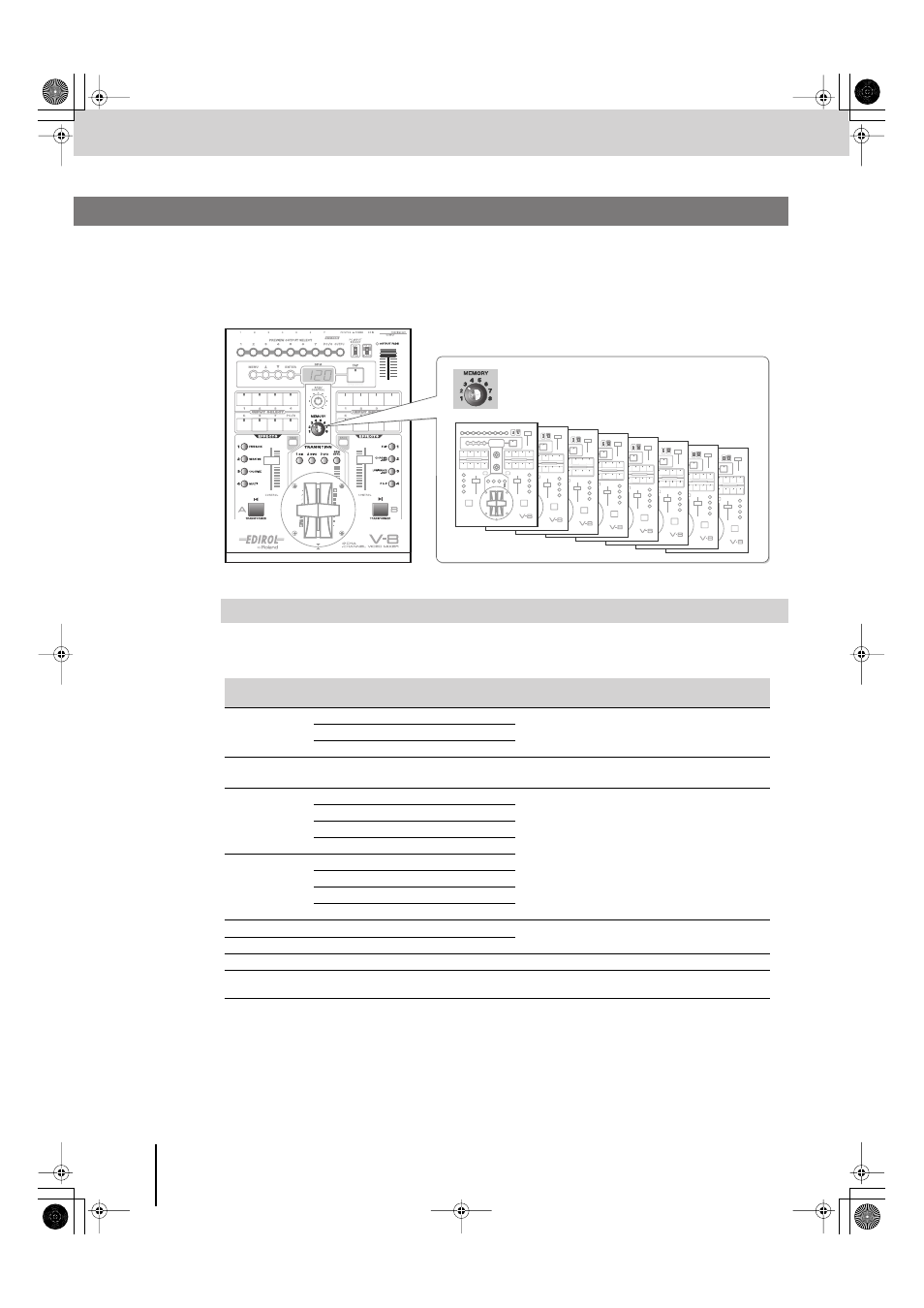
Basic Operation
(continued)
28
You can store the settings of the operating panel buttons and faders in memory locations 2–8 of the [MEMORY] knob. To
recall the stored settings, simply choose the desired memory number.
The factory preset settings are assigned to memory number 1. These settings are recall-only, and can’t be edited.
* The factory preset settings match the button names printed on the operating panel. For details on the settings, refer to
the section “Settings stored at the [MEMORY] knob,” later on this page.
fig.memory-e.eps
Settings for the following buttons and faders are stored at the [MEMORY] knob. The settings you edit are stored immediately
in the currently selected memory number. The on/off states of the EFFECTS buttons are also remembered.
Settings Stored at the [MEMORY] Knob
Operating panel
Factory preset
(memory number 1)
Stored setting
See
page
TRANSITION
buttons
[1 MIX]
001: Mix01
Transition effect assigned to each button.
[2 WIPE]
008: Wipe03
[3 EFX]
192: SWipe88
[BPM SYNC] button
Mode: TransitionA/B
Speed: BPMx1
Transition mode and displayed BPM when using BPM
sync (p. 60).
Bus A EFFECTS
buttons
[1 (FEEDBACK)]
022: FEEDBACK
✽
Effect setting assigned to each button.
[2 (NEGATIVE)]
033: NEGATIVE
✽
[3 (COLORIZE)]
042: COLORIZE
✽
[4 (MULTI)]
126: MULTI-HV
✽
Bus B EFFECTS
buttons
[1 (FLIP)]
102: FLIP
✽
[2 (CHROMA KEY)]
098: CHROMAKEY
✽
[3 (LUMINANCE KEY)]
096: B-LUMIKEY
✽
[4 (P in P)]
150: PinP
✽
Bus A [TRANSFORMER] button
02: Trans
Settings for operating the [TRANSFORMER] buttons.
Bus B [TRANSFORMER] button
02: Trans
[OUTPUT FADE] fader
02: Manual
Fade operation setting for the [OUTPUT FADE] fader.
PANEL MODE
01: Video + MidiOut
Settings for whether MIDI messages will be
transmitted when buttons or faders are operated.
Storing the Operating Panel Settings
([MEMORY] Knob)
2
3
4
5
7
8
6
1
V-8_e.book 28 ページ 2010年4月16日 金曜日 午後5時14分
