Edirol 4-CHANNEL V-4 User Manual
Owner’s manual
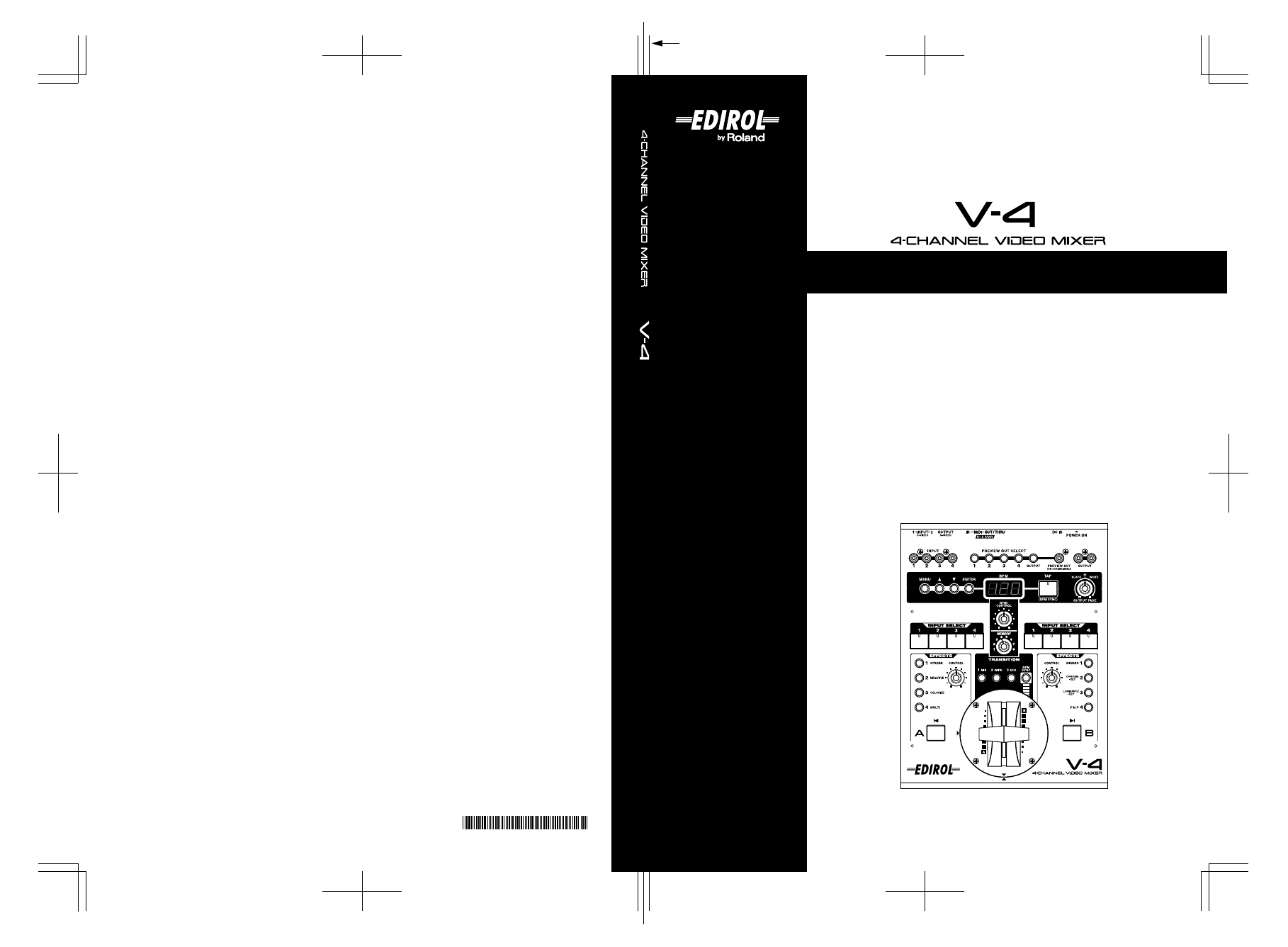
Owner’s Manual
Before using this unit, carefully read the sections entitled: “USING THE UNIT SAFELY”
and “IMPORTANT NOTES” (Owner’s Manual p. 3–4; Owner’s Manual p. 5–6). These
sections provide important information concerning the proper operation of the unit.
Additionally, in order to feel assured that you have gained a good grasp of every
feature provided by your new unit, Owner’s manual should be read in its entirety. The
manual should be saved and kept on hand as a convenient reference.
Copyright © 2003 ROLAND CORPORATION
All rights reserved. No part of this publication may be reproduced in any form without
the written permission of ROLAND CORPORATION.
Owner’s Manual
To resize thickness, move all items on the front cover
and center registration marks to left or right
*
0
3
0
1
9
1
9
0
-
0
7
*
* MMP (Moore Microprocessor Portfolio) refers to a patent portfolio concerned with microprocessor architecture, which was
developed by Technology Properties Limited (TPL). Roland has licensed this technology from the TPL Group.
Document Outline
- USING THE UNIT SAFELY
- IMPORTANT NOTES
- Contents
- Welcome
- Features of the V-4
- What is V-LINK?
- Before you begin
- Connecting peripheral devices
- Turning the power on/off
- Checking the inputs and outputs
- About the Memory dial (MEMORY)
- Switching two images
- Compositing two images
- Changing the color of the image
- Changing the motion of the image
- Applying the Multi or Mirror effects
- Switching in synchronization with music
- Applying an effect on the music
- Editing the front panel assignments
- Changing the assignment of the mix button (MIX)
- Changing the assignment of the wipe button (WIPE)
- Changing the assignment of the EFX button (EFX)
- Changing the assignment of the output fade dial (OUTPUT FADE)
- Changing the assignments of the channel A and B effect buttons (EFFECTS)
- Changing the assignment of the BPM sync button (BPM SYNC)
- Changing the assignment of the channel A/channel B transformer buttons (TRANSFORMER)
- Protecting the memory
- Copying or exchanging memories
- Recalling the factory settings
- Control the V-4 from an external device
- Making various settings
- Calibrating the video fader
- Using the V-4 in Presentation mode
- Switching between NTSC and PAL
- Changing the video fader orientation
- Troubleshooting
- Menu List
- Main specifications
- Examples of using the V-4
- MIDI implementation
- Transition Effects List
- Index
