6 battery charging, 7 settings – Sealey TS401 User Manual
Page 8
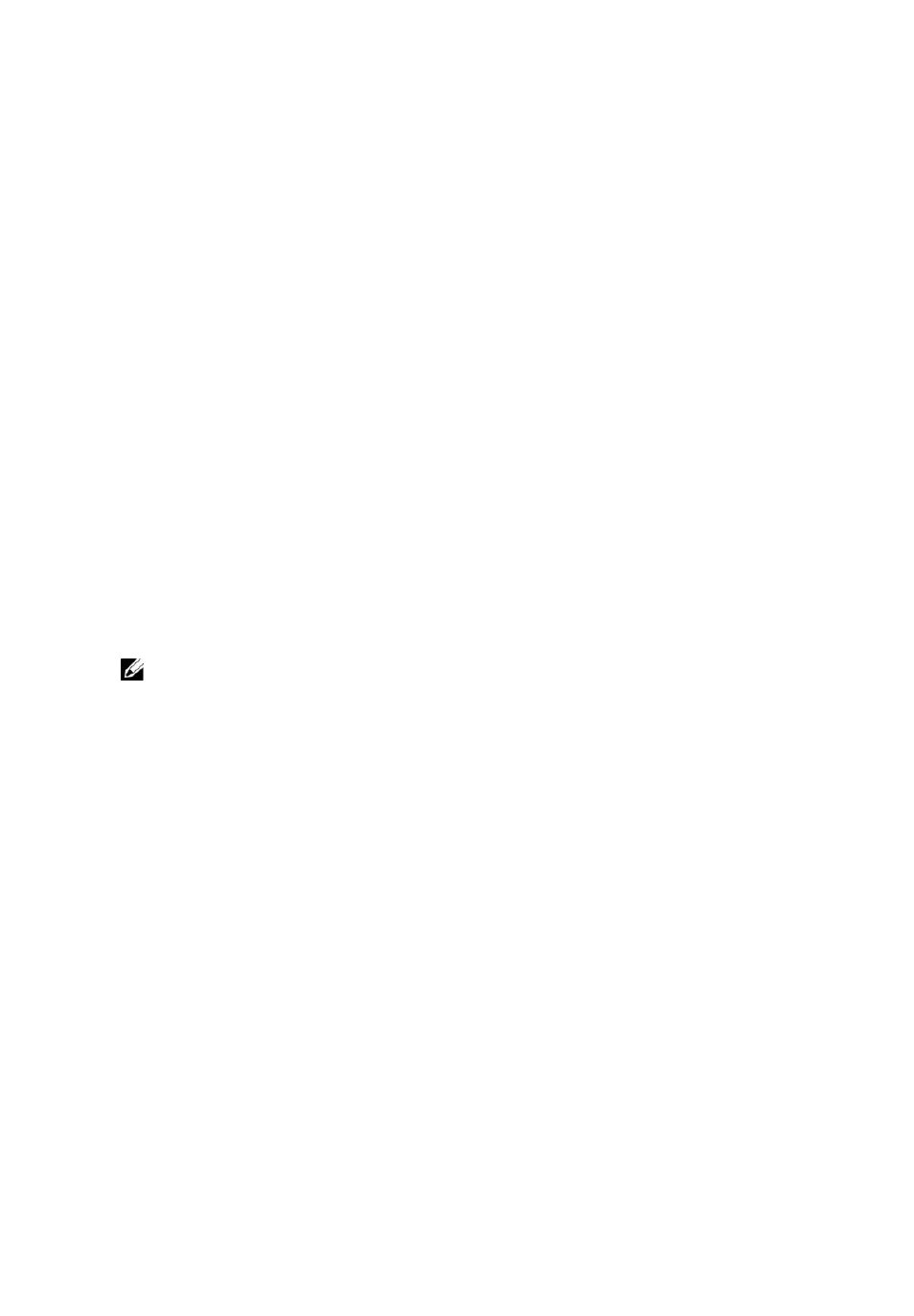
7
No solvents such as alcohol are allowed to clean the keypad or display.
Use a mild nonabrasive detergent and a soft cotton cloth. Do not soak
the keypad as the keypad is not waterproof.
3.6 Battery Charging
The tool has a 3.7v built-in lithium-ion polymer rechargeable battery.
There are two means of battery charging:
1) To charge battery by power adapter.
Locate the power port of the device.
Connect the device and the power source with the adapter.
2) To charge battery by USB cable
Locate the USB port of the device.
Connect the device and the computer with the USB cable.
For optimum performance, always keep your tool sufficiently
charged. It is recommended that you charge the tool for over 2 hours
before the first use.
NOTE: Only use the power adaptor or USB cable that is
included in our pack to charge this tool. The use of un-approved
power supplies may damage your tool and void the tool
warranty.
3.7 Settings
The tool allows you to make the following adjustments and settings.
1) Language: Selects the desired language.
2) ID Format: Sets the ID displaying in Hexadecimal or Decimal.
3) Pressure Unit: Sets the pressure unit in kPa, Psi or Bar.
4) Temperature Unit: Sets the temperature unit in degree Celsius
or Fahrenheit.
5) Beep Set: Turns on/off key-press beep.
6) Wheels to Test: Gives the operator the choice to test One wheel
or All wheels.
