Contrast – Sealey TS401 User Manual
Page 15
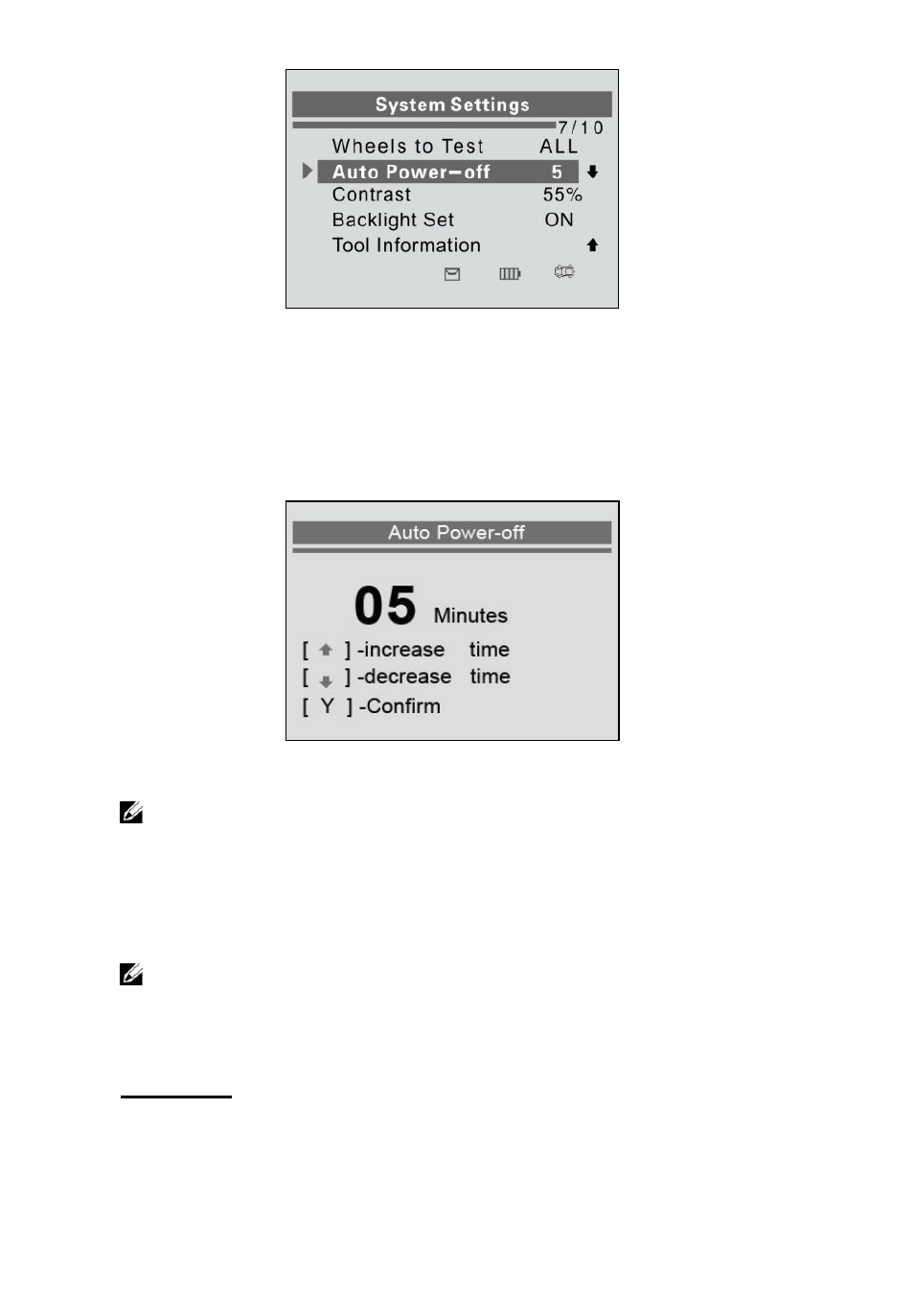
14
Figure 3.14
2)
Press the UP/DOWN SCROLL button to increase or
decrease the time to auto power-off the tool, and then press
the Y button to confirm your change or the N button to cancel
and return to the previous menu.
Figure 3.15
NOTE: Before the tool powers off automatically, it will save all
the TPMS test data. Next time when the tool is powered on, you
may retrieve the recorded data. If the tool automatically powers
off during a test operation, next time when the tool is powered
on, it will automatically turn to the previous operation screen.
NOTE: When using external power, the scan tool stays on until
you turn it off. When using internal battery power, the scan tool
turns off automatically after a set time of inactivity.
Contrast
1) From System Settings screen, use the UP/DOWN SCROLL
button to select Contrast, and press the Y button.
- BT91/10 (2 pages)
- BT91/10 (2 pages)
- BT2003 (5 pages)
- BT2003 (2 pages)
- BT2003 (4 pages)
- BT91/10 (2 pages)
- TA301 (2 pages)
- BT91/10 (3 pages)
- AK9636D (2 pages)
- AK9635D (2 pages)
- AK9638D (2 pages)
- AK9621EV (2 pages)
- AK9623EV (2 pages)
- AK962EV (2 pages)
- VAG505 (80 pages)
- EU908 (88 pages)
- VS8624 (8 pages)
- VS8622 (36 pages)
- VS8625 (4 pages)
- VS921 (1 page)
- VS921 (3 pages)
- VS921 (2 pages)
- VS921 (5 pages)
- VS8626 (4 pages)
- VS925 (3 pages)
- VS926 (3 pages)
- BT2002 (2 pages)
- BT91/1 (2 pages)
- BT91/10 (4 pages)
- BT91/3 (2 pages)
- BT91/5 (2 pages)
- BT91/7 (2 pages)
- BT91/7PF (2 pages)
- BT91D (2 pages)
- VS2073 (2 pages)
- TA060 (2 pages)
- PP4 (2 pages)
- VS007 (2 pages)
- VS0052 (2 pages)
- VS0071 (1 page)
- VS602 (2 pages)
- VS0061 (2 pages)
- TA070 (2 pages)
- VSAC002 (2 pages)
