2 latest scan – Sealey TS401 User Manual
Page 27
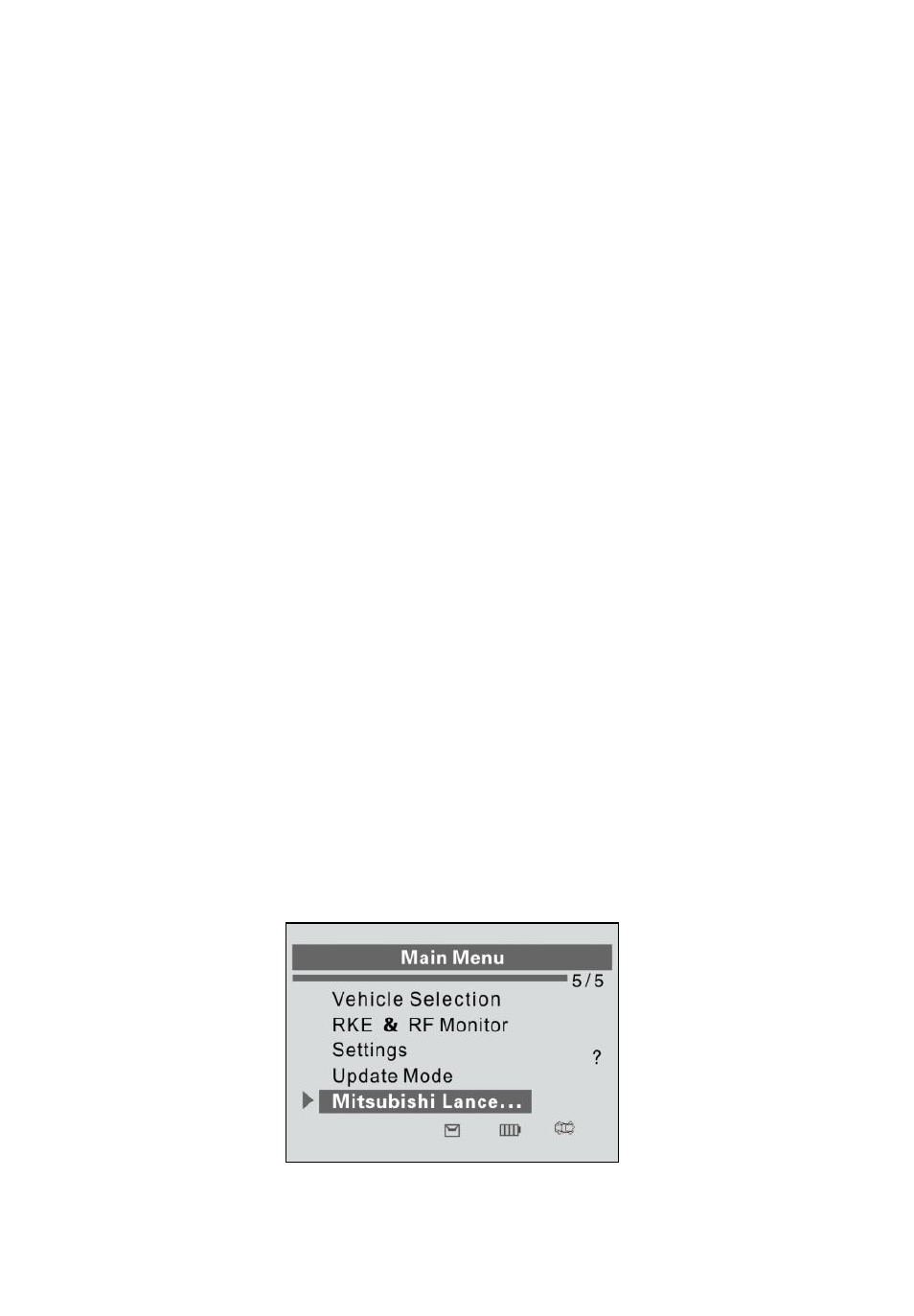
26
[Pos] – Indicates the wheel sensor position.
[ID-H/D] – Shows sensor ID data.
[KPa/Psi/Bar] – Indicates wheel pressure.
[℃/℉] – Indicates wheel temperature.
[BAT] – Indicates battery condition.
[Mode] – Defines tire sensor working mode or status.
[MDT] – Indicates sensor signal frequency.
NOTE: Different ID format, pressure and temperature units will
display at the title bar according to the device’s system setting,
please refer to 2.7 Settings for detailed guidance.
4.2 Latest Scan
This function allows you to review the last tested sensor data and
activate the sensor by using the wave signal of the latest trigger event,
which is very useful for technicians to wake up sensors of the same
vehicle.
Once the tool has been used to test a vehicle, this item will
change to the name of vehicle being tested.
1) Use the UP/DOWN SCROLL button to select Latest Scan (In
our example, this is Mitsubishi Lance) from Main Menu
(Figure 4.14), place the device alongside the valve stem and
press the Y button to confirm.
Figure 4.14
