Software update – Sealey TS401 User Manual
Page 31
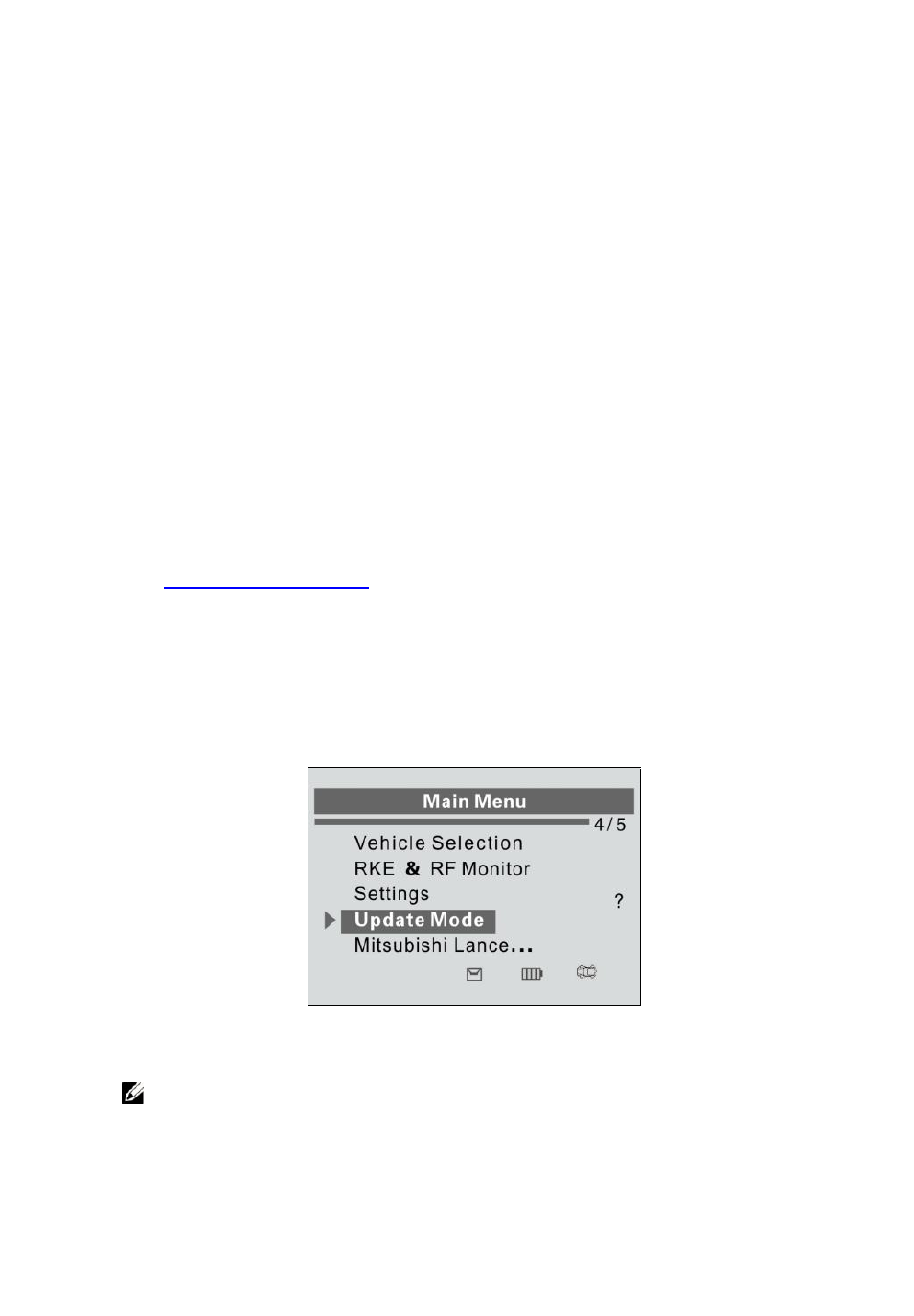
30
5. Software Update
The tool allows user to update software. It works on computers
running Windows systems (XP/2000/Vista/Windows7).
To update software, you will need the followings:
TS401
CD with update tool
PC or laptop with USB ports
USB cable
CAUTION: DO NOT try to update the tool when the battery is low.
Data will be lost if the device is out of power while updating.
1) Download the latest update files from our website:
ave in your computer.
2) Connect the TPMS tool to the computer with the USB cable.
3) Use the UP/DOWN SCROLL button to select Update Mode
from Main Menu (Figure 5.1), and press the Y button to
confirm.
Figure 5.1
NOTE: When you made a wrong choice and the tool is unable
to work properly, you may need to update the programs. To
hold the N button and power on the scan tool, you will enter
- BT91/10 (2 pages)
- BT91/10 (2 pages)
- BT2003 (5 pages)
- BT2003 (2 pages)
- BT2003 (4 pages)
- BT91/10 (2 pages)
- TA301 (2 pages)
- BT91/10 (3 pages)
- AK9636D (2 pages)
- AK9635D (2 pages)
- AK9638D (2 pages)
- AK9621EV (2 pages)
- AK9623EV (2 pages)
- AK962EV (2 pages)
- VAG505 (80 pages)
- EU908 (88 pages)
- VS8624 (8 pages)
- VS8622 (36 pages)
- VS8625 (4 pages)
- VS921 (1 page)
- VS921 (3 pages)
- VS921 (2 pages)
- VS921 (5 pages)
- VS8626 (4 pages)
- VS925 (3 pages)
- VS926 (3 pages)
- BT2002 (2 pages)
- BT91/1 (2 pages)
- BT91/10 (4 pages)
- BT91/3 (2 pages)
- BT91/5 (2 pages)
- BT91/7 (2 pages)
- BT91/7PF (2 pages)
- BT91D (2 pages)
- VS2073 (2 pages)
- TA060 (2 pages)
- PP4 (2 pages)
- VS007 (2 pages)
- VS0052 (2 pages)
- VS0071 (1 page)
- VS602 (2 pages)
- VS0061 (2 pages)
- TA070 (2 pages)
- VSAC002 (2 pages)
