Sealey EU908 User Manual
Page 42
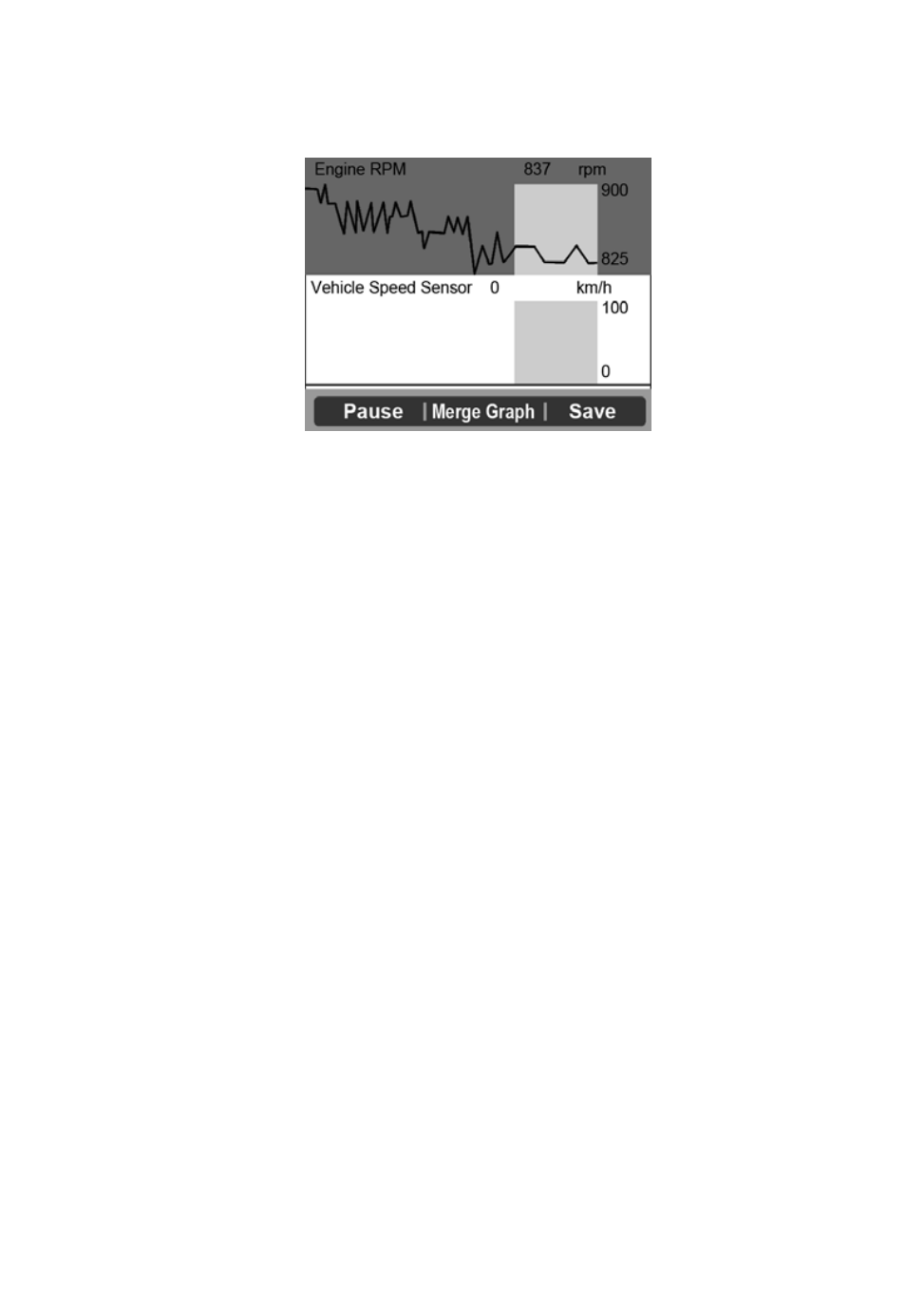
in the Custom List option where you could select two
interacted parameter to merge and see their relationship.
Figure 6.13
•
Select Text to return to text viewing of PID data.
•
Select Save to record retrieved live data and PID graphs.
•
Select Pause to suspend viewing. You could resume the
viewing process again by selecting Start.
3) Press the ESC button to return to previous menu.
B. Viewing Custom List
1) To view customized PID data, use the UP/DOWN scroll button to
select Custom List from Live Data menu and press the OK
button.( Figure 6.10)
2) Use the UP/DOWN scroll button to move up and down to the
desired items and click Select button to confirm. The selected
parameters are marked with solid squares.( Figure 6.14
)
41
See also other documents in the category Sealey Measuring instruments:
- BT2003 (5 pages)
- BT2003 (2 pages)
- BT2003 (4 pages)
- BT91/10 (2 pages)
- TA301 (2 pages)
- BT91/10 (3 pages)
- BT91/10 (2 pages)
- BT91/10 (2 pages)
- AK9636D (2 pages)
- AK9635D (2 pages)
- AK9638D (2 pages)
- AK9621EV (2 pages)
- AK9623EV (2 pages)
- AK962EV (2 pages)
- VAG505 (80 pages)
- TS401 (74 pages)
- VS8624 (8 pages)
- VS8622 (36 pages)
- VS8625 (4 pages)
- VS921 (2 pages)
- VS921 (5 pages)
- VS921 (1 page)
- VS921 (3 pages)
- VS8626 (4 pages)
- VS925 (3 pages)
- VS926 (3 pages)
- BT2002 (2 pages)
- BT91/1 (2 pages)
- BT91/10 (4 pages)
- BT91/3 (2 pages)
- BT91/5 (2 pages)
- BT91/7 (2 pages)
- BT91/7PF (2 pages)
- BT91D (2 pages)
- VS2073 (2 pages)
- TA060 (2 pages)
- PP4 (2 pages)
- VS007 (2 pages)
- VS0052 (2 pages)
- VS0071 (1 page)
- VS602 (2 pages)
- VS0061 (2 pages)
- TA070 (2 pages)
- VSAC002 (2 pages)
