Through-desk mounting – Extron electronic FOX 2G Tx User Manual
Page 17
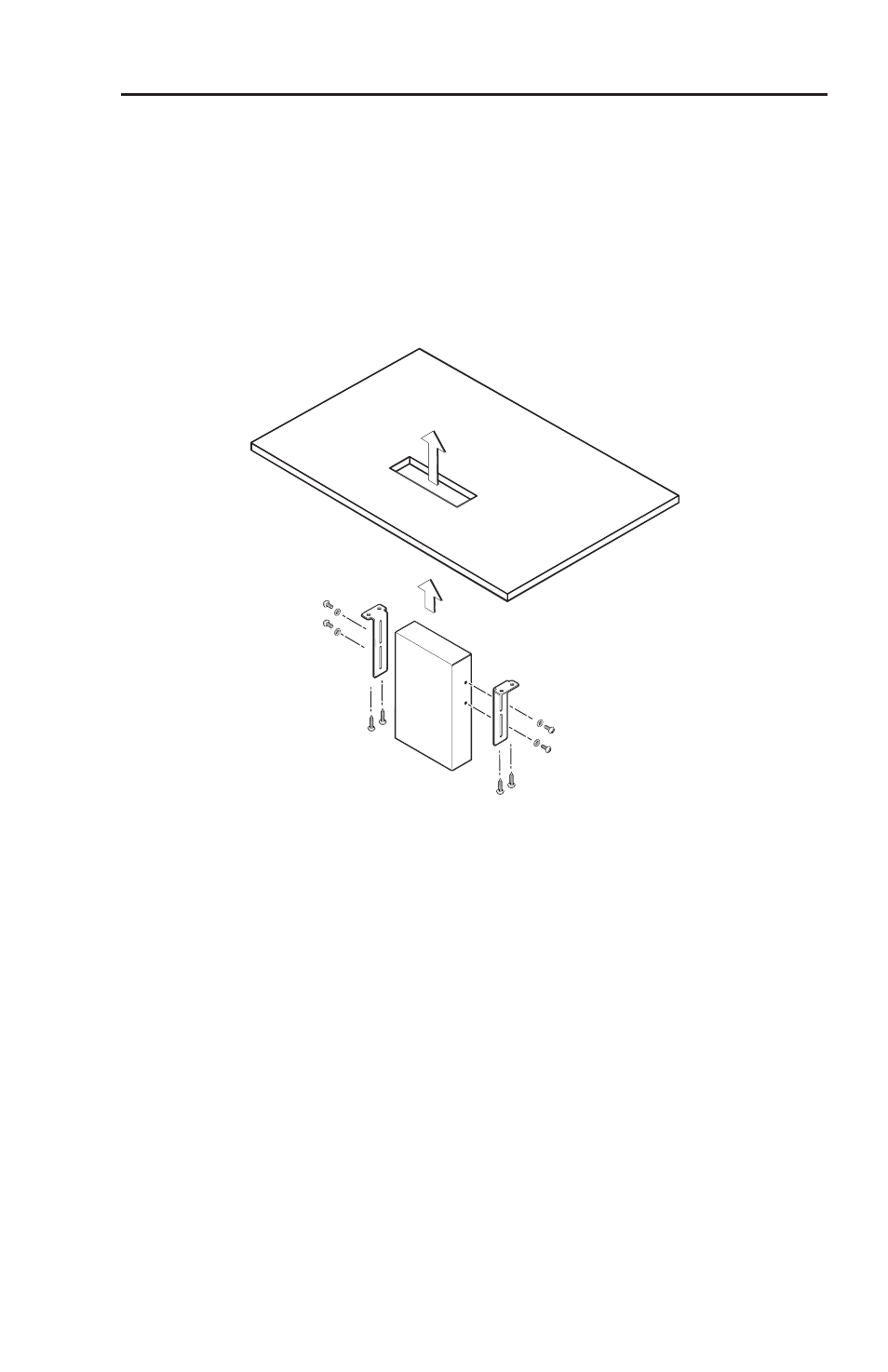
FOX 2G Tx/Rx AV • Installation and Setup
2-5
Through-desk mounting
Mount the FOX 2G Tx/Rx AV through a desk or podium using
the optional Extron MBD 129 through-desk mounting kit
(PN 70-077-02) as follows:
1
.
Remove the rubber feet if these have been installed on the
bottom of the unit.
2
.
Attach the brackets to the transmitter or receiver, using the
four 4-40 screws provided; leave the screws slightly loose.
Figure 2-3 — Through-desk mounting
3
.
Hold the unit in position, under the mounting surface.
Mark the location of the four screw holes and the
mounting hole to be cut in the table.
4
.
Remove the table material. Test the fit by inserting the
front of the device through the hole. If necessary, use a
rasp or coarse file to enlarge the hole.
5
.
Drill four pilot holes, each 3/32" (2 mm) in diameter by
1/4" deep (6.3 mm) deep, as marked on the template.
6
.
Attach the brackets to the mounting surface, using the four
#8 wood screws provided with the kit.
7
.
Slide the device in or out until the front panel is flush with
the table surface. Tighten the screws installed in step 2.
8
.
If the screws are inaccessible to a screwdriver, mark the
location of the unit relative to the bracket, remove the unit
and bracket, tighten the screws and replace the unit as
described in step 6.
