Snmp settings – EnGenius Technologies ECB-1220R User Manual
Page 57
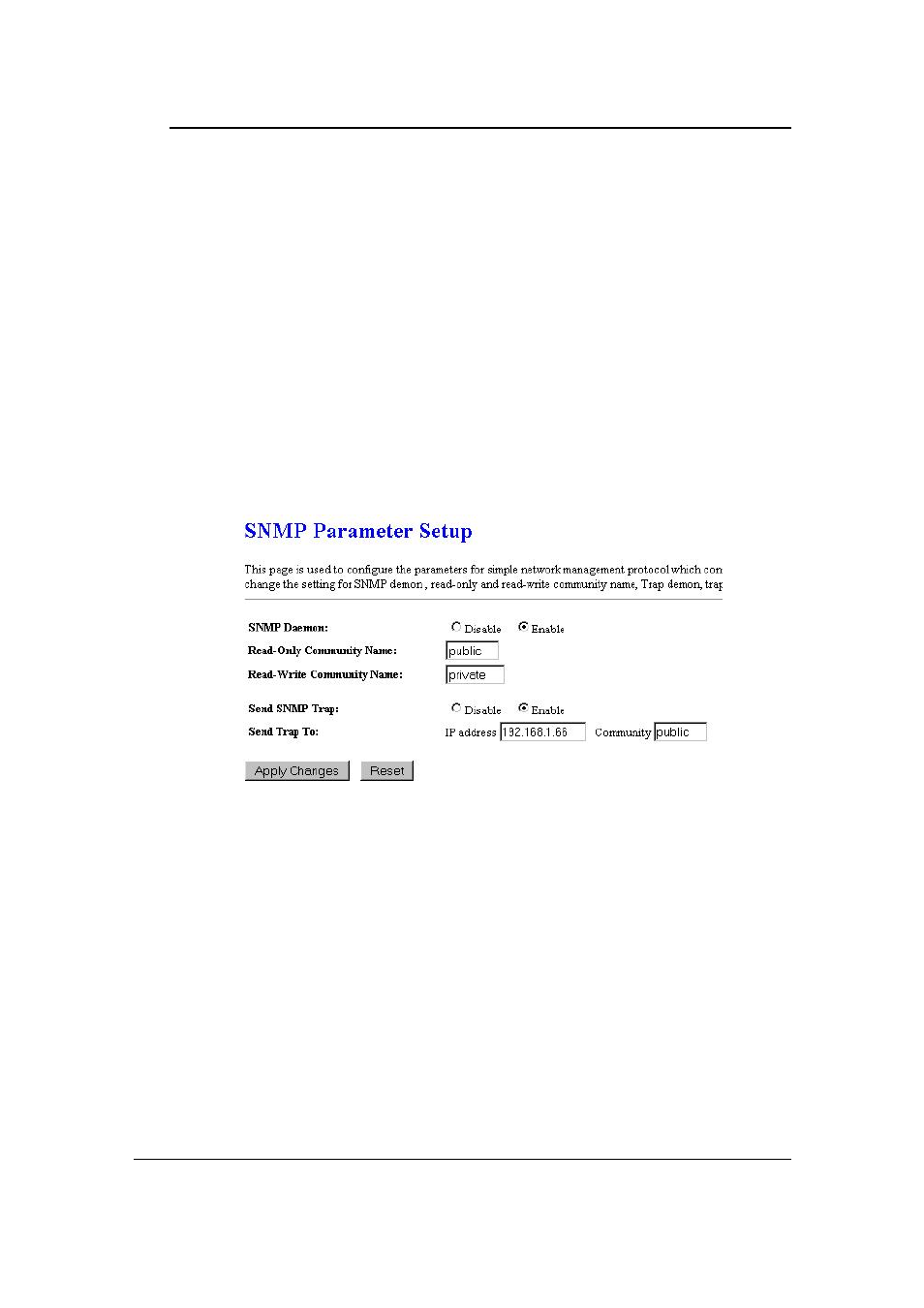
ECB-1220R 11b/g Wireless Client Bridge/AP/Router/Repeater
Version 1.1
57
IP Address: Enter the IP address.
Subnet Mask: Enter the subnet mask for the IP address.
Default Gateway: Enter the IP address for the default gateway.
DHCP: Select Server from the drop-down list since this device is the DHCP server.
This device will distribute the IP addresses to the clients associated.
DHCP Client Range: Enter the first and last IP address of the range. Make sure that
the range is on the same subnet as the device. You may click on the Show Client
button to view a list of IP addresses that were distributed.
Click on the Apply Changes button to confirm the changes. This device will
automatically restart once these changes have been applied.
SNMP Settings
SNMP Daemon: Select Enable if you would like to use the SNMP feature.
Read-Only Community Name: Specify the password for access the SNMP
community for read only access.
Read-Write Community Name: Specify the password for access to the SNMP
community with read/write access.
Send SNMP Trap: Select Enable if you would like to receive SNMP traps.
Send Trap To: Specify the IP address that would receive the SNMP traps.
Click on the Save Settings button once you have modified the settings.
