EnGenius Technologies ECB-1220R User Manual
Page 18
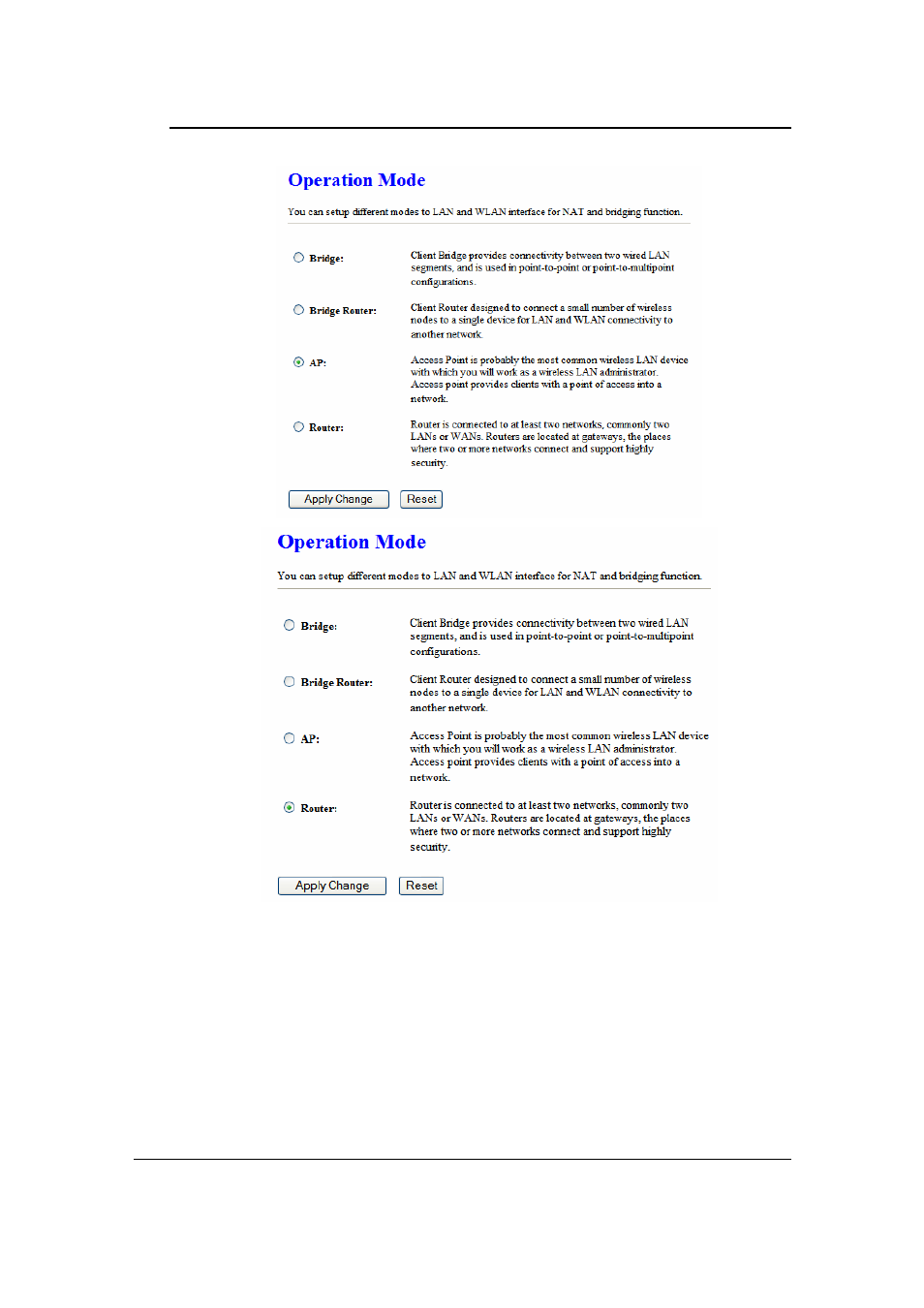
ECB-1220R 11b/g Wireless Client Bridge/AP/Router/Repeater
Version 1.1
18
Select the AP, Bridge or Bridge Router and then click on the Apply Change button.
Please wait and then enter the specified IP address into the web-browser. The
previous settings will be retained in AP mode. .
Refer
to
Chapter 5 to learn how to configure this device in Access Point mode.
