Password – EnGenius Technologies ECB-1220R User Manual
Page 53
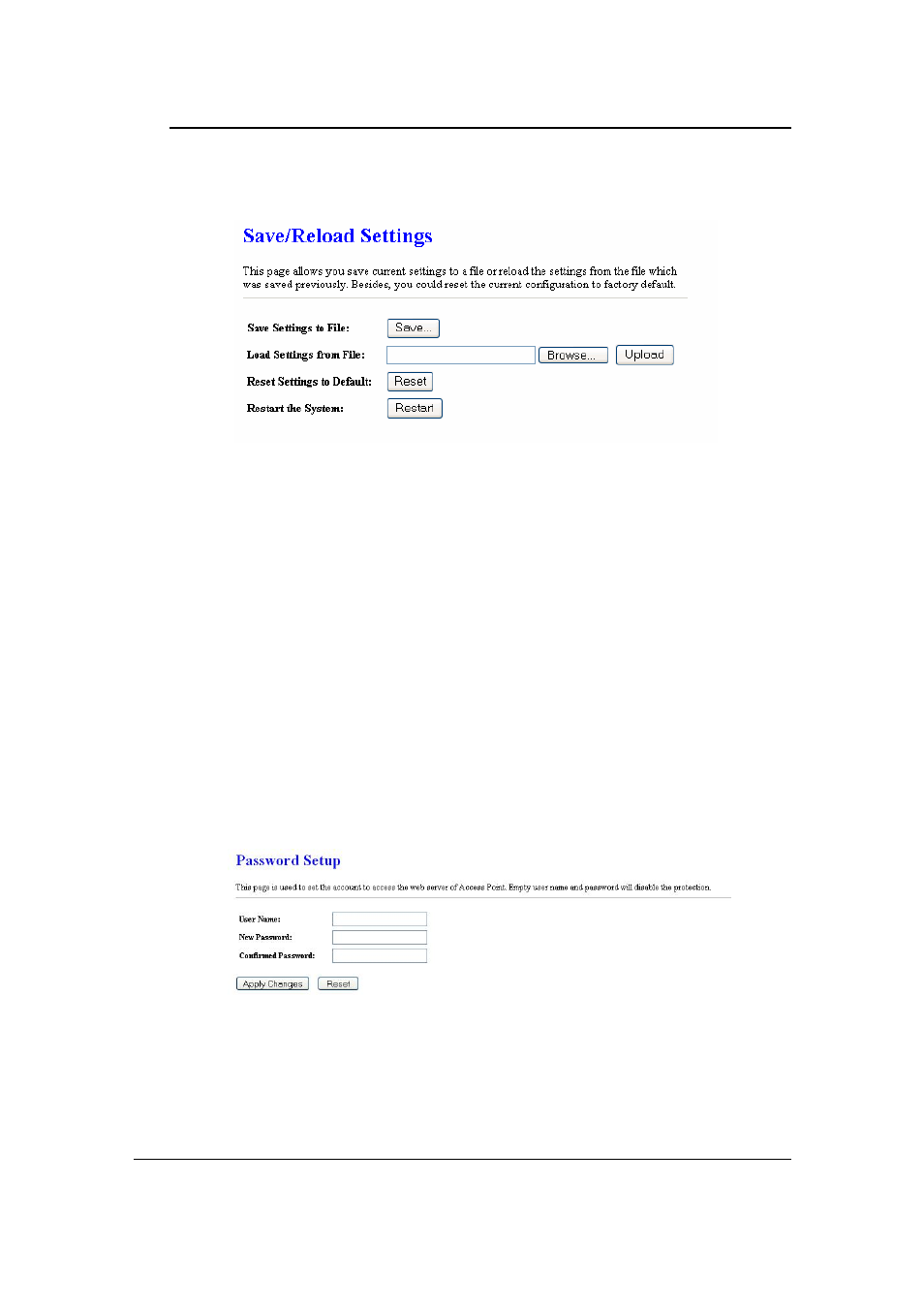
ECB-1220R 11b/g Wireless Client Bridge/AP/Router/Repeater
Version 1.1
53
Click on the Save button to save the current settings to a file on the local disk.
Click on the Browse button to select the settings file and then click on the Upload
button to load the previously saved settings.
Click on the Reset button to reset the device to its factory default settings. Click
Restart to reboot the device.
Password
Click on the Password link under the Management menu. This option allows you to
create a user name and password for the device. By default, this device is configured
without a user name and password. For security reasons it is highly recommended
that you create a user name and password.
