Canceling scanning using the film holder, Canceling scanning, Using the film holder – Epson STYLUS RX500 User Manual
Page 62
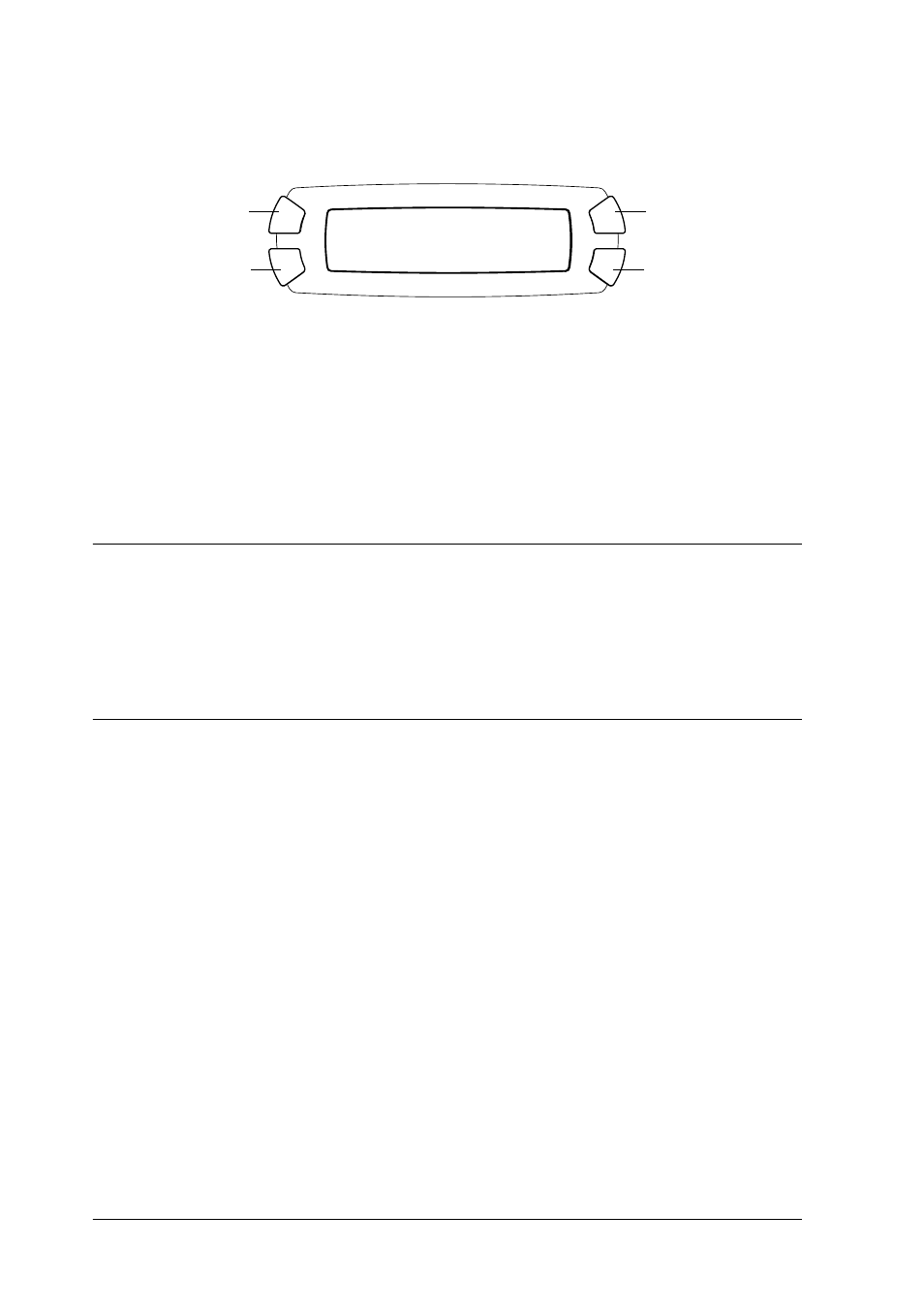
62
Scanning by using the LCD panel and buttons
4.
Press the A or the l/r Select button repeatedly until 3.To E-mail
appears on the LCD panel, and then press the D or OK button.
For details on further steps, see the Reference Guide.
c
Caution:
Never open the scanner unit while scanning or copying;
otherwise, you may damage this product.
Canceling Scanning
To cancel scanning, press the y Stop button.
Using the Film Holder
You can scan 35 mm film strips and slides using EPSON Scan or
EPSON Smart Panel. For information about using EPSON Scan and
EPSON Smart Panel, see the Reference Guide.
Note:
You cannot use the To Photo Card feature in the Scan Mode on this
product's LCD panel to scan 35 mm film strips or slides.
3.To E-mail
A
C
B
D
OK
See also other documents in the category Epson Printers:
- Stylus Pro 7800 (11 pages)
- Stylus Pro 4000 (49 pages)
- Stylus Photo R300 (2 pages)
- Stylus Pro 7000 (147 pages)
- AcuLaser C3000 (316 pages)
- Stylus Pro 7900 (24 pages)
- Stylus Pro 4450 (21 pages)
- 1000 (272 pages)
- T034120 (4 pages)
- T580300 (4 pages)
- 300 (91 pages)
- B 510DN (190 pages)
- B 510DN (218 pages)
- Stylus NX510 (8 pages)
- Stylus Photo RX580 (95 pages)
- T549300 (4 pages)
- B 500DN (168 pages)
- AculaserCX11NF (5 pages)
- 480SXU (24 pages)
- 4500 (317 pages)
- 2100 (13 pages)
- Stylus NX215 (2 pages)
- T098320 (4 pages)
- T041020 (4 pages)
- R210 (8 pages)
- All-In-One Stylus Photo RX600 (164 pages)
- 777I (53 pages)
- T033120 (4 pages)
- Stylus CX7000F (8 pages)
- 60 (113 pages)
- T034220 (4 pages)
- WorkForce 40 Series (36 pages)
- T054220 (4 pages)
- Stylus CX3200 (11 pages)
- Stylus CX7800 (18 pages)
- T060220 (4 pages)
- 2500 (180 pages)
- AcuLaser CX11N (32 pages)
- AcuLaser CX11N (4 pages)
- 2000P (16 pages)
- T606600 (4 pages)
- Stylus CX6000 (18 pages)
- FS-4000DN (2 pages)
- MSDS T544700 (4 pages)
