Color effect 3. auto correct, Color effect, Auto correct – Epson STYLUS RX500 User Manual
Page 51
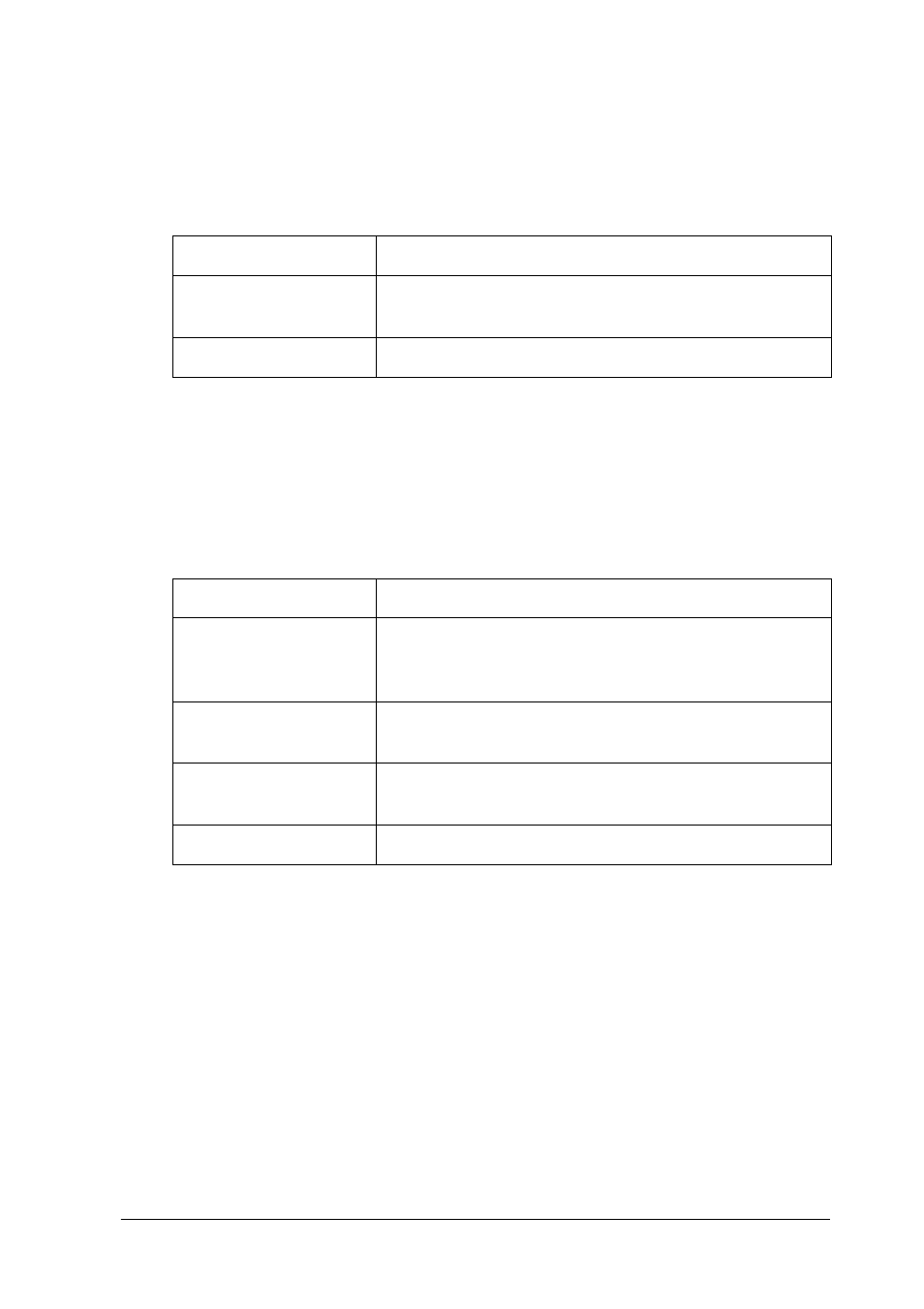
Printing Directly from a Memory Card
51
2. Color Effect
With this feature, you can print photos in sepia tone. The default
setting is Color.
3. Auto Correct
This feature corrects the color of printouts automatically, depending
on the option selected, as shown below. The default setting is P.I.M.
.
Option
Description
Color
Does not print in sepia tone, but in color or gray
scale.
Sepia
Prints in sepia tone.
Option
Description
P.I.M. (PRINT Image
Matching)
Prints using the PRINT Image Matching function. If
the photo data does not include P.I.M., try printing
with PhotoEnhance.
Exif
Prints using the Exif Print function. It provides you
with high-quality printouts.
Auto Photo Fine
Prints enhanced images automatically. It requires
longer time, but gives better quality.
None
Prints with no automatic correction.
- Stylus Pro 7800 (11 pages)
- Stylus Pro 4000 (49 pages)
- Stylus Photo R300 (2 pages)
- Stylus Pro 7000 (147 pages)
- AcuLaser C3000 (316 pages)
- Stylus Pro 7900 (24 pages)
- Stylus Pro 4450 (21 pages)
- 1000 (272 pages)
- T034120 (4 pages)
- T580300 (4 pages)
- 300 (91 pages)
- B 510DN (190 pages)
- B 510DN (218 pages)
- Stylus NX510 (8 pages)
- Stylus Photo RX580 (95 pages)
- T549300 (4 pages)
- B 500DN (168 pages)
- AculaserCX11NF (5 pages)
- 480SXU (24 pages)
- 4500 (317 pages)
- 2100 (13 pages)
- Stylus NX215 (2 pages)
- T098320 (4 pages)
- T041020 (4 pages)
- R210 (8 pages)
- All-In-One Stylus Photo RX600 (164 pages)
- 777I (53 pages)
- T033120 (4 pages)
- Stylus CX7000F (8 pages)
- 60 (113 pages)
- T034220 (4 pages)
- WorkForce 40 Series (36 pages)
- T054220 (4 pages)
- Stylus CX3200 (11 pages)
- Stylus CX7800 (18 pages)
- T060220 (4 pages)
- 2500 (180 pages)
- AcuLaser CX11N (4 pages)
- AcuLaser CX11N (32 pages)
- 2000P (16 pages)
- T606600 (4 pages)
- Stylus CX6000 (18 pages)
- FS-4000DN (2 pages)
- MSDS T544700 (4 pages)
