Epson Stylus Photo R300 Series User Manual
Page 4
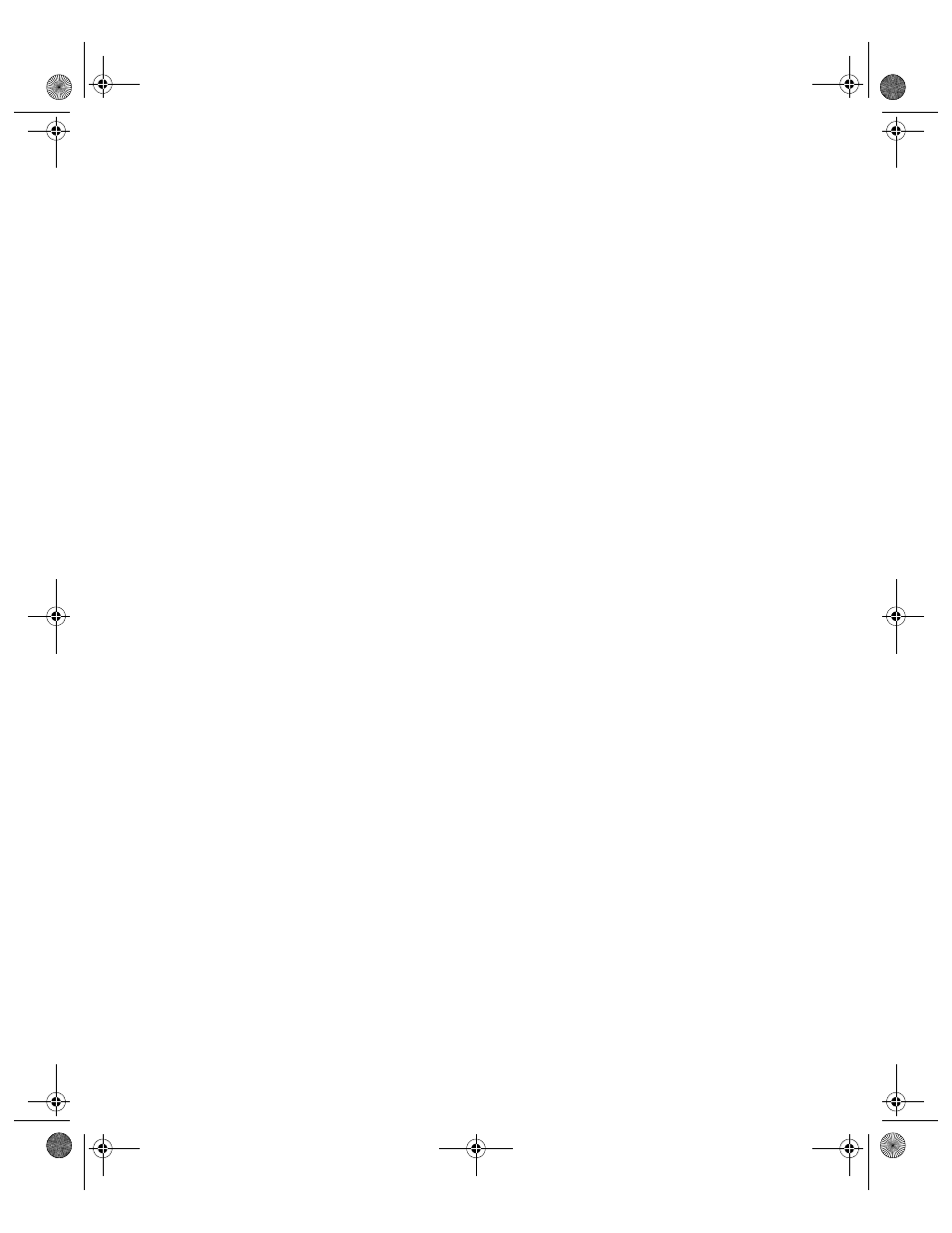
4
Contents
Selecting the Correct Paper Type
Automatically Adjusting Your Photos
Manually Adjusting Your Photos
Cropping and Sizing Your Photos
Printing With Iron-On Transfer Paper
Saving Your Image Files to a CD or Zip Disk
Using a Bluetooth Device With Your Printer
Connecting the Bluetooth Photo Print Adapter
Disconnecting the Bluetooth Photo Print Adapter
Copying Photos to Your Computer
Customizing Your Print Settings
Customizing Windows Print Settings
Customizing Macintosh Print Settings
Selecting the Correct Paper (Media) Type
Pbasics.book Page 4 Tuesday, June 1, 2004 1:31 PM
