Epson Stylus Photo R300 Series User Manual
Page 124
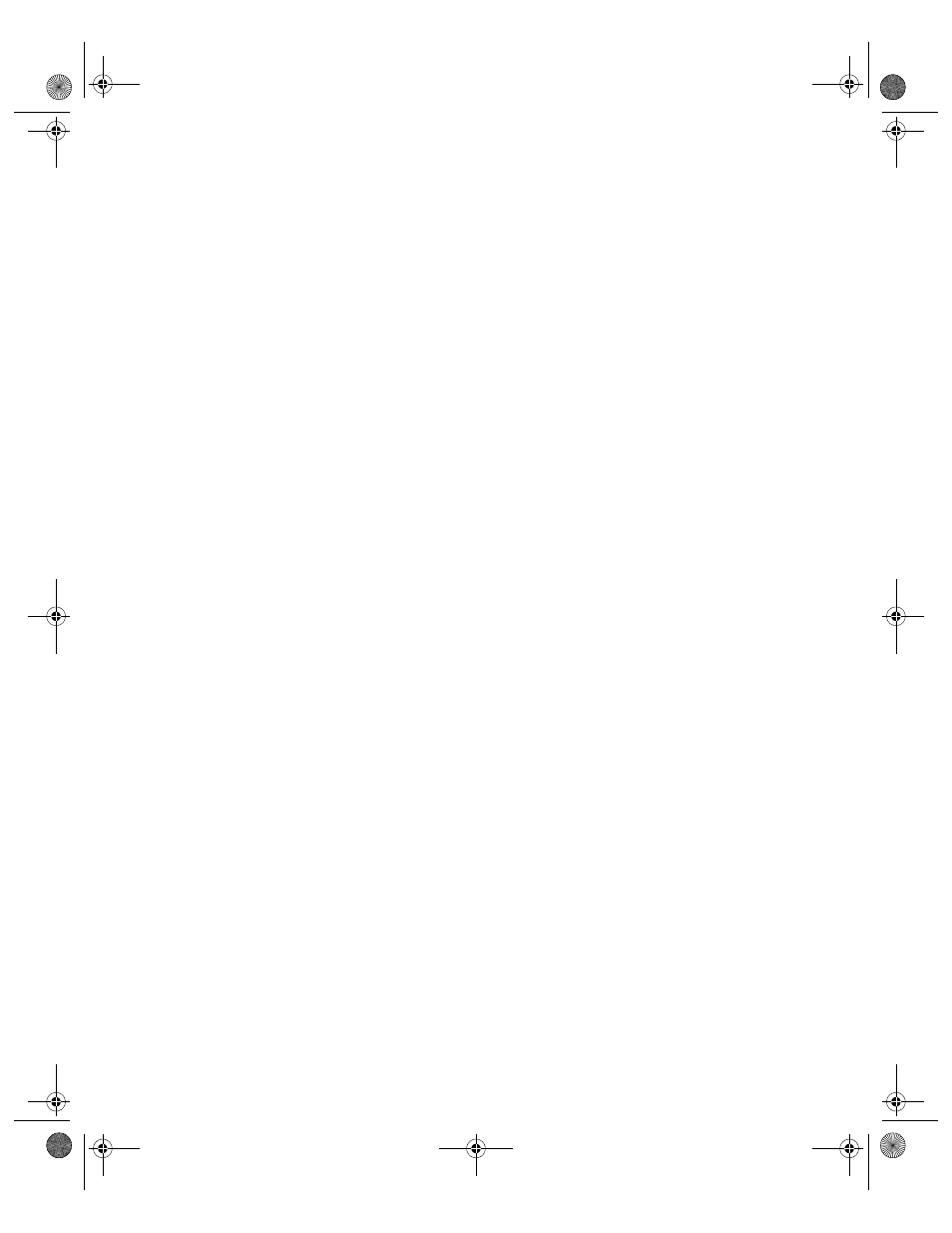
124
Index
Printing without a computer
accessing files, 19 to 21
CDs and DVDs, 37 to 38
cropping, 31 to 32
custom settings, 28
greeting cards, 34
iron-on transfers, 35
PRINT Image Matching, 18, 29 to 30
saving files, 39 to 40
selecting photos, 22 to 25
selecting settings, 26 to 30
Printing, slow, 102
Problems
installing software, 101
memory card, 103
miscellaneous, 107 to 108
paper feeding, 106
PhotoStarter, 103
preview monitor, 102
print quality, 103 to 105
printer, 97 to 108
Q
Quality Type setting, 51
Quality/Speed setting, 57
R
Reference Guide, 10 to 11
Resetting default printer settings, 46
Resolution Performance Management (RPM),
S
Safety instructions, 114 to 115
Saving files from memory cards, 39 to 40
SD card, 19, 48
Secure Digital card, 19, 48
Self adhesive sheets, 61
Slow printing, 102
SmartMedia card, 19, 48
Smeared printout, 107
Software
Print CD, 68 to 70, 72 to 77
problems, solving, 101
summary, 9
uninstalling, 109 to 111
Stopping printing, 27
Storing photos, 16
System requirements, 113
T
Transferring photos to computer, 48 to 50
Transparencies, 61
Transporting printer, 95
Troubleshooting, 97 to 112
Type setting, 52
U
Uninstalling software, 109 to 111
USB, 20 to 21, 109, 113
Utilities
Head Cleaning, 88 to 89
Nozzle Check, 89
Print Head Alignment, 93
W
Watermark, 57, 59
Windows
basic printing, 50 to 52
system requirements, 113
uninstalling software, 109
Wireless printing, see Bluetooth
X
Z
Zip drive
connecting, 20 to 21
saving memory card files on, 39 to 40
Pbasics.book Page 124 Tuesday, June 1, 2004 1:31 PM
