Enterasys Networks 802.11 User Manual
Page 89
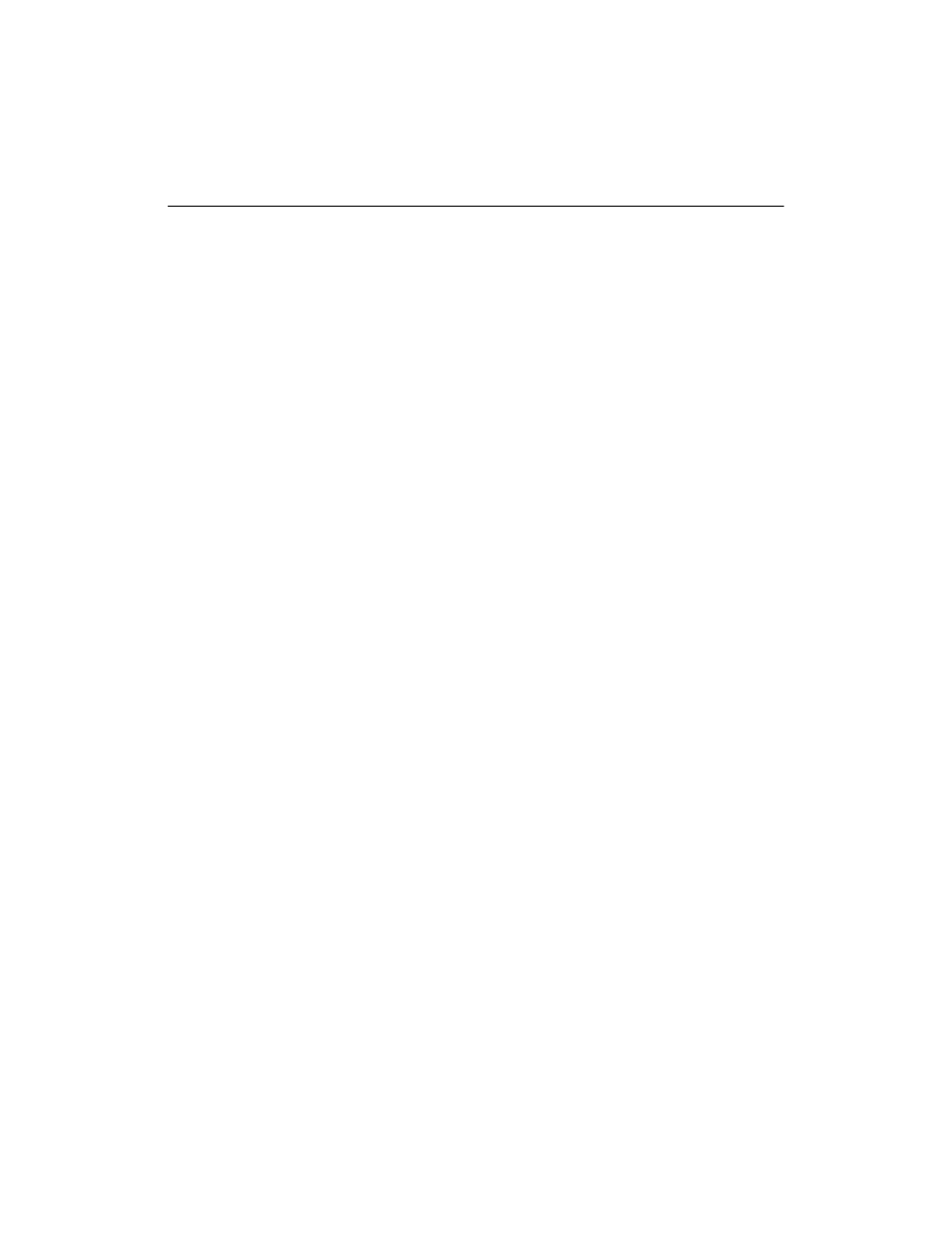
5-9
Configuring APs in a Point-to-Point Network
Wireless Parameters Used in a Point-to-Point Network
The following AP parameters are not used in this configuration:
The following describes the settings used in a point-to-point network:
•
Slot 1/Slot 2: (RoamAbout R2 only): Select the slot to be configured.
•
Channel: Both APs must use the same channel.
•
Station name: Select a unique name that helps identify the location of the AP. Each
AP should have a unique station name.
•
Bridge Mode: Set to LAN-to-LAN Endpoint.
•
Remote Wireless MAC Address: Enter the wireless MAC address of the remote AP.
•
Transmit Rate: A fixed rate is recommended for most environments. See
.
•
RTS Threshold: The default setting works well in most environments. See
“RTS/CTS Protocol” on page 2-9
.
•
Spanning Tree: Set to Enabled or Disabled. For more information, see
•
Wireless Network Name
•
Secure Access
•
IntraBSS Relay
•
AP Density
•
Power Management (DTIM Period)
•
Multicast Transmit Rate
