Enterasys Networks 802.11 User Manual
Page 119
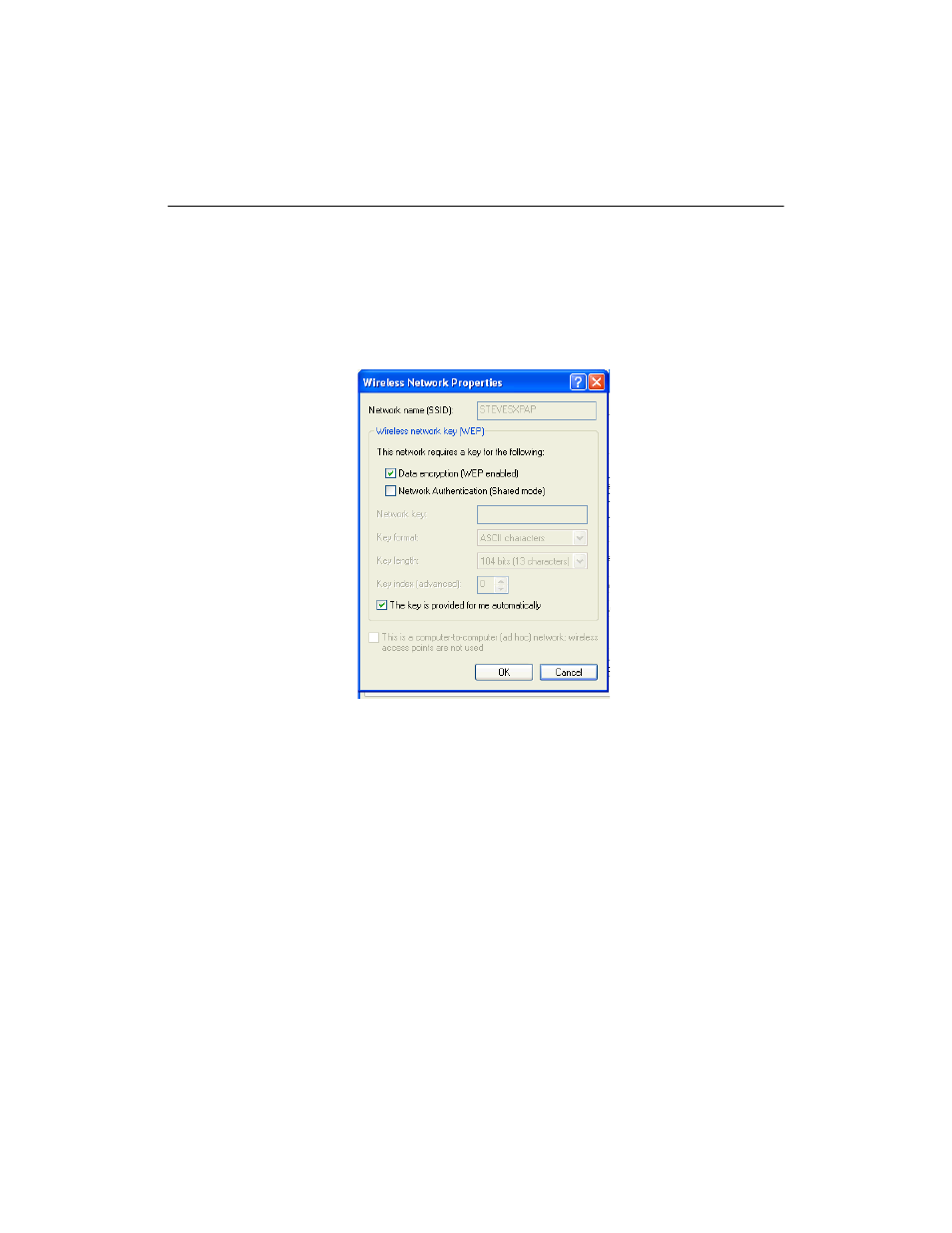
5-39
Configuring for Rapid Rekeying
6.
In the Wireless Network Properties window (shown below), select the following:
a)
Check the box marked Data encryption (WEP enabled).
b)
Check the box marked The Key is provided for me automatically.
c)
Un-check any other checked boxes.
d)
Click OK to apply the changes.
7.
Click OK, or Close, to close all open windows.
See also other documents in the category Enterasys Networks Hardware:
- ANG-1100 (4 pages)
- MicroMMAC-T (108 pages)
- 7S4280-19-SYS (108 pages)
- ANG-1000 (70 pages)
- X-Pedition 2000 (86 pages)
- XSR 3000 Series (6 pages)
- XSR-1850 (25 pages)
- E1 Series (808 pages)
- 2E42_27R (77 pages)
- Fast Network 10 (132 pages)
- Enterasys Matrix 2G4082-25 (58 pages)
- DFE-256MB-UGK (5 pages)
- VHSIM2-A6DP (118 pages)
- 802.11b PC Card (12 pages)
- Cabletron CyberSWITCH CSX5500 (729 pages)
- ROAMABOUT RBT-1602 (92 pages)
- 8000/8600 (142 pages)
- 6H308-48 (56 pages)
- SNS-TAG-HPA (34 pages)
- 6H308-48 (90 pages)
- XSR 1800 Series (5 pages)
- Aurorean Network Gateway 1100 Series (3 pages)
- FN 100 (54 pages)
- Network Ethernet Adapter BL-69108ENT (36 pages)
- Security Router X-PeditionTM (466 pages)
- BRIM-E6 (41 pages)
- X-PEDITION E9.1.7.0 (31 pages)
- XSR-3150 (110 pages)
- RBT-4102 (28 pages)
- 802.1Q (82 pages)
- Wireless Ethernet Adapter I (88 pages)
- XSR-3020 (110 pages)
- Outdoor Antenna (66 pages)
- Network Card (276 pages)
