Configuring the wireless network, In this chapter, 5 configuring the wireless network – Enterasys Networks 802.11 User Manual
Page 81: In this chapter -1, Chapter 5, Chapter 5 configuring the wireless network
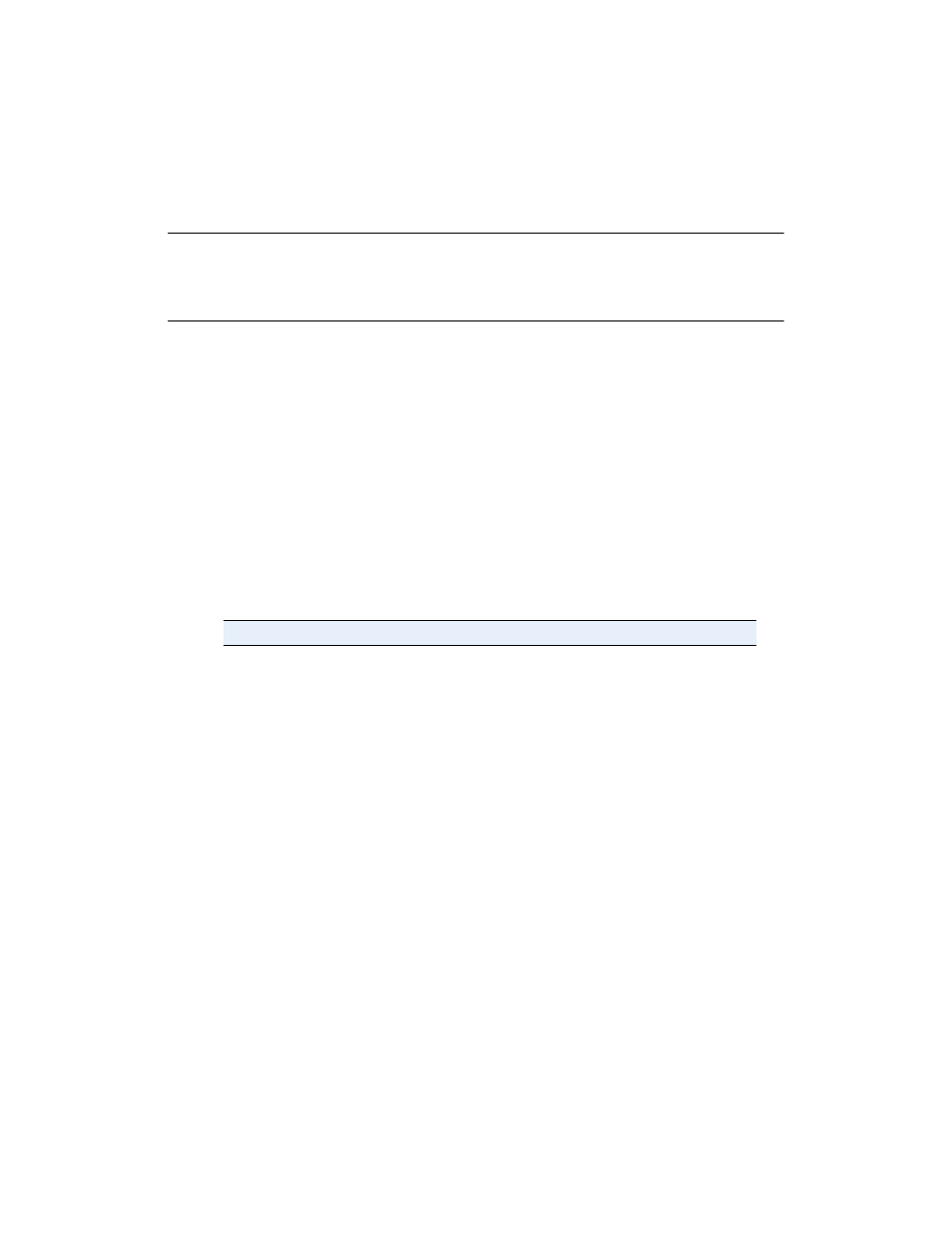
5-1
Chapter 5
Configuring the Wireless Network
This chapter provides the procedures to configure the wireless device parameters. Before
performing these procedures, you need to install the wireless network tools as described in
.
•
To install the drivers and utilities on the clients, refer to the RoamAbout 802.11 PC
Card Drivers and Utilities Setup and Installation Guide.
•
If you are configuring a wireless infrastructure network, configure the APs first. Many
of the wireless client parameters are based on the AP settings.
•
For infrastructure and ad-hoc networks, document the common settings for any clients
that join the network at a future date.
In This Chapter
Information in this chapter is presented as follows:
Topic
Page
Configuring APs in an Infrastructure Network
Configuring APs in a Point-to-Point Network
Configuring the AP for Point-to-Multipoint
Setting the Cabletron Discovery Protocol
Configuring the Console Port for Security
Configuring the R2 for SNMPv1 or SNMPv2
Configuring the AP for Authentication
