Using the access point 2000 console port, Setting the cabletron discovery protocol, Using the ap manager – Enterasys Networks 802.11 User Manual
Page 101: Using the roamabout r2 console port, Using the access point 2000 console port -21, Setting the cabletron discovery protocol -21
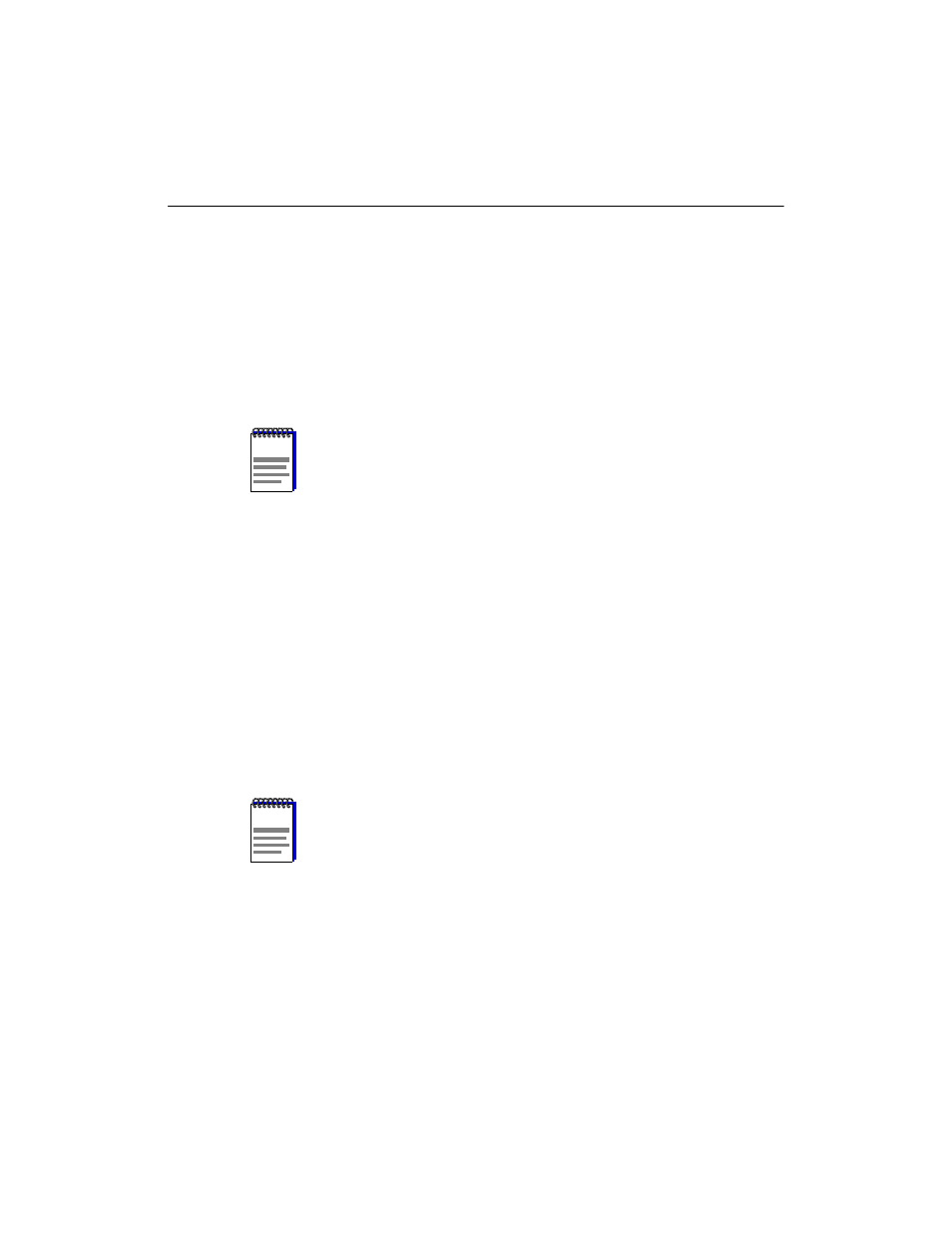
5-21
Setting the Cabletron Discovery Protocol
Using the Access Point 2000 Console Port
To manually enter an IP address, and disable both BOOTP and DHCP, go to Set IP
Address in the Main Menu and enter an IP address. A reset to the AP is not needed.
To change how the IP address is obtained, perform the following:
1.
Choose Module-Specific Options from the Main Menu.
2.
Choose Choose BOOTP or DHCP to get IP Address.
3.
Enable DHCP or BOOTP. The AP obtains an IP address on the next reset.
To modify only the subnet mask or default gateway, go to the Set IP Address in the Main
Menu.
Setting the Cabletron Discovery Protocol
The Cabletron Discovery Protocol (CDP) allows other devices (Cabletron/Enterasys) with
CDP to discover the RoamAbout R2 in the network topology.
•
Auto enabled (the default setting). The RoamAbout R2 sends out one CDP packet at
startup, and only transmits further CDP packets after receiving CDP packets from
another device.
•
Enabled. The RoamAbout R2 always sends out CDP packets.
•
Disabled. The RoamAbout R2 never sends out a CDP Packet.
Using the AP Manager
Click on the Network Parameters button in the main window.
Using the RoamAbout R2 Console Port
Choose Network Configuration from the Main Menu.
NOTE: If the AP has an IP address and you wish to enable DHCP or
BOOTP, you must first go to Set IP Address and set the IP address to
0.0.0.0.
NOTE: CDP is automatically disabled on the wireless port when the
RoamAbout R2 is in Workgroup mode.
NOTE
NOTE
