Ap 2000 leds, Ap 2000 leds -5 – Enterasys Networks 802.11 User Manual
Page 151
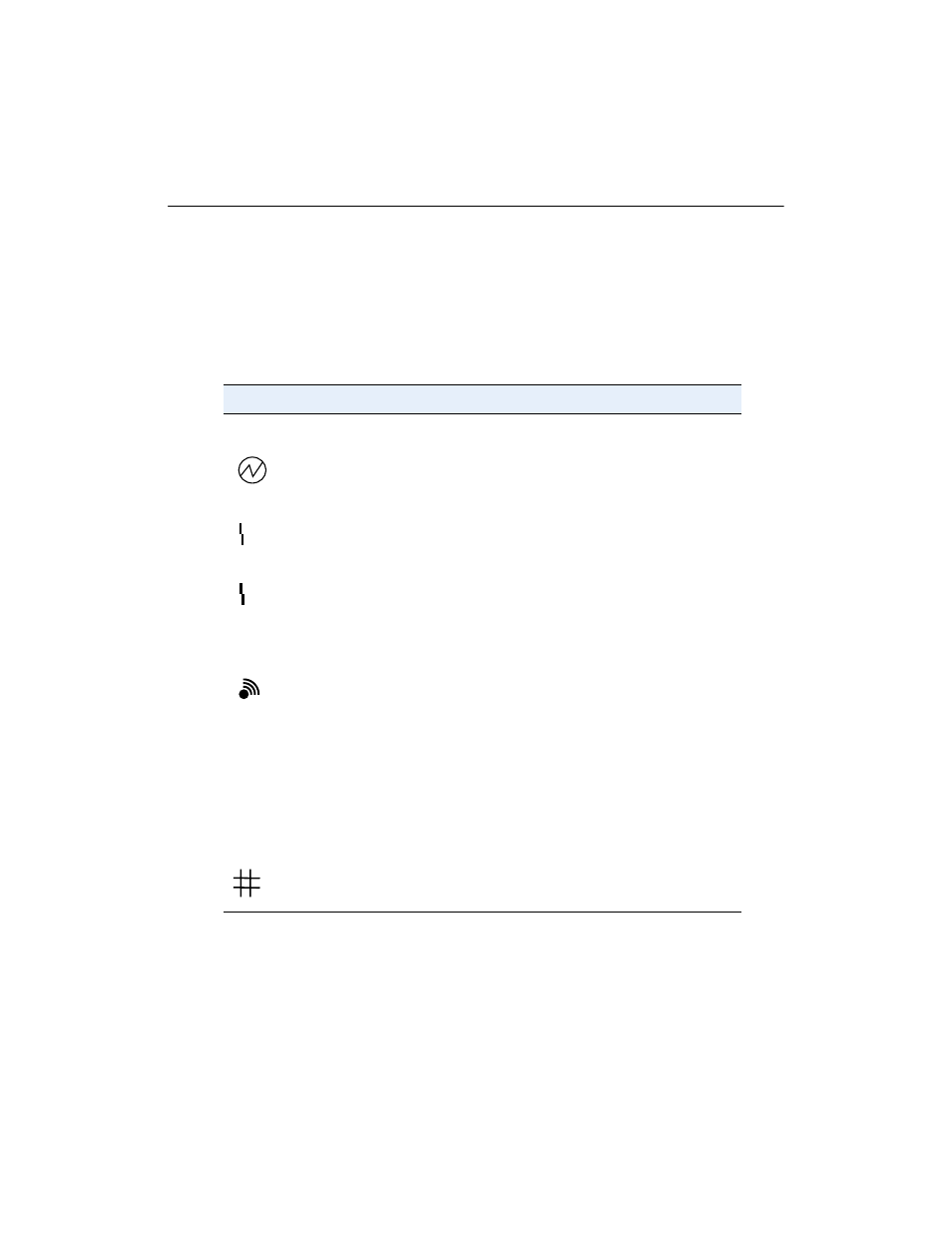
7-5
Using the AP LEDs to Determine the Problem
AP 2000 LEDs
describes the function of each LED. Error conditions cause the LEDs to turn on,
describes the patterns, the most likely causes, and
possible corrective actions.
describes the LED patterns during an AP firmware
upgrade. If you suspect an AP failure, run the self-test by removing then reapplying AC
power.
Table 7-3: RoamAbout AP 2000 LED Summary Table
Name
Description
Power/
System Status
Lights when the AP has power and has passed the self-test. If the AP
fails the test, the LED blinks at a steady rate.
Bridge State
Lights when the AP is forwarding packets.
AP Saturated
Lights when the AP is saturated. Saturation occurs when the AP cannot
forward packets from the Ethernet to the wireless side due to the lower
throughput of the wireless network. The degree of LED brightness
indicates the level of saturation. The LED dims (and eventually
extinguishes) as the network congestion is processed.
Wireless LAN
Activity
Lights when packets are:
•
Received on the wireless port and forwarded to the Ethernet port.
•
Received on the Ethernet port and forwarded to the wireless port.
•
Addressed to or generated by the AP using the wireless port.
Packets received and filtered are not shown. The average brightness of
the LED indicates the level of activity on the wireless port. If the LED
blinks in unison with the Power/System OK and the Bridge State
LEDs, the wireless port has a fault that prevents the AP from
establishing a connection to the network.
Wired LAN
Activity
Lights when data is received on the Ethernet port. Data transmitted by
the AP is not shown. Data traffic forwarded to the Ethernet port from the
wireless port is not shown.
1
2
