Checking roamabout product version numbers, Using ap manager, Using the access point 2000 console port – Enterasys Networks 802.11 User Manual
Page 143: Using the roamabout r2 console port, Using the client utility, Checking roamabout product version numbers -13
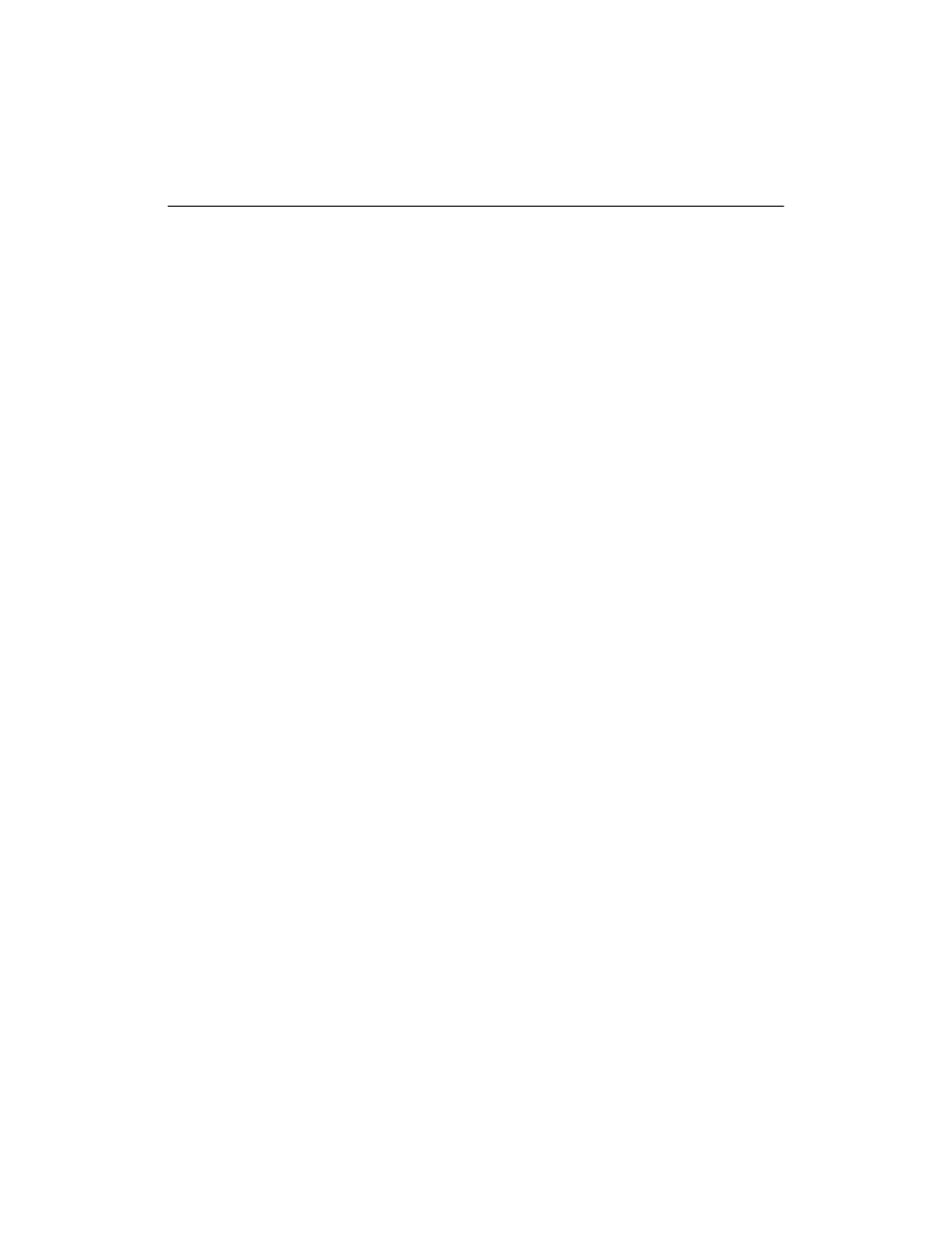
6-13
Checking RoamAbout Product Version Numbers
Checking RoamAbout Product Version Numbers
Using AP Manager
To check the RoamAbout AP firmware version, run the RoamAbout AP Manager, choose
the Hardware button and check the software version (SW=Vx.x). Refer to the AP Manager
on-line help for additional information.
Using the Access Point 2000 Console Port
To check the RoamAbout AP firmware version using the console port, select Show
Current Settings from the Installation Menu. The top line contains the firmware version
(SW=Vx.x).
Using the RoamAbout R2 Console Port
To check the RoamAbout R2 firmware version using the console port, choose Current
Configuration from the Main Menu.
Using the Client Utility
To check the versions of the RoamAbout PC Card Driver and Station Firmware in a
RoamAbout client, run the RoamAbout Client Utility, choose Diagnose Card then choose
the Version Info tab. The version of the Client Utility is also displayed.
For information about the latest available versions, check the RoamAbout Wireless web
site.
