Enterasys Networks 802.11 User Manual
Page 181
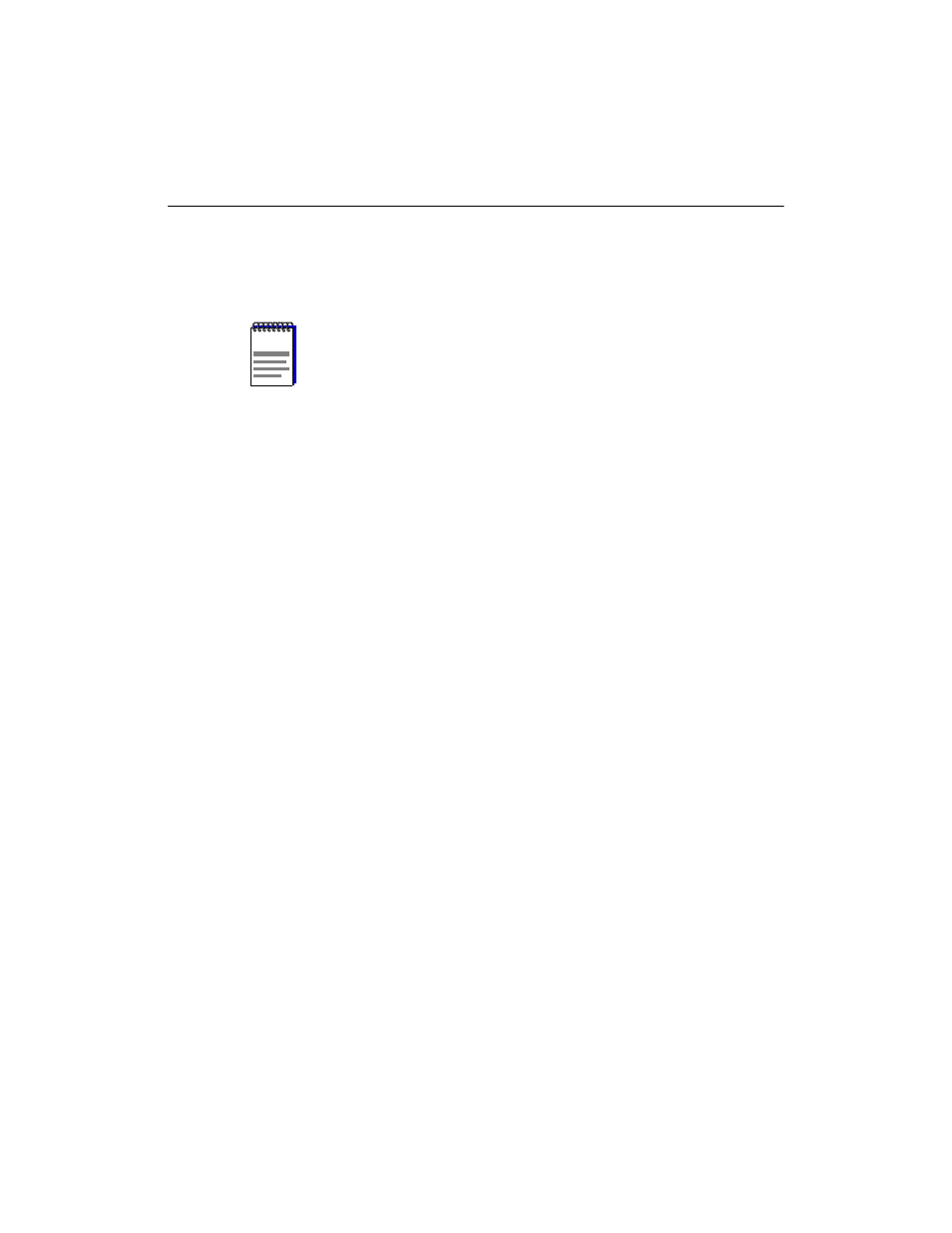
B-3
5.
Press <Enter> until the RoamAbout Main Menu is displayed. The Installation Menu
allows you to display and modify various AP and wireless networking parameters.
If this is a RoamAbout R2, you are prompted for a username and password. The default
username is admin and the default password is password.
Use the console as follows:
•
Use your arrow keys to navigate through the screens.
•
Press your Enter (or Return) key to activate a data entry field.
•
Press the space bar to toggle a multiple choice field.
•
Select Apply if you want to check your configuration changes before saving them.
•
Select Save before you Reset, Reload or Exit out of the console to save your
configuration changes in each screen.
•
If you do not want to change the existing value, press
previous menu.
NOTE: If your screen remains blank after 3 seconds, press the Ctrl and L
keys together. If the screen still remains blank, shut down the terminal
emulation program and restart it.
NOTE
