13 the registry object, Methods, Status = deletekey ( keyname ) – Casio Naurtech CETerm Ver.5.5 Scripting Guide User Manual
Page 65: Method action
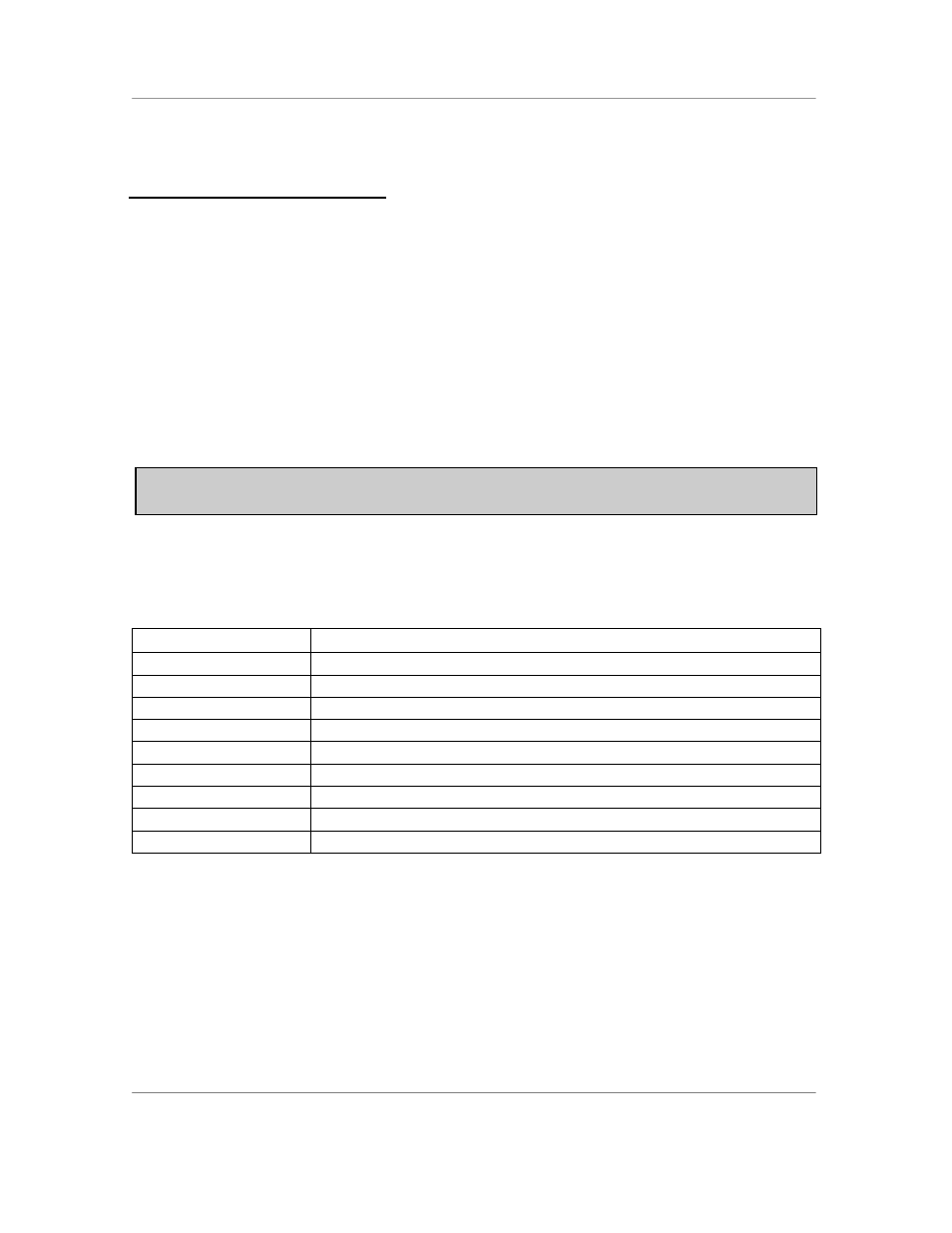
N
AURTECH
W
EB
B
ROWSER AND
T
ERMINAL
E
MULATION FOR
W
INDOWS
CE
AND
W
INDOWS
M
OBILE
CETerm Scripting Guide
Page 65
3.13
T
HE
R
EGISTRY
O
BJECT
The Registry object provides access to the Windows registry. The registry is a
form of database on Windows devices which holds the device configuration. The
registry has a hierarchical structure. The “keys” are similar to file folders and the
“values” inside a key are similar to files in a folder.
For a better understanding of the Windows registry, you can search for
information at msdn.microsoft.com with the keywords “using registry ce”.
Several methods require a “fully qualified” value name which contains the full key
hierarchy, begins with a “root” key, and ends with the value name. This fully
qualified value name is similar to a file name with the full path. The Registry
object is a property of the OS object; OS.Registry.
WARNING: Altering the registry can make your device unusable. Be sure you
understand the effect of changing values.
Methods
The following methods are available
Method
Action
DeleteKey
Delete an existing key.
DeleteValue
Delete an existing value.
EnumerateKeys
Get all sub-key names of a specified key.
EnumerateValues
Get all value names of a specified key.
FlushKey
Issue the RegFlushKey command.
GetValueType
Get the data type of a value.
ReadValue
Read a value from a key.
ReadValueVBArray Read a value from a key and return as a Visual Basic array.
WriteValue
Write a value to a key.
status = DeleteKey ( keyname )
Deletes an existing key and all values. Returns 0 for success or non-zero for an
error. Delete will fail if a key has sub-keys.
