Session properties, Property name description – Casio Naurtech CETerm Ver.5.5 Scripting Guide User Manual
Page 132
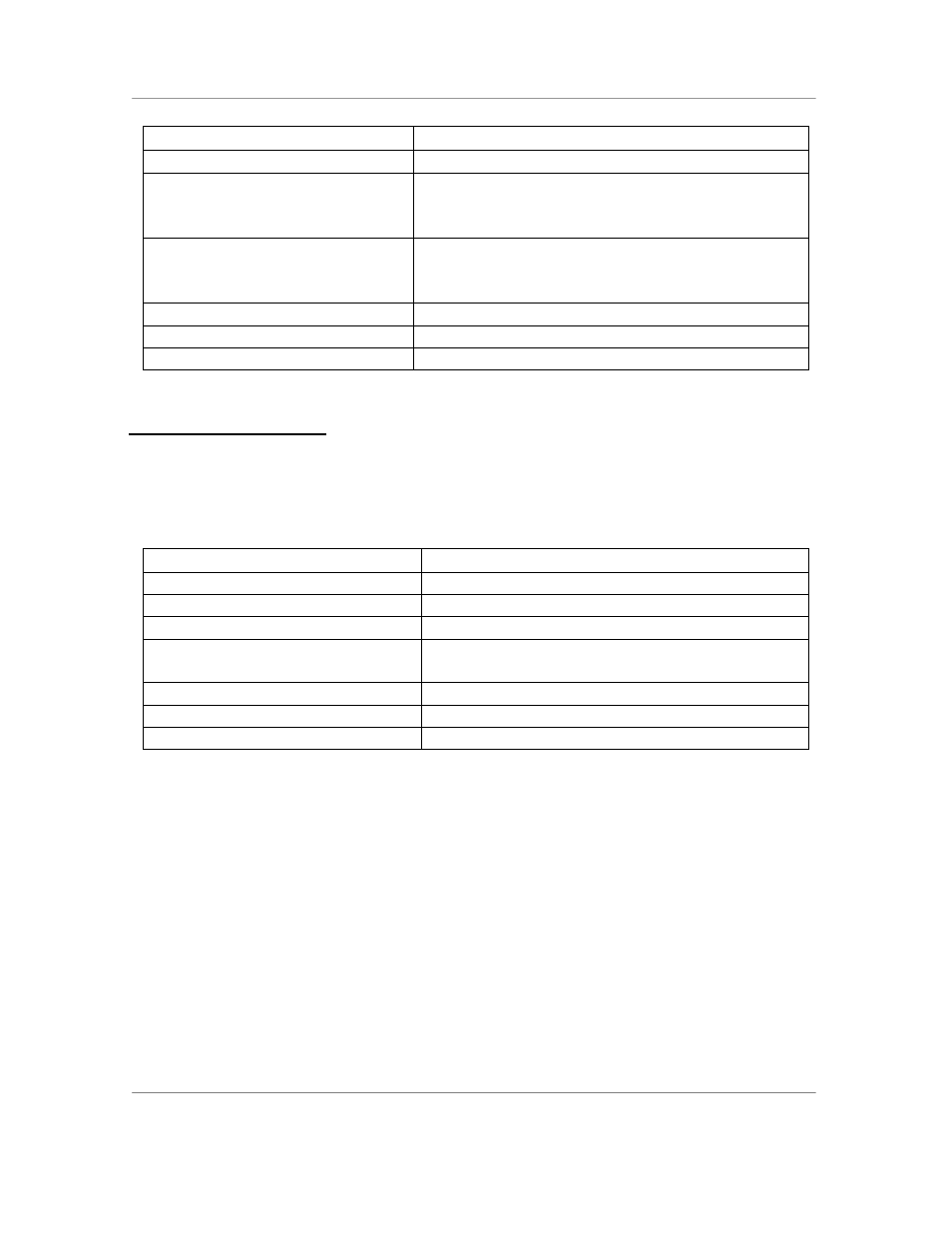
N
AURTECH
W
EB
B
ROWSER AND
T
ERMINAL
E
MULATION FOR
W
INDOWS
CE
AND
W
INDOWS
M
OBILE
CETerm Scripting Guide
Page 132
Property Name
Description
device.presetid (RO)
Windows CE Preset ID
device.rf.strength (RO)
RF signal strength 0-100,
-2
– not associated with AP,
-1
– unknown
device.rf.status (RO)
RF status
-1
– unknown, 0 – unassociated, 1 – poor,
2
– fair, 3 – good, 4 – very good, 5 – excellent
device.serialnumber (RO)
Device serialnumber
S
ESSION
P
ROPERTIES
Session properties begin with “sessionX” where X is 1 through 4. For example
“session4.connection.host”. If no „X‟ value is found, the currently active session
number is used.
Property Name
Description
sessionX.connection.host
Session host (or home URL)
sessionX.connection.port
TE session port
sessionX.connection.type
Session type
3270, 5250, VT220, HTML
sessionX.printer.network.queue Network printing queue
sessionX.printer.serial.port
Serial printing port
